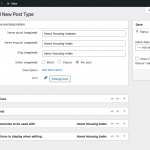Hi toolset expert,
I have a website(Link: hidden link ) and also I have created a custom post type template (Link: hidden link )
I would like to know how I can create a new page under the "/hanoi-housing-index/" link?
I have tried to create a page link: hidden link but it turns out to be 404 page.
is there anyway I can create a page that has link after /hanoi-housing-index/ so i can maximize my SEO?
Thanks.
is there anyway I can create a page that has link after /hanoi-housing-index/ so i can maximize my SEO?
Hello, it depends on whether you want to create a custom post type for all the posts in the hanoi-housing-index directory, or whether you want to user hierarchical Pages to achieve something similar without using custom post types. In WordPress, you have the ability to assign one parent Page any new Page you create. One parent Page can have many child Pages, but each child Page can have only one Parent Page - this is an example of a hierarchical post type.
To implement the hierarchical Page approach, first you would create one custom Page with the slug /hanoi-housing-index. Then when you create new Pages and set the hanoi-housing-index Page as the parent Page, those Pages will exist under the /hanoi-housing-index directory by default.
To implement the custom post type approach instead, first you would create a custom post type (CPT) in Toolset > Post Types and give it a slug like hanoi-housing-index. Then all the posts you create in this CPT will be assigned to URLs in the /hanoi-housing-index/ directory automatically. See cpt-setup.png for an example of this custom post type setup page. After you create this custom post type, you will find a new main menu item in wp-admin for this custom post type (CPT). If you named the CPT "Hanoi Housing Index" then you will create new posts from wp-admin > Hanoi Housing Indexes > Add New. These new posts automatically be created in the directory structure https://yoursite.com/hanoi-housing-index/post-title-slug/
To design a reusable template for these posts in the Toolset system, normally you would create a new Content Template from Toolset > Content Templates and assign the template to your new custom post type. Design this Content Template in the Block Editor and the template will automatically be applied to all the new Hanoi Housing Index posts you create.
To design the contents of https://yoursite.com/hanoi-housing-index/, you would create a WordPress Archive from Toolset > WordPress Archives and assign it to the Hanoi Housing Index custom post type. Design the loop of this WordPress Archive in the Block Editor, and a list of all the posts you create in this CPT will appear at /hanoi-housing-index/.
Hi Christian,
I tried to update my setting in Custom Post Type, but it says:" You cannot use this slug because it is already used or a reserved word. Please choose a different slug."
I have no idea why this is happening.
You cannot use this slug because it is already used or a reserved word. Please choose a different slug.
Maybe it is complaining because you haves a custom Page with the slug hanoi-housing-index and you are trying to reuse this slug as the slug of your custom post type? Please edit the existing custom Page and change its permalink slug to be something different, like hanoi-housing-index-backup. Then try updating your custom post type again and see if the problem is resolved. If not, we may need to use a different approach.
Hi Christian, after I have tried to change my CPT slug, I lost all my data in CPT, even i was using a backup in server, it also didn't back up, I guess the information of my data is store somewhere inside server as it continue to say:
" You cannot use this slug because it is already used or a reserved word. Please choose a different slug."
My original slug is: hidden link
My issue is resolved now. Thank you!
Hello, I noticed that this ticket was marked as resolved. Was that intentional? If so, feel free to resolve again here. If you would like to continue working on this, I can try logging in to wp-admin to resolve the CPT slug issue directly. Private reply fields are active here so you can share login credentials securely.
Hi Christian,
I still need your help, thank you for sending message.
I have created /hanoi-housing-index/ custom post type already, however, any link that's after /hanoi-housing-index/ will belong to the custom post data. (for example: /hanoi-housing-index/Vinhomes-metropolis/)
What I'm looking to achieve is to create a page which can serve as an archive page for CPT Taxonomies.
For example I have a custom post taxonomies "hanoi-metro-line" so there's link: hidden link
As you can see, the original archive page for CPT taxonomies look not ok for my website, so I want to customize this or create a new page, but I really don't know how to achieve it...I have tried several ways already.
The method I have tried is to create a page (using parents page) with exactly same link url with CPT taxonomies archive page.
in this case, I create another page have exact same link: hidden link
but the page I created doesn't show up , instead the web is still showing the toolset archive page.
please help, thank you Christian!
but the page I created doesn't show up , instead the web is still showing the toolset archive page.
I'm not quite sure I understand what you want to achieve. Do you want to design the archives for this taxonomy using a Toolset WordPress Archive, or do you want to create custom Pages manually for the main archive and for each term in the archive?
Normally in Toolset you will create a custom WordPress Archive and assign it to a custom taxonomy. If you create one WordPress Archive for the hanoi-metro-line taxonomy, that archive will be displayed at a URL like https://yoursite.com/hanoi-metro-line/. It will also be displayed automatically at URLs for each term in that taxonomy, for example https://yoursite.com/hanoi-metro-line/term-1/, https://yoursite.com/hanoi-metro-line/term-2/, https://yoursite.com/hanoi-metro-line/term-3/, etc. You do not need to create individual Pages for each term in the archive, those URLs are created automatically by WordPress, and the WP Archive you create in Toolset will automatically be used to display the list of posts in each term archive page.
If you prefer not to use a Toolset WordPress Archive for these taxonomy archive URLs, I suppose you could create custom Pages manually for the main archive page and for each term archive. In that case, you should delete any Toolset WordPress Archive you have assigned to the hanoi-metro-line taxonomy.
Is there a reason why you would prefer to use Pages instead of WordPress Archives? Using Pages will require much more work and maintenance, since you must create each Page manually. Every time a new term is added to this taxonomy, you must create a new Page for that term. This seems very tedious. Is there something I can help you achieve in the WordPress Archive instead?
If you would like to share a wp-admin login, please use the private fields available here. I can look in wp-admin and try to understand any problem you are having.
I would like to create customized archive for the taxonomies in CPT. how do i achieve this?
Hi Christian, Thank you! I have found solution for this.
In wordpress, there is "show toolbar when viewing site" function, and I can create specific archive for the taxonomies in CPT in admin tool bar.
Thank you!