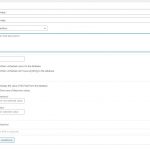I'm trying to create a simple weekly schedule for employees:
User selects Monday checkbox if working Monday. Two checkboxes appear, one if working Monday DAY and the other if working Monday NIGHT. Repeating that for every day of the week.
Question 1 - Is there a way to create a 1-1 relationship between the User and that CPT "Employee Schedule"
Question 2 - Is there a better way to do this with a repeatable group?
Question 3 - Is there a standard way that people are creating a more standard "Day / Open Time / Closed Time" custom post type?
Hello,
Q1) I think it is possible with Toolsets plugins, for example, you can try these:
1) Create a custom post type "schedule", with below some post field groups
https://toolset.com/documentation/user-guides/custom-content/create-a-custom-post-type/
2) Field group "Week Days", assign it to post type "schedule", with below custom checkbox fields
- Monday
- Tuesday
...
- Sunday
See screenshot monday.JPG
2) Field group "Monday group", with two checkbox fields:
- Monday DAY
- Monday NIGHT
In section "Settings for monday group", add a condition: Monday = 1
See screenshot monday-group.JPG
3) Same as above 2), setup Field groups "Tuesday group" ... "Sunday group"
Then when you create a new "schedule" post, check the option "Monday", you will see the related field group "Monday group".
More help:
https://toolset.com/documentation/user-guides/custom-content/using-custom-fields/
If you want to setup the "schedule" with Toolset Forms in front-end, please check our document:
https://toolset.com/documentation/user-guides/front-end-forms/cred-conditional-display-engine/
Q2) In your case, I don't think it needs repeatable group, in your case
Q3) We do have a plan to add calendar features, but it has not been implemented yet.
https://toolset.com/2019/06/do-you-need-calendar-view-for-toolset/