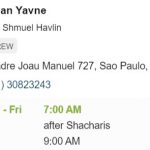Hi,
I am trying to figure out the best way to add times to my field group so that I can display it correctly to guests visiting the site. The times I want to display is for speeches. A speech is always recurring, either all days of the week or only on specific days. The time for the speech is also important, like to show that it is from 8am - 9am. Is there a way to do this natively within Toolset? If not, is there a workaround? Perhaps for the dates by creating custom taxonomy for each day of the week, and selecting which days it occurs on, and for the time of the day that the speech takes place, to have it as a multi-select option?
If none of these options work, is there a 3rd party plugin you are aware of that might integrate with Toolset?
Thank you,
Sim
Hi Sim,
Thank you for contacting us and I'd be happy to assist.
To make this work, you'll need to use some workaround.
If all your speeches will have the same time each day, then you can add two single-line type custom fields:
- Speech Opening Time
- Speech Closing Time
To ensure that these time values can be used properly for timeline ordering, you'll need to make sure that they are added in 24-hour format, e.g.
- 1530
( 3:30 pm )
- 0915
( 9:15 am )
For the day of the week information, you can create a custom taxonomy with each day added as a term.
Note: If you need to store different opening and closing speech timings for different days of the week, you can drop the use of custom taxonomy, and instead add 14 single-line type custom fields, which will store opening and closing times for speeches on each day of the week:
- Speech Opening Time - Monday
- Speech Closing Time - Monday
- Speech Opening Time - Tuesday
- Speech Closing Time - Tuesday
- Speech Opening Time - Wednesday
- Speech Closing Time - Wednesday
.... and so on.
I hope this helps and please let me know if you need any further assistance around this.
regards,
Waqar
Thanks for your help, I will go ahead and try this.
I am trying to work out configuring the design for the view/archive of the search results, and it is proving difficult to do. I am using Elementor Pro and I see no integration with it, so I've resorted to the Block Builder from Toolset, however it isn't coming out correctly. The search bar is not getting input right, how do I get the search bar to be on the same column as the search button? Also. is there a way to attach a link to dynamically displayed information? In other words, I am pulling a phone number from a post type using a single field widget, and I want that phone number to be clickable and directed to a typical tel:1800XXX-XXXX. Same for email.
Also, how do I populate data from multiple post types inside of one view/loop? Meaning I have data that I would like to show to visitors of the site, some of it from post type A and some from post type B. I would like it to display nicely, all inside of one "Card/Square". See link below.
I got the view to look somewhat good, but the archive I am having even more difficulty with. Although they seem to do the same thing, so maybe I'll just ditch the archive.
view:
hidden link
archive:
hidden link
Thanks
Thanks for writing back and I've created a separate ticket for your questions about the view and the archive design.
( ref: https://toolset.com/forums/topic/split-designing-the-view-and-archive/ )
I'll follow up on that new ticket shortly and you're welcome to mark this ticket as resolved.
Hi Waqar,
I still had another question about the dates/times. If I need to create separate starting and ending times for each day, because generally speeches are the same time Mon - Fri, but Sat & Sun they are different, I was wondering how I might be able to display all that info nicely into the loop? I am attaching the way it is currently displayed, is there something similar that I will be able to do design-wise if I create the times the way you mentioned, in order to not have to create such a large "card/loop" with all the times and dates on it?
I also attempted inputting : Call which is the correct slug for the phone number, but it is not displaying correctly. I am using a fields and text block. Is there something else I should be putting this into in order to link correctly to the phone number so it can be clickable?
Thanks
Thanks for writing back.
Unless you're comfortable with adding complex code customizations, you'll need to carefully decide on what operations you need on the stored field data and how you plan to show it, on the front-end.
For example, to process the saved times for timeline/order, you'll need to store them as individual numeric values.
( as already suggested in previous reply: https://toolset.com/forums/topic/creating-a-correct-timeline/#post-2188587 )
However, if you only want to show these speech times in the grouped format shown in this new screenshot, you can add 6 single line type fields:
- Mon Fri Opening Time
- Mon Fri Closing Time
- Sat Opening Time
- Sat Closing Time
- Sun Fri Opening Time
- Sun Fri Closing Time
As for the "call to" link, I couldn't access the "DY Directory" page, as the server seems to be running out of memory. You can turn on WordPress debugging and see if any errors or warnings are shown on the screen or in the server's error logs.
( ref: https://wordpress.org/support/article/debugging-in-wordpress/ )
Once, the page is accessible, I'll be able to troubleshoot the "call to" link.
Thanks for the idea.
okay I refresh the data, you can access the page if you'd like to take a look at the tel: link to see what I am referring to.
In the same page - hidden link I went ahead and nested another view inside of the one currently displaying the Locations. I am attempting to show the "Shiurim" which is the "Many" in the One to Many relationship that I created. I am not sure what configurations I may have missed out on while working on this, but currently the new nested view I created is either showing all the data entered (meaning it is not dynamically displaying specific to the post of the loop it is in) or, it is saying "No item found". Would you be able to go in and take a look at what I might have misconfigured?
Thank You!
Thanks for the update.
I can now view the "DY Directory" page on the front-end, but, I still can't access it from the back-end editor as there are many "403 forbidden" errors in the browser console. It seems some security plugin or server's security policy is blocking the block editor's requests.
If you can still access the page's back-end editor, please make sure to include the HTML code for the 'mail to' and 'phone' links, in the HTML mode of the "Fields and Text" block and not the "Visual".
( example screenshot: hidden link )
Also, it is important to note that nested views are not supported in the block's based views. If you need to nest views, then you'll need to create them using the classic/legacy views editor, from WP Admin -> Toolset -> Views -> Add New.
My issue is resolved now. Thank you!