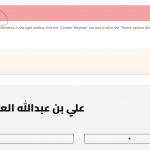Tell us what you are trying to do? create a template
Is there any documentation that you are following? yes i deactivate all 3rd party plugin same issue
Is there a similar example that we can see?
What is the link to your site? oef.om
Hi,
Thank you for contacting us and I'd be happy to assist.
The message "The response is not a valid JSON response" is a very generic error in WordPress and can be caused by a number of reasons.
The following article covers useful troubleshooting steps to fix this error:
hidden link
In case the issue persists, with only Toolset plugins and the default theme like Twenty Twenty-One, you can share temporary admin login details, in reply to this message. I'll also need your permission to download a clone/snapshot of the website, if it needs to be tested on a different server.
Note: Your next reply will be private and it is recommended to make a complete backup copy, before sharing the access details.
regards,
Waqar
Thank you for sharing the admin access.
While I can see the issue on your website's content template when a "Grid" block is added, but, I couldn't reproduce this on my test website. This suggests that something specific to your website or server is involved.
Do I have your permission to download a clone/snapshot of this website, to investigate this on my server?
yes you have my permission
thank you for your support
Thank you for your permission.
I've tested your website's clone on a couple of different servers but couldn't reproduce this issue.
Here is an online clone of your website, where you won't see that issue:
hidden link
( admin access details are the same as your website )
This confirms that something on your website's server is restricting the REST API calls, which are needed for the working of the blocks editor.
You can turn on WordPress debugging and see if any errors or warnings are recorded in the server's error logs and you may also have to consult your hosting's support team.
( ref: https://wordpress.org/support/article/debugging-in-wordpress/ )