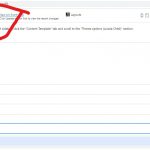Hello,
We have a content template that is showing as a blank white page when we click edit. All other content templates are working normally. The page that shows the content template is also working and showing the content template correctly.
We have tried deactivating all other plugins and setting the default theme but the issue is still there.
Thanks
Hello,
When you see a blank white wordpress page, that means there are PHP errors in your website, please try to get the PHP debug logs from your website:
https://toolset.com/documentation/programmer-reference/debugging-sites-built-with-toolset/#php-debugging
If you need more assistance for it, please provide database dump file(ZIP file) of your website, you can put the package files in your own google drive disk, share the link only, also point out the problem content template URL, I need to test and debug it in my localhost, thanks
https://toolset.com/faq/provide-supporters-copy-site/
It seems that your staging website is using other plugins and custom theme.
Did you get any PHP debug logs? Have you tried to disable other plugins/theme?
If it is a compatibility issue, we need to locate the problem plugin.
Can you provide your website copy? If you can not, please provide your staging website credentials + FTP/SFTP access in below private message box, I need to deactivate plugins/theme in it.
Thanks for the details, I can see the problem in content template "CT for Space Image Gallery", it might be an exception, and I have tried these:
1) Create another new content template "CT for Space Image Gallery 2":
hidden link
2) Insert a Toolset Glary block, test it in frontend:
hidden link
It works fine, can you reproduce the same problem in above new content template, and provide detail steps to reproduce the same problem?
Okay thanks, I've tried to do the same on our live site, but for some reason when I add the gallery block select current post, nothing appears in the source. Space is not there to select, it says no options
I have tried the credentials you provided above, it is not valid, I get below error:
Error: the password you entered for the username developer is incorrect
Please check it, make sure it is a valid admin account.
Hi, do you mean on our live site? hidden link
I've checked the same credentials work on the live site.
I have tried it in your live site: hidden link
I assume we are talking about the content template "CT for Space Image Gallery 2":
hidden link
And I can setup the Gallery block correctly, please make sure you are using a "Spaces" post in "View with" option, see my screenshot.
My issue is resolved now. Thank you!