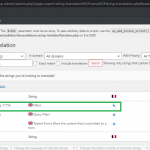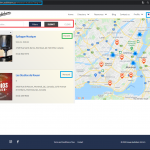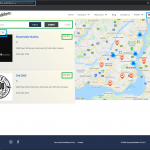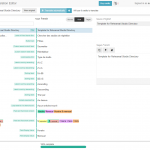I am trying to: Translate a page that uses a content template
Link to a page where the issue can be seen: hidden link
I expected to see: The custom search labels and buttons in french (Chercher des studios de répétition..., Filtres, Soummettre, Réinitialiser). I am using WPML and have updated the string translations, and also have used the WPML advanced translator to translate the content template.
Instead, I got: The custom search labels and buttons in english (Search rehearsal studios..., Filters, Submit, Clear)
Hello,
Thanks for the details, I can see the problem in your website, please check these:
1) In case it is a compatibility problem, please deactivate all other plugins, and switch to WordPress default theme 2021, and test again
2) Also check if there is any PHP/JS error in your website:
https://toolset.com/documentation/programmer-reference/debugging-sites-built-with-toolset/
3) If the problem still persists, please provide database dump file(ZIP file) of your website, you can put the package files in your own google drive disk, share the link only, I need to test and debug it in my localhost, thanks
https://toolset.com/faq/provide-supporters-copy-site/
Hi,
Thank you for your quick response.
I have followed the instructions:
-Switched to 2021 default wordpress theme
-deactivated all plugins except for Toolset and WPML plugins (Access, Blocks, Forms, Maps, Types and WPML Multilingual CMS, WPML String Translation, WPML Translation Management).
I checked for PHP/JS errors and here's what I found:
JS: (from console)
1) On the content template edit post page: Uncaught (in promise) SyntaxError: Unexpected token < in JSON at position 0 (post.php:1)
2) On the page edit page where the content template is being used: Failed to load resource: the server responded with a status of 404 () [tb-dynamic%20provider='__current_post'%20post='current'%20source='toolset_custom_field%7Cfield-group-for-businesses'%20field='logo'%20force-string='first'%20]:1
PHP (from error_log.txt):
1) PHP Notice: Trying to get property 'post_content' of non-object in .../wp-content/plugins/wpml-translation-management/inc/translation-proxy/wpml-pro-translation.class.php on line 420
2) PHP Notice: Trying to get property 'post_type' of non-object in .../wp-content/plugins/wpml-translation-management/inc/translation-proxy/wpml-pro-translation.class.php on line 421
3) PHP Warning: Cannot modify header information - headers already sent by (output started at .../wp-includes/wp-db.php:1519) in .../wp-includes/rest-api/class-wp-rest-server.php on line 1642
As for providing the database dump file, when I try to create a new package, here are the errors I receive:
1) Fatal error: [snuffleupagus][disabled_function] Aborted execution on call of the function 'function_exists', because its argument '$function_name' content (exec) matched a rule in .../wp-content/plugins/duplicator/classes/class.db.php on line 158
2) Fatal error: Uncaught ArgumentCountError: Too few arguments to function DUP_Log::Error(), 1 passed in .../wp-content/plugins/duplicator/classes/class.logging.php on line 416 and at least 2 expected in .../wp-content/plugins/duplicator/classes/class.logging.php:253 Stack trace: #0 .../wp-content/plugins/duplicator/classes/class.logging.php(416): DUP_Log::Error('[PHP ERR][FATAL...') #1 .../wp-content/plugins/duplicator/classes/class.logging.php(526): DUP_Handler::error(1, '[snuffleupagus]...', '.../...', 158) #2 [internal function]: DUP_Handler::shutdown() #3 {main} thrown in .../wp-content/plugins/duplicator/classes/class.logging.php on line 253
I generally use All-in-One WP Migration for my backups and migrations so I've made a backup which is accessible from WP dashboard -> All-in-One WP Migration -> Backups (as a workaround).
Please advise!
Thanks for the details, I am downloading the files, will update here if find anything
I can duplicate the same problem in my localhost, have escalated this issue, will update here if there is any news.
Hi, just checking in to see if there's been any updates to this issue?
I have checked it in our to-do list, this ticket is in "In Progress" status, our developers are working on it, but I am not sure when will it be fixed.
Currently, you can setup the view block directly in page content(without content template), then translate the page, it should be able to avoid above issue.
Great, thank you for the workaround!
I have to mark this thread as "Escalated" status, will update here if there is other news.
Hello,
It is fixed in the latest version of Toolset Blocks plugin 1.5.1, you can download it here:
https://toolset.com/account/downloads/
Please test it and feedback if the problem is fixed, thanks