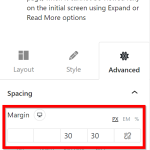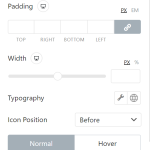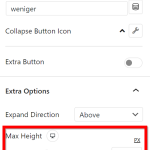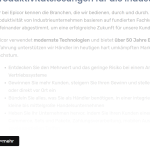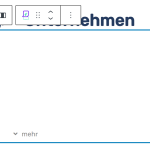I am trying to: Use the "TP Expand" block from ThePlusBlocks plugin with several settings on the Content Template page
Link to a page where the issue can be seen: hidden link
I expected to see: Settings are used
Instead, I got: Settings are completely ignored; e.g. Height, Margins, Text Color, Background Color, etc. ...
Hi,
Thank you for contacting us and I'd be happy to assist.
Can you please create a test page that is not using a Toolset content template and add a "TP Expand" block on that page, with the same style settings?
If those styles don't work on that new page too, it would be best to consult the official support of the "The Plus Addons for Block Editor" plugin to get this fixed.
In case the issue appears only when the block is used inside a Toolset content template, I'll need your permission to download a clone/snapshot of your website, to investigate this on a different server.
Let me know how it goes.
regards,
Waqar
Hi Waqar, thanks for your reply.
I use/tested the "TP Expand" block on pages that are not using a Toolset content template with the same/similar style settings and it works out fine. The problem is to use this block on the Toolset content template page. It occurs also with other blocks that some setttings (especially the margin/padding and color settings) are ignored on the Toolset content template page. You have my permission to download a clone/snapshot of our website, to investigate this on a different server. Thanks for your kind assistance!
Could you already check and perhaps find a solution? Sorry to bother you again, it is just that we want to go live with the content template as soon as possible and really need a solution here. Thank you very much for your kind assistance.
Thank you for the permission and I've downloaded the website's clone.
I'm currently running some tests on this clone and will share the findings, as soon as this testing completes.
Thank you for your patience.
Thank you for waiting.
After testing, I can confirm that the way the "The Plus Addons for Block Editor plugin", includes its block styles on the page/posts, is not compatible with the Toolset's content template.
I've shared these findings with the concerned team for further review. However, compatibility issues such as this can take a while, which is why, I'll recommend switching to some other third-party blocks plugin, like the "Stackable Blocks".
hidden link
https://toolset.com/2021/03/how-to-build-an-advanced-website-for-your-business-using-stackable-and-toolset/
I have some good news to share.
While the compatibility issue with the "The Plus Addons for Block Editor" plugin can't be fixed from our side, you'll find a code snippet in the following errata page, which can overcome this missing styles limitation:
https://toolset.com/errata/styles-missing-when-using-the-plus-addons-for-gutenberg-plugin/
That code snippet can be included through either Toolset's custom code feature ( ref: https://toolset.com/documentation/adding-custom-code/using-toolset-to-add-custom-code/ ) or through the active theme's "functions.php" file.
Thanks for the link to the code snippet. It worked fine on the content template page with the "TP message box" block. But when I inserted the "TP expand" block, the styles are again missing in both "TP message box" and "TP expand" blocks which is quite strange, as you can see here: hidden link
Many settings are completely ignored; e.g. "TP message box": Icon shape/colors, borders; and for "TP expand": Height, Margins, Button Text/Background Color.
Could you please provide any solution (e.g. adjusted code snippet)?
Thank you for sharing these details.
I'll be running some more tests to see if that code snippet needs some adjustment.
Thank you for your patience.
Just wanted to update that, I'm still working on this and will share the details, as soon as I can.
Hi Waqar, thanks for your kind assistance. Would be so great to use ThePlusBlocks with Toolset dynamic fields. That would open a world of professional options for us.
I had some busy forum queue after the weekend, but I'll resume work on this today.
I'll be able to share a detailed update, within the next few hours.
Thank you for waiting.
After testing these block styles and the code snippet that we provided, on a couple of different testing environments, I can confirm that it is working as expected to load the block styles, as needed.
On your website though, the cache plugin or the server seems to hold on to older CSS files for longer, which is why the changes you make in the style settings, are not shown immediately.
To make it more clear, I've added a test post type on your website "Test Posts" and attached a content template "CT for Test Posts".
If you'll check that template it holds the same "TP Message box" and "TP Expand" blocks. There is also a test post added to this post type, named "Test Post 1" ( {yourwebsite.com}/test-post/test-post-1/ )
If you'll make some changes to the styles of these blocks and save the template, you'll not see them updated at once on the front end.
However, if you'll use the option "Clear cache" option from the top admin bar and then visit the following CSS file paths directly in the browser a couple of times, those changes will start showing:
hidden link
hidden link
What this means is that the "The Plus Addons for Block Editor" plugin is generating those CSS files correctly and our code snippet is loading those files correctly too. However, your cache plugin or server are caching and serving the older copies of those CSS files, which is why changes do not show up, immediately.
You can consult your cache plugin or server's support to learn how to exclude certain CSS files, so that their updated copies are always used, instead of the cached ones.
My issue is resolved now. Thank you! Excellent job!
Can you please completely remove the test post type "Test Posts" and the attached content template "CT for Test Posts"?