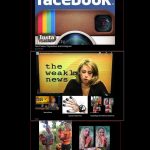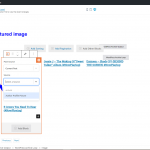I have created a custom post type "Episodes" which has also taxonomies created with Toolset.
I am now creating a content template for a taxonomy called "Shows" and it is not overwriting the default wordpress layout. Weirdly enough, the content template is showing between posts.
Also when I click on "View on front-end" it opens to a permalink that would not match the actual link for displaying a taxonomy page. The link that I like to use to view the progress is hidden link
Hello,
I have tried it in your website, but don't see both problems as you mentioned above.
It might be a cache problem, is these problem resolved? please let me know if you still need assistance for them. thanks
I have cleared the cache and went to check in different browser. The issue is still there. I have enclosed an image to illustrate what is happening. On the image, I squared off the wrong part in red and what should be display in a white square. The front-end display does not reflect the layout from the content template I created for the "Shows" taxonomy.
Thanks for the details, the problem page:
hidden link
It is a taxonomy archive page, so you will need to follow our document to set Toolset WordPress Archive to customize it:
https://toolset.com/course-lesson/creating-a-custom-archive-page/
And since you are using classic editor, so I have setup a demo in your website:
1) Dashboard-> Toolset-> Settings-> General
in section "Editor to use for WordPress Archives", enable option "Classic Editor"
2) Dashboard-> Toolset-> WordPress Archive
Create new one for taxonomy "show":
hidden link
Test it in front-end, it works fine
hidden link
Thank you for your help. I changed the archive editor to block editor for better control on layout.
I still have an issue with wordpress archive output. I want to add the featured image with the Toolset Image block but it is not giving the choice to select the source as featured image. Please see the image attached for better explanation.
Thanks.
Thanks for the details, it is a known issue, our developers are working on it, but I am not sure when will it be fixed, I will keep on updating here if there is anything news.
Currently, you can try the [wpv-post-featured-image] shortcode:
https://toolset.com/documentation/user-guides/views-shortcodes/#wpv-post-featured-image
Thank you for your help. My issue is now resolved.