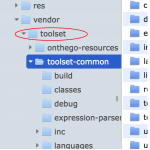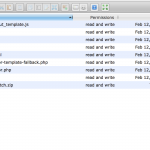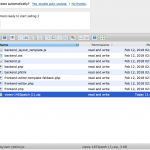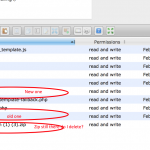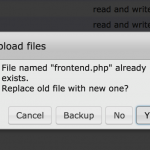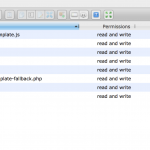Please focus on one issue each thread.
This will allow qualitative Support.
You can use Toolset with the Beaver Builder Plugin (Page Builder).
We do not offer integration with the Themer (Theme of Beaver Builder), although if you find any issue, let us know.
Beaver Builder Plugin works great with Toolset, but you will logically not use Toolset Layouts, if you use this Builder, or you will not use the builder, if you use Toolset Layouts.
There are some best practices to observe when working with the Builder:
https://toolset.com/documentation/user-guides/using-toolset-with-beaver-builder/best-practices-creating-templates-beaver-builder/
All ShortCodes are accessible in our GUI's, as you can see in the Documentation and Videos.
You can click almost everywhere on the GUI's buttons "Fields and Views" and "CRED forms" if you have CRED.
This then allows you to insert the ShortCodes anywhere you like.
We even have a WordPress Admin Bar Toolset GUI, where you see the same GUI as above explained but you can access it from he Admin bar.
You can enable this in Toolset > Settings > General
This will as well produce a "overall compatible" ShortCode that you can use in page builders as well.
The Correct approach to style a single post with Toolset and the Beaver Builder is to create a Post Type, then a Content Template, and then style that template with the Builder.
In the Builder you insert modules with the Builder and our field with our ShortCodes, which are all accessible from the GUI abovementioned.
Then you save it and that shows on the Front end, as long as there is not other Plugin or Theme conflicting.
There are a few known issues, as always, which you can find here:
https://toolset.com/errata/
There is also one for Beaver Builder
https://toolset.com/errata/styles-added-with-beaver-builder-to-a-loop-item-are-lost-if-the-loop-item-is-displayed-in-a-page-styled-with-beaver-builder/
Eventually you experience this issue?