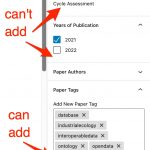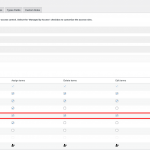Hey guys,
When activating Toolset Access Control, it's giving me the following error:
Fatal error: Uncaught Exception: Serialization of 'Closure' is not allowed in /var/www/web124/htdocs/FSLCITest/wp-includes/functions.php:599 Stack trace: #0 /var/www/web124/htdocs/FSLCITest/wp-includes/functions.php(599): serialize(Array) #1 /var/www/web124/htdocs/FSLCITest/wp-content/plugins/types-access/application/models/access_settings.php(834): maybe_serialize(Array) #2 /var/www/web124/htdocs/FSLCITest/wp-content/plugins/types-access/application/viewmodels/permissions_table_post_types.php(108): OTGS\Toolset\Access\Models\Settings->object_to_array(Array) #3 /var/www/web124/htdocs/FSLCITest/wp-content/plugins/types-access/application/viewmodels/permissions_gui.php(121): OTGS\Toolset\Access\Viewmodels\PermissionsTablesPostTypes->get_permission_table_for_posts() #4 /var/www/web124/htdocs/FSLCITest/wp-content/plugins/types-access/application/viewmodels/permissions_gui.php(96): OTGS\Toolset\Access\Viewmodels\PermissionsGui->get_section_content('post-type', Array) #5 /var/www/web124/htdocs/FSLCITest/wp-content/plugins/types in /var/www/web124/htdocs/FSLCITest/wp-includes/functions.php on line 599
After some debugging on my dev env, I figured out that the error is caused by a conflict with the Memberpress Downloads Addon.
What I actually wanted to do before finding this bug was to add a capability to a new user role that I created. I basically copied the permissions from the Editor role. Now I need that role to be able to add new entries to a taxonomy that is linked to a CPT that I created with Toolset. How can I add such a capability?
Thanks a lot in advance.
Kind regards, Philip
Hi Philip,
Thank you for contacting us and I'd be happy to assist.
The compatibility issue between the MemberPress Downloads plugin and the Access plugin's “Access Control” settings screen is already reported to the compatibility team. Although I don't have a time estimate to share at the moment, I'll keep you updated on progress through this ticket.
For now, I'm afraid, the only workaround that I can share is to temporarily disable the MemberPress Downloads plugin, whenever you need to make changes to the Access plugin's "Access Control" settings.
As for the custom user role, if you've copied its permissions from the "Editor" role, its users should be able to add the taxonomies terms, by default.
If you've already made some changes to the default permissions, please go to WP Admin -> Toolset -> Access Control -> Taxonomies and see if that taxonomy is being managed by Access and if that custom role is allowed to "Manage terms" in this taxonomy.
I hope this helps and please let me know if you need any further assistance around this.
regards,
Waqar
Dear Waqar,
Thanks for your feedback. Now, regarding the capability, even with the standard Editor role it doesn't work. I can add any taxonomy that is flat, but the moment it is hierarchical, it doesn't work anymore, as you can see in my screenshot attached.
What am I missing?
Kind regards, Philip
Thank you for sharing these details, but, even with a similar setup, I'm not able to reproduce this on my test website.
This suggests that something specific to your website is involved. Can you please share temporary admin login details, in reply to this message?
Note: Your next reply will be private and it is recommended to make a complete backup copy, before sharing the access details.
Dear Waqar,
thanks for your response. Actually I just realized that I made an error in my problem description. It works fine for the "Editor" role, but I wanted to add this capability to the "Author" role. Apologies for the confusion!
Kind regards, Philip
Thanks for writing back and that explains it.
The "Author" role, by default, doesn't have the "manage_categories" capability.
( ref: https://wordpress.org/support/article/roles-and-capabilities/ )
To allow this, please go to WP Admin -> Access Control -> Taxonomies and enable the option "Managed by Access" for the target taxonomy. After that, you'll be able to set the "Manage terms" capability to the target user role.
( example screenshot attached )
Dear Waqar,
Great, that was easier than I thought 🙂 Regarding the settings screen, please let me know, if you e.g. need a copy of the MP Downloads addon, so the conflict can be addressed quickly.
Have a nice weekend.
Kind regards, Philip
Glad that it worked and the compatibility issue is already reported to the concerned team.
I'll keep you updated on the matter, through this ticket.
Dear Waqar,
I just realized that the conflict between Access Control and Memberpress Downloads still exists to some degree. I can now activate Access without it throwing a critical error, but I can't access the setting for Access Control because it's telling me "There has been a critical error on this website. Please check your site admin email inbox for instructions.", unless I deactivate Memberpress Downloads. It doesn't seem to result in any other more major issues, but it would be great if this could still be completely addressed 🙂
Kind regards, Philip
Hi Philip,
Thanks for checking in and sharing your observation.
We've identified the cause of this conflict with the MemberPress Downloads plugin and a fix for this is planned to be covered in the upcoming release of the Toolset Access plugin.
I'll update you once it is released.
regards,
Waqar