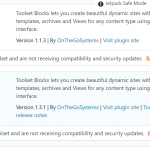Hi,
Thank you for waiting and I've heard back from the development team, regarding this complex issue.
A shorter explanation is that this may be affected by an issue identified for the Toolset Blocks 1.3:
https://toolset.com/errata/featured-image-as-dynamic-source-in-output-of-a-view-missing-on-front-end-if-not-first-view-on-the-page/
This is expected to be fixed in the next major update for Blocks (not the minor hotfix just released). I'll update you on this ticket once it is released and this particular issue should resolve on its own.
But there is a broader issue, which is the way the website has been constructed, which makes excessive use of a hierarchy of templates and nested Views that is inefficient and raises the likelihood of something going wrong.
We see no good reason why a content template should be created with all of the content for the home page and then assign it to the home page, rather than simply adding the content directly to the home page, for example.
And likewise, the nesting of Views via content templates is not only cumbersome, but unnecessary.
The template for the home page includes a View “Home v2 Latest Post” which queries the “Domains – Blog Posts” intermediary post type. This is used to output a featured image from the related “Blog Post” post, and a custom image field from the related “Domain” post.
The correct way to do that is to insert Image Blocks directly into the output of the View, and in Dynamic Sources specify that the source for the featured image is the Related: Blog Post and the source for the custom image field is the Related: Domain post.
But how it is done instead is, that a View has been inserted to query related Blog Posts and it outputs the featured image, and a view has been inserted to query related Domain posts and it outputs the custom image field. And, in both cases, the views haven't been inserted directly, but have been inserted through Content Templates. We assume it was done to bypass the limitation that nested Views are not supported, but in this case they are entirely unnecessary. The Dynamic Sources option could have been set to use the related posts as a source, and that's it.
But! One final point, which may explain why you have gone to these lengths. For some reason on this site the Dynamic Source for featured images isn’t working correctly and you cannot choose featured image as a source of the Image Block when the origin post is set to be the Blog Posts post, while it should be. To bypass that, you'll need to go to Toolset > Post Types to edit the intermediate post type and enable featured image support for it, then it should all work.
So summing this up, you can wait and see if the next update fixes the problem or, even better can update the site's structure to eliminate the unnecessary nested Views and Content Templates as described above.
regards,
Waqar