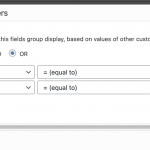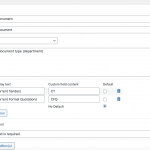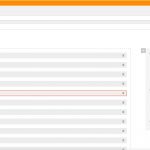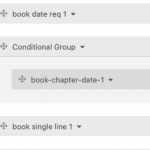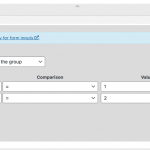I have a CPT setup with custom fields. One of the primary fields forces the user to choose between 3 Category / Taxnomy options which then displays specific fields to be filled and displayed for that that taxonomy.
Is it possible to have that taxonomy auto selected based of the above mentioned selections field or would the category first have to be selected. Prob is that users overlook that taxonomy and start filling other sections of the post before thinking of the taxanomy. Alternatively is there is a way to force users to first select taxanomy and hiding the fillable fields including stock description and title fields unless taxonomy is selected.
Toolset Forms allow you to use conditional groups to show and hide input fields based on the selections in other fields or taxonomy inputs. However, in wp-admin, the same features are not available. So it depends on whether your Users are submitting content in front-end Forms or in wp-admin.
https://toolset.com/course-lesson/conditional-display-for-form-inputs/
Thank you. I am going to work via the wp-admin for now. I have setup a simple conditional custoim fields group. I am howver struggeling with the OR option as I have added 2 conditionals where either one can be selected to make the field availabel to fill. Mt problem is that only the first conditional rule work and the second one does not show when selected. See attached screen shots.
Hello, can you tell me if you are editing this post using the Block editor, or the legacy (classic) post editor? I'm able to replicate a similar problem in my local environment when editing a post using the legacy (classic) post editor, but not the Block editor. I'd like to confirm the behavior is what you are currently experiencing.
Morning, I am using the "Post forms" option under toolsets. dont see option to use Classic vs Blocks editor
Okay I understand better now, you are managing conditional field display in the field group editor, and expecting to see the conditional results applied in the fields displayed in a Post Form. Is this Form a New Post Form, or an Edit Post Form?
Okay in this case I would probably utilize Forms conditional groups to create the same conditional scenario. Drag a new conditional group into the Form builder (from Extra elements), and add conditional criteria based on the same Type Document select field values. Once you've applied the conditional criteria in this conditional group block, you can then drag other blocks inside the conditional group block. Any nested blocks will be displayed only if the conditional criteria you set in this conditional group are met.
Similar setup in this screenshot. I'm testing whether the value of a numeric field is 1 or 2. If so, the book-chapter-date-1 field will be displayed in my Form.
My issue is resolved now. Thank you!