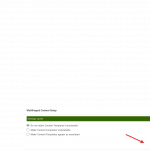Hi Nigel,
i only want the PDF's to show up on my dutch page but as of now they are only visible on my English product page.
The reason i use toolset is that these pdf's show up dynamically for each product (no need to translate.
if i change the WPML setting on the SGL product template to "Make 'Content Templates' appear as translated" then it still won't show up on my dutch SGL product page (which is translated. Only the PDF code block is not showing in wpml SGL product page.
So how to get the pdf's show up on my dutch sgl product pages ( i don't want to translate the sgl product template page since that is done already on the individual product pages themselves.
The main reason i use toolset is for these dynamic possibilities..
I will ask this question also with WPML since it could be that they still have issues with (some) Gutenberg (code) blocks

Nigel
Supporter
Languages:
English (English )
Spanish (Español )
Timezone:
Europe/London (GMT+00:00)
i don't want to translate the sgl product template
Exactly. So the correct WPML setting for the Content Templates is "Do not make Content Templates translatable".
Hi Nigel,
Did set it to "Do not make Content Templates translatable". and still no difference.
see english page; hidden link with pdf downloads visible
see dutch page; hidden link pdf downloads visible
Pls do not give up on me in this since it is essential for my client webpage.
Thx,
Peter
Hi Nigel,
My problem is solved i made a mistake
After changing the WPML setting to "Do not make Content Templates translatable". i updated the page instead of saving this setting first (stupid).
All is fine now and thank you so much for your patience

Nigel
Supporter
Languages:
English (English )
Spanish (Español )
Timezone:
Europe/London (GMT+00:00)
Good, I'm relieved you managed to get it working 🙂
So I think we can close here.