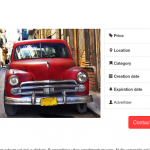What is the best way to approach this modification to the Classifieds site?
We'd like to allow the public to create listings on the site as the demo does, and this works well. We'd also though, like to create "curated listings" for other people, on both the back end and the front end. When creating a curated listing, a site admin or editor will be creating the listing, but we'd like to be able to change the behavior of the "Contact Advertiser" button, to a popup window with appropriate contact information for the individual we are listing for.
In other words, on the curated listings only, the person crating the listing, is not the person who should be contacted when clicking the "Contact Advertiser" button, but rather the button would provide the contact information for an individual specified in custom fields associated with the listing. Since these people may not be registered on the site, and may not have an ability to use the built in classifieds message system, we think simply presenting the contact information specified will work in this case. In the case of most people creating listings, they message system would be used.
Also would there be a way to make this feature an option for people to select if they choose not to use the built in messaging system?
We're thinking that a conditional could be set up to accomplish this but not really sure of the best way to proceed. Any suggestions?
Hi there,
Thank you for contacting us and I'll be happy to assist.
From what you've shared, I understand that in terms of contact information, your listings can have two scenarios:
1. For most of the listings, author of the listing will be the contact person.
2. For only selected listings, the contact person would be different than the author of the listing.
To achieve this, you can follow these steps:
a). Please add a new custom field with the listing post type and set it to be of type "checkbox". The label can be something similar to "Contact person is different than the author?".
b). After that, add few more custom fields which will hold contact person's information (e.g. contact person's name, contact person's email etc).
c). Using the post fields "Conditional Display", you'll set these new contact person's information fields, to only show when the checkbox for "Contact person is different than the author?" field is checked.
( ref: https://toolset.com/documentation/user-guides/types-custom-fields-conditional-display/ )
d). This arrangement will work for back-end (admin area) and front-end (CRED form) postings alike.
Once, you'll have the necessary contact information stored with the listing, you can either choose to only display it or send an email notification to it, based on your requirement.
I hope this helps.
regards,
Waqar