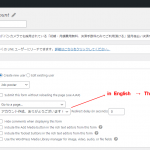This thread is resolved. Here is a description of the problem and solution.
Problem: I have a Create Users Toolset Form that should trigger an email notification and redirect the User to a custom Page after submission. When I try to register a User, no email is triggered and the redirect never occurs.
Solution: In this case, the problem was an error message was not displayed in the Form when submitting an email address that was already in use. It looked like the Form should be submitting when in fact the Form should be displaying a validation message. Replacing the "form messages" field in the Form builder was the critical step here, so that validation messages can be displayed effectively. A couple of other minor changes in the Form builder were also necessary:
- Change the email notification trigger from "When submitting the form with payment details" to "When a new user is created by this form".
- Change the recipients information to include the First Name and Last Name fields.
Relevant Documentation:
https://toolset.com/course-lesson/send-notifications-when-someone-submits-the-form/
This is the technical support forum for Toolset - a suite of plugins for developing WordPress sites without writing PHP.
Everyone can read this forum, but only Toolset clients can post in it. Toolset support works 6 days per week, 19 hours per day.
| Sun | Mon | Tue | Wed | Thu | Fri | Sat |
|---|---|---|---|---|---|---|
| 8:00 – 12:00 | 8:00 – 12:00 | 8:00 – 12:00 | 8:00 – 12:00 | 8:00 – 12:00 | - | - |
| 13:00 – 17:00 | 13:00 – 17:00 | 13:00 – 17:00 | 13:00 – 17:00 | 13:00 – 17:00 | - | - |
Supporter timezone: America/New_York (GMT-04:00)
This topic contains 17 replies, has 3 voices.
Last updated by yoshihikoH 2 years, 7 months ago.
Assisted by: Christian Cox.