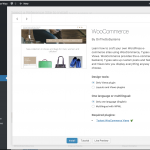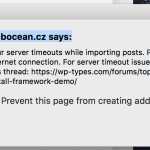This is the technical support forum for Toolset - a suite of plugins for developing WordPress sites without writing PHP.
Everyone can read this forum, but only Toolset clients can post in it. Toolset support works 6 days per week, 19 hours per day.
No supporters are available to work today on Toolset forum. Feel free to create tickets and we will handle it as soon as we are online. Thank you for your understanding.
| Sun | Mon | Tue | Wed | Thu | Fri | Sat |
|---|---|---|---|---|---|---|
| - | 7:00 – 14:00 | 7:00 – 14:00 | 7:00 – 14:00 | 7:00 – 14:00 | 7:00 – 14:00 | - |
| - | 15:00 – 16:00 | 15:00 – 16:00 | 15:00 – 16:00 | 15:00 – 16:00 | 15:00 – 16:00 | - |
Supporter timezone: Europe/London (GMT+01:00)
Tagged: E-Commerce reference, Reference sites
This topic contains 19 replies, has 3 voices.
Last updated by Nigel 7 years, 5 months ago.
Assisted by: Nigel.
I am trying to: install reference site woo commerce
I visited this URL: hidden link
I expected to see: installed reference site
Instead, I got: it doesnt meet requirements, it says go to SITE RESET - I did, when I reset WHAT SHOULD BE THE NEST STEP, 1. all plugins have been installed 2. I have activated all plugins
PRINTSCREEN
hidden link
PRINTSCREEN
hidden link
Nigel
Languages: English (English ) Spanish (Español )
Timezone: Europe/London (GMT+01:00)
My own experience installing the reference sites is that the process can be a little temperamental and it may require several attempts, including performing a reset even when you have started with a clean site.
I won't describe the steps again here as they are outlined in this page: https://toolset.com/how-to-install-reference-site-locally-and-quickly-customize-it/
Please try again, re-setting and repeating the installation if required.
Let me know if you continue to have problems.
Thanks for your patience.
I did all the steps but INSTALLATION BUTTON on reference site is not active
1. all required plugins has been installed
2. i have reset the theme
PLEASE HELP ME!!! Thank you Ian
Nigel
Languages: English (English ) Spanish (Español )
Timezone: Europe/London (GMT+01:00)
I went through the steps myself to try and install the Woo Reference Site.
I setup a clean WP install.
I installed the framework-installer plugin and activated it.
It told me I needed Types, Views, CRED and Module Manager, so I installed (but did not activate) them.
It then asked me which reference site to install, but all of them, including the WooCommerce reference site had the warning "Installation requirements not met".
It told me I was missing WooCommerce and WooCommerce Views, so I added those and then returned to Toolset > Reference Sites, where I now had the option of installed the WooCommerce site.
At this point I'm at the screen shown in my screenshot, with the Install button active.
Can you not reach this step?
Hi I went throught all the steps and the INSTALL BUTTON is NOT active...no idea, where the problems is
- all required plugins have been installed
- I have upto date woo commerce version
- all WP TYPES plugins have been activate by its number....
🙁
Nigel
Languages: English (English ) Spanish (Español )
Timezone: Europe/London (GMT+01:00)
Hi Ian
Is this on a public server or on your local device?
If it is at a public server I can try for you.
I will mark your next reply as private so that I can get log-in credentials from you—you may want to create a temporary admin user for me to use that you can later delete.
I am getting this same issue, please advise how to fix.
Nigel
Languages: English (English ) Spanish (Español )
Timezone: Europe/London (GMT+01:00)
Hi Ian
I didn't experience the problem you describe.
When I logged into your site there were a lot of plugins installed and activated, including 3rd party plugins not related to the reference sites.
So the first thing I did was to disable all plugins except the framework installer.
That requested I reset the site, which I did.
I then had to reactivate the framework installer plugin.
I had to click the start button to activate a certain number of required plugins, which I did.
Then the page reloaded with the reference sites, any one of which I could install.
I chose WooCommerce, which had the install button ready to go, so I clicked it, and the installation process began.
The problem I did have was that it was interrupted before completing with a timeout error, see screenshot, which means your server settings need updating.
Here is the thread linked to in the error message: https://toolset.com/forums/topic/can-not-install-framework-demo/
Hi I checked the site - I go to WP TYPES - REFERENCE SITES - WOO COMMERCE
I wanna click INSTALL BUTTON and it is NOT ACTIVE
Could you please send me a screennshot?
Or install Woo Commerce site wit Layouts?
Thank you Ian
Nigel
Languages: English (English ) Spanish (Español )
Timezone: Europe/London (GMT+01:00)
It won't work unless you upgrade your server settings.
As it is currently, your server is not capable of installing the reference sites.
When you have upgraded your server, you will be able to install the site as I described in my previous post, by first disabling all plugins except for framework installer, then following the instructions to reset the site, re-activate framework installer, and then follow the instructions again.
You can't try to install again without resetting the site.
OK BUT WHAT UPGRADE SHALL I RUN??? PHP, SPEED, SETTINGS????THANK YOUI
Nigel
Languages: English (English ) Spanish (Español )
Timezone: Europe/London (GMT+01:00)
Hi Ian
This is from the link I shared above about increasing timeout settings:
If this issue is caused by server timeouts, you might want to increase timeouts to complete this process. To do this, it depends on what type of server/PHP configuration is used.
If your server is Apache, you need to check if you have sufficient timeout assigned. Usually this is Apache 'Timeout' directive:
hidden link
We recommend to start setting at 300.
Also if your server runs on FastCGI, it has its own timeout settings. One setting that you can adjust is IPCCommTimeout for FastCGI. You can read this tip here:
http://stackoverflow.com/questions/11445432/apache-500-error-with-php-fun
PHP has its own timeout settings:
hidden link
Once all are set properly, restart your Apache server and then reset the site again. Go to Manage sites -> Reset. Then repeat the import.
I did my best - we have rised up an execution time and the INSTALL is not ACTIVE.....what next? Thank you
Nigel
Languages: English (English ) Spanish (Español )
Timezone: Europe/London (GMT+01:00)
Hi Ian
Regarding the Install button not being active, you simply need to follow the steps I described above (here: https://toolset.com/forums/topic/cant-install-reference-site/#post-458373) which will get you to the install page for the WooCommerce reference site.
I just tried again for you, and it got further this time, but still failed with a timeout error. You will need to increase the server timeout settings further than you already have.
Then repeat the steps described above to try again.
Could you please kindly send me 4 or 5 printscreens from WHAT YOU ARE DOING (where you click....) ???? I dont get that message...thank you