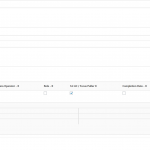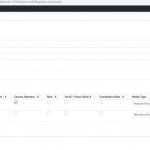I am trying to:
Enter data into a repeating field group from the admin side of the site.
Link to a page where the issue can be seen:
I expected to see:
A place where I could enter data!
Instead, I got:
Only arrows for moving fields around.
Hi there,
I am having the exact same problem as outlined here but when I follow the steps the issues is not resolved:
https://toolset.com/forums/topic/repeating-custom-fields-not-working-as-expected/
And I followed the steps outlined in the errata and still no luck.
https://toolset.com/errata/horizontal-mode-in-repeatable-field-groups-will-break-the-fields-group-edit-interface/
I am using the latest version of Types 3.3.1.
Thanks
Hello,
I have tried the horizontal Repeatable Field Groups in my localhost with a fresh wordpress installation + latest version of Types plugin 3.3.1, it works fine, there isn't the similar problem as you mentioned above.
Please try these in your website:
1) Clear your browser cache or try with another browser and test again
2) In case it is a compatibility problem, please deactivate all other plugins, and switch to wordpress default theme 2019, deactivate all custom PHP/JS code snippets, and test again
3) Also check if there is any PHP/JS error in your website:
https://toolset.com/documentation/programmer-reference/debugging-sites-built-with-toolset/
4) If the problem still persists, please provide database dump file(ZIP file) of your website, also point out the problem page URL, I need to test and debug it in my localhost, thanks
https://toolset.com/faq/provide-supporters-copy-site/
Dear Support,
I confirm there are NO javascript, php, or debug error logs in the error_log.txt file, or the javascript console, or in the php_errorlog file.
Thanks
Thanks for the details, I can log into your website, I assume we are talking about Editing single "CVs" post, for example:
hidden link
I have tried above URL in my Chrome browser, it works fine, see screenshot horizontal1.JPG
If you need more assistance for it, please provide detail steps to duplicate the same problem:
Where and how can I see the problem in your website: Only arrows for moving fields around.
Thanks
Dear Luo
There is data in the repeating fields when you click on the "Show" button button nothing shows up. I only see a field for title when three data entry fields should show up. It is like the information has disappear yet on the client side the data shows up. On the admin side there is nothing for me to edit - the data does not appear.
The problem persists.
Thanks
Thanks for the details, I can see the problem now.
I have export Types setting file from your website to my localhost, here is what I found:
Please edit the custom field group "CV":
hidden link
in section "Credit Detail (Repeatable Group)", edit field "DOP", you are using option:
Conditional display: DOP - X === DOP
But Types Repeatable field Groups are based on one-to-many relationships, so each "Credit Detail" item is a single child post, and there isn't field "DOP - X" in "Credit Detail" post, the field "DOP - X" is setup in it's parent "Recent Credits" post, it conducts the problem you mentioned above.
So in your case, you will need to remove the "Conditional display" options, and test again.
I have tried it in my localhost, it works fine, see screenshot Conditional-display.JPG
More help:
https://toolset.com/documentation/user-guides/types-custom-fields-conditional-display/
Oh Wow!
You're brilliant! Thank-you! I have a few more questions:
1. I believe when I created this Custom Post Type there was an error with the Toolset Checkbox system. I submitted it to support and they released a fix several months after.
2. I added the conditional display because I only want that column to appear if it is checked. I also only want the data to appear in the view if the column is checked. In these pages, there does exist data in the three columns but only two columns are displaying:
hidden link
If you see the "Production" and " Camera Operator" columns there is data in the fields but it is not showing up.
3. What exactly did you do to allow those fields to show up? Did you just remove my conditionals?
Thanks
For the new questions 1) and 2) , please check the new thread here:
https://toolset.com/forums/topic/i-have-a-few-more-questions/
For the question 3) :
No, I did not change anything in your website, as I mentioned above, I have tested it in my localhost.
You can remove those "Conditional display" options like this:
edit the custom field group "CV":
hidden link
in section "Credit Detail (Repeatable Group)", edit field "DOP", remove option:
Conditional display: DOP - X === DOP
My issue is resolved now. Thank you!