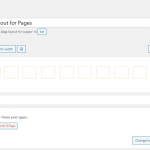On both my sites which use Toolset plugins, after updating to WP 5.6, I am trying to edit NON-TOOLSET Pages.
These are Pages made with the Classic Editor plugin, not Gutenberg.
Link to a page where the issue can be seen: It's on the back end.
I expected to: Edit pages normally.
Instead, I got: a Toolset "Layout for Pages" screen which would not allow me to do anything else. Even using the WP Admin menu, every click simply opens a new instance of the "Layout for Pages" screen. I'm attaching a screenshot.
This is happening *only* on sites using Toolset, only after updating WP to 5.6.
Needing to edit a Page, the only workaround I found was to disable the "Toolset Layouts" plugin, do my Page editing, and then re-activate "Toolset Layouts".
Please advise. Thank you very much in advance.
Hi,
Thank you for contacting us and I'd be happy to assist.
I see from your website's debug info that you have out-of-date versions of Views and Layouts.
That's understandable, as Views and Layouts have been temporarily removed from the custom Toolset installer which is being redesigned, and need to be updated manually.
( ref: https://toolset.com/errata/many-back-end-links-unexpectedly-redirecting-to-create-new-layout-with-wordpress-5-6/ )
Note: If you have problems accessing your plugins page (because of the issue described above), you may need to remove the previous version using FTP.
Once these plugins have been updated to the latest versions, please clear all involved caches and then check the admin area edit pages.
I hope this helps and please let me know if you need any further assistance around this.
regards,
Waqar
My issue is resolved now. Thank you!