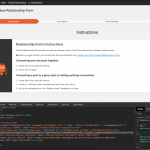I am trying to: create a new relationship form
Link to a page where the issue can be seen: backend issue - see screenshots
somehow the css is set to display none
Hello,
I have checked the "Debug information" you provided above, there aren't related Toolset plugins in the list.
The Toolset Relationship Form is based on new post type relationships, please try these:
1) Install the latest version of Toolset plugins(at least Types + Forms plugins), you can download them here:
https://toolset.com/account/downloads/
2) Dashboard-> Toolset-> Relationships
Make sure there are relationships settings.
3) Then follow our document to setup the relationship form and test again:
https://toolset.com/documentation/post-relationships/how-to-build-front-end-forms-for-connecting-posts/
Thanks
I assumed the debug info would include that this is a multi-site install. All the Toolset plugins are activated on the network level.
Would that actually be the issue - that the plugins would need to be installed on each site rather than at the network level?
I have tried it in my localhost(Fresh WP installation + the latest version of Toolset plugins):
1) Network activate Toolset plugins
2) Create a many-to-many relationship
3) Create a relationship form, it works fine
So the problem you mentioned above is abnormal, please do the normal debug steps:
1) In case it is a compatibility problem, please deactivate all other plugins, and switch to wordpress default theme 2020, deactivate all custom PHP/JS code snippets, and test again
2) Also check if there is any PHP/JS error in your website:
https://toolset.com/documentation/programmer-reference/debugging-sites-built-with-toolset/