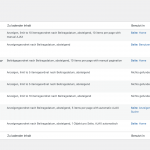Tell us what you are trying to do?
I want to set all Views to caching-enabled by default.
For all views that are created within a page (e.g. all views on page 'Home'), I have set the caching-switch to 'enabled'.
For several manually created sidebar widget views (created using the Toolset view editor in the Toolset menu) I did not see any option/switch to turn caching on/off.
Anyhow, only one of all the views appears to be cached, while all others aren't. Screenshot attached.
I'm looking for help to get this fixed.
Thanks!
Ralph
Hi Ralph,
Thank you for contacting us and I'd be happy to assist.
The way the built-in cache feature works for views, you can force it in two ways:
a). In a view created using the Blocks editor, you'll find a "Cache View" option under the main "View" block's settings.
( as you noted )
b). For a view created using the classic/legacy views editor, you can force cache through cached="force" attribute in the views shortcode.
[wpv-view name="slug-of-view" cached="force"]
It is important to note however that there are certain conditions, which will force the view to not use the cached version:
- if the view is using front-end sorting controls
- If the view contains a query filter that listens to the URL parameter
- if the view contains a nested view or a content template
- if the view is set to show posts in a random order
- if the view contains the "conditional" block
I hope this information helps and please let me know if you need any further assistance around this.
regards,
Waqar
Thank you Waqar, the very last bullet explains it: I am using conditional blocks in most of my views. Best regards, Ralph