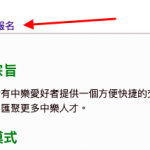Dear Sir/Madam,
I try to insert a button into a content template, it is showed from backend but it can't be shown properly from the front-end.
There is no problem if I insert the button into the page/post.
Here is the page including the content template hidden link
Best regards,
Kelvin.
Hello,
The problem you mentioned above is abnormal, please check these:
1) In case it is a compatibility problem, please deactivate all other plugins, and switch to wordpress default theme 2020, deactivate all custom PHP/JS code snippets, and test again
2) Also check if there is any PHP/JS error in your website:
https://toolset.com/documentation/programmer-reference/debugging-sites-built-with-toolset/
3) If the problem still persists, please provide database dump file(ZIP file) of your website, you can put the package files in your own google drive disk, share the link only, I need to test and debug it in my localhost, thanks
https://toolset.com/faq/provide-supporters-copy-site/
Please provide the installer.php file link too, thanks
Thanks for the details, the problem is that button is not a Toolset Button block, it seems to be a button block from other plugin "GenerateBlocks".
You can replace it with Toolset Button and test again, more help:
https://toolset.com/block-item/button/
It works fine in my localhost, see my screenshot
Dear Luo Yang,
Thanks for your reply. Button issue solve. I have another element pure HTML but it does apply the Typography setting, I review the inspector, it doesn't look like causing by 3rd part plugins or theme, I am not sure whether it is toolset or wp. any suggestion?
Best regards,
Kelvin
Per our support policy, we prefer one ticket one question, for the new question, please check the new thread:
https://toolset.com/forums/topic/have-another-element-pure-html-but-it-does-apply-the-typography-setting/