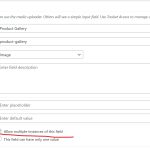This may be related to my previous ticket.
I need to bulk edit/import gallery images. The gallery image is a custom image field allowing multiple instances.
When I use wp sheet editor(as suggested in one of your lessons), I could not see multiple images in the gallery field, only the first one, this is the case even when I edit the wp sheet column type to be "file upload - allow multiple"
I need to be able to edit/import the gallery in bulk, if this can not be achieved, I won't be able to build my site.
I came from Formidable Form background, their multiple file upload feature seems much more advanced:
1. they can allow multiple upload at once, versus here, you have to add each item and upload. I usually need to add more than 30 images, it's impossible to do it one by one.
2. The multiple images upload in Formidable Form are stored either as ID or url, separated by comma, thus I just need to prepare my csv cell in that format and bulk importing would work. In Toolset, I'm still unclear how this is done.
Maybe there's another way of setting up the image gallery custom field?
Thanks.
Hi,
The Toolset's image type field stores the image URL (local/onsite) and not the image attachment/post ID, as the custom field values.
I've covered a possible workaround for this, in your other ticket at:
https://toolset.com/forums/topic/using-wp-offload-media-works-on-feature-image-but-not-gallery-images/#post-2536137
As for the specific point of what is the correct separator to use for the multiple custom field records, that would depend on the import tool or utility that you're using. You can consult its official support and documentation, to get the most accurate information on that.
regards,
Waqar