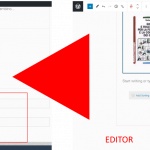Hi
I have a books page listing books with a view with sorting (same page of my other sorting issue ticket).
I added two search filter fields: author and free text search. Then I added the SEARCH button and the Remove all filters button. This was ok.
Then I wanted to left align the Search button (same with the other one). The result is in the attached picture:
- the sort block and the paragraph below get raised at the same level of the buttons
- the below table columns are totally messed up !
Then I deleted the search block and saved. The table goes back to normal but the search block still appears below the table, even if it doesn't exists more in the editor !! (see other picture)
I think there is some issue in the button alignement classess, please check.
Kind regards
Nicola
Hello,
The problem you mentioned above is abnormal, please check these:
1) Make sure you are using the latest version of Toolset plugins, you can download them here:
https://toolset.com/account/downloads/
2) In case it is a compatibility problem, please deactivate all other plugins, and switch to wordpress default theme 2020, and test again
3) Also check if there is any PHP/JS error in your website:
https://toolset.com/documentation/programmer-reference/debugging-sites-built-with-toolset/
4) If the problem still persists, please provide database dump file(ZIP file) of your website, you can put the package files in your own google drive disk, share the link only, also point out the problem page URL and view URL, I need to test and debug it in my localhost, thanks
https://toolset.com/faq/provide-supporters-copy-site/
I have requested access to your files, please grant it, thanks
Sorry I don't understand, I sent you all accesses in my previous private message, including link to a backup of the site, what do you need more ?
I have requested the access to your google drive link, see my screenshot, you should get an email, please grant it, thanks
This shouldn't happen. I have changed the files location to Dropbox, try this. See previous private message.
Thanks for the details, I can download the files, will update here if find anything
Please try these:
1) Upgrade Toolset plugins to the latest version, you can download them here:
https://toolset.com/account/downloads/
2) Edit the post view "Books views"
a) in section "Query Filter", change the author filter to:
Select items with field:
Autore is a string like URL_PARAM(wpv-wpcf-book-author)
b) in section "Custom Search Settings", enable option "Let me choose individual settings manually", enable option "Update the View results every time an input changes", and test again.
Hi
Perfect it works now thanks ! Still don't understand why the filter meta are placed below the layout meta while in the Output editor they are correctly set. Is it a Toolset/GP settings conflict ?
Also, is there a way to get rid of the default Post Date in Sorting Options ? Christian explained to me how to do it in Blocks but here is different.
BTW both these issues never happened with Avada on my other site.
thanks
regards
My issue is resolved now. Thank you!