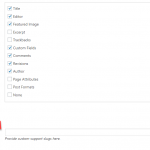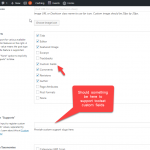This is the technical support forum for Toolset - a suite of plugins for developing WordPress sites without writing PHP.
Everyone can read this forum, but only Toolset clients can post in it. Toolset support works 6 days per week, 19 hours per day.
| Sun | Mon | Tue | Wed | Thu | Fri | Sat |
|---|---|---|---|---|---|---|
| - | 10:00 – 13:00 | 10:00 – 13:00 | 10:00 – 13:00 | 10:00 – 13:00 | 10:00 – 13:00 | - |
| - | 14:00 – 18:00 | 14:00 – 18:00 | 14:00 – 18:00 | 14:00 – 18:00 | 14:00 – 18:00 | - |
Supporter timezone: Asia/Kolkata (GMT+05:30)
Tagged: Setting up custom fields, Types plugin
Related documentation:
This topic contains 14 replies, has 3 voices.
Last updated by Minesh 5 years, 11 months ago.
Assisted by: Minesh.
I used types to some custom fields to a post type in this site. The fields show up fine logged in as admin but not when logged in as an author(even if they own the post). I didn't create the site and the custom post types were set up before me using a plugin called Custom Post type UI and i suspect it might be controlling what gets displayed. In the screen capture ive attached there's a check box under supports that turns on and off the WordPress custom field display- and then another field for Custom "Supports".
Do you think this might be the case and that i might need to add something in that field- If so what would it be
Hello @Steve, welcome to the Toolset support Forum!
This seems to be a compatibility issue with the "Custom Post type UI", as both plugins create custom fields. If you disable the "Custom Post type UI" plugin, the fields are available again?
Please aso try these troubleshotting steps:
1. Enable the PHP debug, go to the page and check if there is related errors added to the error_log.txt file: https://toolset.com/documentation/programmer-reference/debugging-sites-built-with-toolset/
2. Temporarily disable all non-Toolset plugins and activate a default theme like Twenty Seventeen.
3. Open the browser console and see if any JavaScript errors are displayed
Please let me know if it worked for you.
All the best,
Diego
Thanks Diego the CPT Ui doesnt create any fields just the post types itself. In any case this is a busy site i cant really experiment on so i'll duplicate it to my local host and go from there- Might be a day or two before i respond again
Well - there is a known issue with the author role for now. We already escalated this issue to our next level support. Please hold on for further update.
Great Minesh thanks very much
I will get in touch with you as soon as I see any updates on this issue.
I would like to inform you that we just published new version that is Types 3.2.6 and Access 2.6.2 which includes the hot fix to resolve the custom field display issue.
*** Please make a FULL BACKUP of your database and website.***
Could you please update ALL Toolset plugins to it's latest official release version.
=> https://toolset.com/account/downloads/
OR
Please try to update all other Toolset plugins using installer. Please check the following Doc:
=> https://toolset.com/faq/how-to-install-and-register-toolset/#automatic-installation-once-you-have-types-plugin-installed
Could you please confirm that after updating Toolset Types 3.2.6 and Access 2.6.2 help you to resolve this issue.
Minesh- thanks for your followup here I did upgrade the toolset plugins and the issue is unresolved (note access is not present on this site) Im still suspicious about the plugin setting in my initial query. This site was made by another developer who created the custom post types with a plugin called CPT UI - It doesn't create fields only the post types.
In it it has an array of features that the editor supports such as title editor author and so on. Below that there is a field for custom supports- is there something there i need to add to explicitly support the toolset custom fields. Ive attached a screen shot
Well - can you please share the direct link where I can see that page. I need access details so I can check from where this setting belongs to.
*** Please make a FULL BACKUP of your database and website.***
I would also eventually need to request temporary access (WP-Admin and FTP) to your site. Preferably to a test site where the problem has been replicated if possible in order to be of better help and check if some configurations might need to be changed.
I would additionally need your permission to de- and re-activate Plugins and the Theme, and to change configurations on the site. This is also a reason the backup is really important. If you agree to this, please use the form fields I have enabled below to provide temporary access details (wp-admin and FTP).
I have set the next reply to private which means only you and I have access to it.
Well - could you please tell me where I can see the screen for which you shared the following screenshot:
=> hidden link
Can I have that problem URL?
I have set the next reply to private which means only you and I have access to it.
Sure if you goto CPT UI and then add/edit a post type you will see it fairly far down in the options.
hidden link
There is a record for my business smallfish-web-design in the services CPT that was created by the author steveb I sent you earlier that you can use for testing if its easier
Ok - I do not able to reproduce the issue with minimum installation and with only Toolset plugins installed.
Now, on further investigation, I found that you are using "Custom Post Type UI Extended" and "Custom Post Type UI" plugins as well as "User Access Manager" and other numbers of third-party plugins.
- I see that you created post type using the plugin "Custom Post Type UI"
- I see that you created a custom field group using "Toolset Types" plugin and then assign this custom field group to post type
"service" which is created using "Custom Post Type UI" plugin.
The link you shared to display the settings, its still not clear what we should add there. Would you mind to contact "Custom Post Type UI" plugin support and also check with them regarding this issue as well as when should be added there?
=> hidden link
This looks like compatibility issue but this does not looks like issue from Toolset as I do not able to reproduce the issue when post type + custom field group created using "Types" plugins. I can see the custom field group when I loggedin as administrator or author user.
To minimize the cause of the issue:
Could you please try to resolve your issue by deactivating all third-party plugins as well as the default theme to check for any possible conflicts with any of the plugins or themes?
If the above step does not help - I need duplicator copy of your site for further investigation/
=> https://toolset.com/faq/provide-supporters-copy-site/
I have set the next reply to private which means only you and I have access to it.
Minesh I contacted cpt ui and they werent able to provide any helpful information. Im in the process of backing up the site and will get it running on my local host so i can test.
What would be the process of just converting the cpts over to types control- Might that be the easiest way out. They'd have to use the same slugs as many of the queries are embeded directly in page templates or in the functions.php file
Well - you should try to create same post type using Types:
=> https://toolset.com/documentation/user-guides/create-a-custom-post-type/
- As this process is really tricky:
*** Please make a FULL BACKUP of your database and website.***
- If you try to create post type using Types plugin and it wont allow you as its already created using the "Custom Post Type UI" plugin, then try to delete it the post type from there and try to create it using the Types plugin.