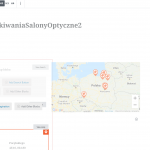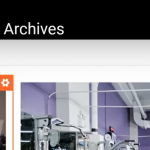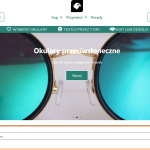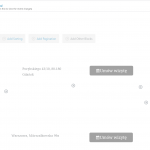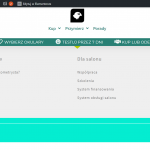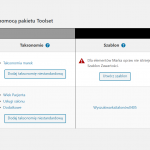Greatings from Poland,
I hope it will be the last queation, abuto how to proper use your plugin.
I use both Elementor and Toolset.
I working on a page with opticals salons search.
Issue#1:
When I create salon archive for the first time, I can editing in the Block Editor.
After closing the block editor, when I want to edit the results again, only the classic editor is available.
How to set so I can always edit archives in the block editor?
#2:
The block editor I do not see 'view in front-end'. Please chceck att #1 and #2.
#3:
On the home page I would like to place a salon search by the adres field and connect it with salon archives.
How to do it? Att: #3.
Regards,
Robert
Dear Robert,
Issue #1:
You can try this:
Dashboard-> Toolset-> Settings-> General,
In section "Editing experience", enable option " Show both the legacy and Blocks interface and let me choose which to use for each item I build".
Edit the WordPress archive again, there is a button "Edit with Block Editor", click it, you will be able to switch to Blocks editor.
But your WordPress archive content will be reset.
Issue #2
Your screenshot #1 isn't in English, how do you setup #1? is it a normal page/post? please provide detail steps to duplicate the same problem.
Issue #3
There isn't such kind of built-in feature within Toolset Blocks plugin, you can not display the WordPress Archive search form independently, how ever, you can add a feature request for it:
https://toolset.com/home/contact-us/suggest-a-new-feature-for-toolset/
My issue is resolved now. Many ThnX!
Thank you for your help with the above questions.
I did as indicated, and now I have the 'View on front-end' option, but there are no results. What else did I miss?
Please checkk att.
Regards,
Robert
The problem you mentioned above is abnormal, please check these:
1) In case it is a compatibility problem, please deactivate all other plugins, and switch to wordpress default theme 2020, and test again
2) Also check if there is any PHP/JS error in your website:
https://toolset.com/documentation/programmer-reference/debugging-sites-built-with-toolset/
3) If the problem still persists, please provide database dump file(ZIP file) of your website, also point out the problem page URL and wordpress archive URL, I need to test and debug it in my localhost, thanks
https://toolset.com/faq/provide-supporters-copy-site/
It seems to be a compatibility issue with Elementor plugin, since I don't have a copy of Elementor plugin, so can not duplicate the same problem in my localhost.
Please follow the document I mentioned above to provide a copy of your website
https://toolset.com/faq/provide-supporters-copy-site/
Also point out the problem page URL, Where I can see the problem:
I have the 'View on front-end' option, but there are no results.
Thanks
Thanks for the details, I am downloading those files, will update here if there is anything found
Sorry for the late answer, I can see the problem with your duplicator package in my localhost, it seems to be other compatibility issue, I have tried to deactivate all other plugins, except Elementor + Toolset plugins, it works fine, I can see the "View on front-end" link without any problem, then I have tried to activate all other plugins one by one, it works fine too, see screenshot: view-front-end.JPG, so there might be a cache/compatibility issue in your website, can you confirm it?
Unfortunately, I had to disable Toolkit Views and Blocks.
I will be using the classic Views editor.
Thank you for your help.