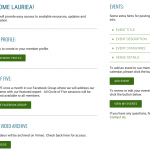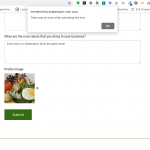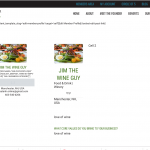Hi Laurie,
Let us try to keep this thread as simple as possible so that information isn't lost in our communication 🙂
I'll be answering these questions.
1) It does not name the post with the post_title (company name) it shows up as a draft. Is there a way around that? They need to be reviewed prior to posting on the site, but it seems complicated to change the name and permalink for every one.
Not sure why you're using a separate field for the post title when you can use the Post title as the company name.
In your case we can use some code to set the company name if you change your company name field to the post title.
What I mean is to change this.
[cred_field field='company_name' force_type='field' class='form-control' output='bootstrap'] </div>
To
[cred_field field='post_title' force_type='field' class='form-control' output='bootstrap'] </div>
Then we can use custom code to copy that post title into the company name field. This will set the proper permalink for the post since it now has a post title to work with.
2) The results for the dropdown fields for categories and sub-categories do not show up at all in the Member Profile custom post.
For the categories dropdown. This is happening because you are manually setting the categories from the form using this code here.
<div class="section-description">
<p>Please select a category and a sub-category below. If you are a Non-Profit, please choose the "Non-Profit" category.</p></div>
<div class="profile-biz-cat-sub">
[cred_generic_field field='gen-biz-category' type='select' class='form-control' output="bootstrap"]
{
"required":0,
"default":[],
"options":[{"value":"animal-care","label":"Animal Care"},
{"value":"arts-literature","label":"Arts & Literature"},
{"value":"beauty-spa","label":"Beauty & Spa"},
{"value":"care-coordinator","label":"Care Coordinator"},
{"value":"childrens-needs","label":"Children's Needs"},
{"value":"diversity-multi-cultural","label":"Diversity/Multi-Cultural"},
{"value":"education","label":"Education"},
{"value":"fashion","label":"Fashion"},
{"value":"food-drink","label":"Food & Drink"},
{"value":"goods-retail","label":"Goods & Retail"},
{"value":"health-wellness","label":"Health & Wellness"},
{"value":"home-garden","label":"Home & Garden"},
{"value":"legal-financial","label":"Legal & Financial"},
{"value":"non-profit","label":"Non-Profit"},
{"value":"professional-services","label":"Professional Services"},
{"value":"real-estate","label":"Real Estate"},
{"value":"technical-services","label":"Technical Services"},
{"value":"travel","label":"Travel"},
{"value":"venue","label":"Venue"}]
}[/cred_generic_field]
If you were to use the default code for the form then all the categories will show up.
3) Once published the member is added to the directory, however the member profile page is not created.
Could you let me know which directory you are referring to ?
Thanks,
Shane