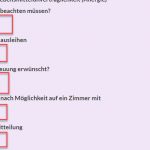For maintenance reasons I updated the plugins on my clients site. After the update, Toolset broke something. If you go onto the Website hidden link under "Veranstaltungen" -> "Übersicht Veranstaltugen" and you click on an event (for example hidden link) you see, that the radio buttons are not in the right place anymore (see also attached screenshots). Also, I created custom code under Toolset Settings, which calculated the age based on the birthday of the user, which was then displayed in the confirmation email after submitting the form. Now the calculated age is missing. The Toolset Settings seems to have an error (see also attached screenshots) and the Custom Code section disappeared. Please take a look and hopefully you can repair the error. I already tried to downgrade Toolset types to an earlier version, but that didn't help.
Thanks
Thorsten
Hello,
Thanks for the details, I can login your website, and see the problem, in the Toolset Setting page:
hidden link
There is an error message:
There has been a critical error on your website. Please check your site admin email inbox for instructions.
That means there are PHP errors in your website, and you are using old version of WordPress with some some old version of Toolset plugins, for example, your Toolset Types plugin version is 3.3.11, but the latest version if 3.4.2, it will conducts unexpected result, please try these:
1) Backup your website first
2) Upgrade WordPress and all Toolset plugins to the latest version, you can download Toolset plugins here:
https://toolset.com/account/downloads/
3) Also check if there is any PHP/JS error in your website:
https://toolset.com/documentation/programmer-reference/debugging-sites-built-with-toolset/
Hi Luo,
I found out, that the problem was Layouts. For some reason, I had to delete Layouts and install it again.
Now I have a new problem. After updating to the latest WordPress Version, you can't not visit the "Veranstaltungsdetails" page anymore. If you are ont the website click in the top menu (on the frontend) "Veranstaltungen" -> "Übersicht Veranstaltungen" and on one of the events (the link) and you will see, that the single event doesn't load anymore. I took a look into the Page (under pages -> navigate on page 2 -> Veranstaltungsdetails) in the Backend, which I created with Elementor and Elementor says, that there is an Endless loop for the following shortcode:
[wpv-post-body view_template="veranstaltungs-content-template" id="[wpv-search-term param='eventid']"]
"The Error message is in German, but I translate: The content couldn't be shown, because of an endless loop. The shortcode wpv-post-body was called more than one time with the attribute [wpv-post-body view_template="veranstaltungs-content-template" id="[wpv-search-term param='eventid']"] over the Post 'Veranstaltungsdetails'" .
This shortcode worked in the past until I updated now to WordPress latest version. As far as I can see, there it will not be called a second time. So I don't know, why this error happens.
A short Update: I activated the PHP error log as described in your link. Here is, what it syas:
[23-Oct-2020 15:06:48 UTC] PHP Warning: call_user_func_array() expects parameter 1 to be a valid callback, cannot access private method Astra_Addon_Background_Updater::needs_db_update() in /customers/d/a/1/birkenhof-mueden.de/httpd.www/new_wp/wp-content/plugins/wp-views/vendor/toolset/toolset-theme-settings/compatibility-modules/controllers/toolset-theme-integration-settings-front-end-controller.php on line 362
Your website isn't in English, I am not sure which one is single event post, I have tried it again, for example:
hidden link
I don't see any error message as you mentioned above:
The content couldn't be shown, because of an endless loop.
Is there any missing? where can I see above error message?
I resolved it on my own. There was a problem with the code snippets Plugin, so I added my custom code to another great Scripts Plugin, so the age calculation works fine now. Also I changed some custom CSS (which was broken after the update) and now everything is ok (for the moment).
Thanks