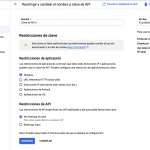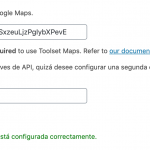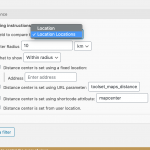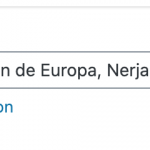This is the technical support forum for Toolset - a suite of plugins for developing WordPress sites without writing PHP.
Everyone can read this forum, but only Toolset clients can post in it. Toolset support works 6 days per week, 19 hours per day.
| Sun | Mon | Tue | Wed | Thu | Fri | Sat |
|---|---|---|---|---|---|---|
| - | 9:00 – 12:00 | 9:00 – 12:00 | 9:00 – 12:00 | 9:00 – 12:00 | 9:00 – 12:00 | - |
| - | 13:00 – 18:00 | 13:00 – 18:00 | 13:00 – 18:00 | 14:00 – 18:00 | 13:00 – 18:00 | - |
Supporter timezone: America/Jamaica (GMT-05:00)
Tagged: Toolset Maps, Views plugin
Related documentation:
This topic contains 18 replies, has 2 voices.
Last updated by Jaime 4 years, 6 months ago.
Assisted by: Shane.
Hi there, this ticket is pretty urgent for me.
I have duplicated a site with Duplicator and everything seem to be right, except Markers on maps.
They are not showing and Google Maps API seems not to load (I'm not sure if I'm doing something wrong)
I can see only two markers on map corresponding to two locations set with coordinates (not google maps address)
Can you please, have a look to my site?
Is there any documentation that you are following?
I've seen lots of tickets, but no one is excatly the same problem to me
Is there a similar example that we can see?
What is the link to your site?
You need to login because I've it on Coming soon...
Hi Jaime,
Can you provide me with the login to check this for you ?
I suspect that the API key isn't validating for the new site's domain.
The private fields have been enabled for your next response. Also please send me a link to the map page on the frontend.
Thanks,
Shane
Hi Jaime,
Can you provide me with the login to check this for you ?
I suspect that the API key isn't validating for the new site's domain.
The private fields have been enabled for your next response. Also please send me a link to the map page on the frontend.
Thanks,
Shane
Hi Jaime,
When I checked on the API key I got this error "REQUEST_DENIED - This API project is not authorized to use this API."
If you are using a restricted domain API please ensure that the website's url is added correctly to the URL.
Can you send me a screenshot of the URL that you are using in the google API restrictions ?
Thanks,
Shane
Hi Shane. Sorry for the delay, but our Timezone is very different.
Actually I didn't insert any url as far as I know...
I don't have any restrictions but the message is always the same.
I send you a screenshot of what I have, (I'm not sure if it helps...)
-> In other hand it's weird, because as I told you before it seems to be a problem with the Google Maps Addresses, because if I insert an Address the point doesn't show (it doesn't preview the map even on the WP post edit) But if I insert the geocoding it works perfectly, except for a user location map where it only display two points. Those points had the geocoding on the original site (before migrating). You can see this issue here
hidden link
and here the map showing all points correctly with geocode inserted
hidden link
So, I'm very lost.
I have an exact copy of the website working fine here
hidden link
and here
hidden link
By the way, in this site the Google Maps API says the same thing: REQUEST_DENIED - This API project is not authorized to use this API.
but still working fine.
Hi Jaime,
This is not in our documentation but our team has asked to update the documentation with the following.
You actually need the following 3 API's enabled.
- Maps JavaScript API
-Geocoding API
-Places API
You perhaps didn't enable the Geocoding API. Can you enable this for the key that you are using and let me know if the problem still persists.
Thanks,
Shane
Hi Shane,
thanks for your kind answer.
As far as I know I have enable those three (and others) API's. I attached you an screenshot.
I'm a little bit confused here, because I'm afraid it's something related with the migration.
Anyway, I've just retried to insert again Google Maps Addresses and as far I can see, it's working fine, so, if you don't mind I would like to reenter my addresses one more time (this will make the fourth! :/ ) and I'll write you if I need more help.
Anyway, just for asking...
Do you think this could be related with the migration (and not only with the Maps API)?
Hi Jaime,
Happy to see that it works now.
Do you think this could be related with the migration (and not only with the Maps API)?
Actually no this one is related more to the API key rather than the migration.
Usually when I backup customer's sites I would have to change the API key for the maps to start working when i'm testing locally.
Thanks,
Shane
Hi Shane.
Sorry to bother you again... but I'm getting mad with this...
Now, it seems the API key is correct (send you an image) and I've included almost all API's I found on Google (7 so far).
I'm pretty sure I didn't do that when I worked on my test site.
Anyway, maps seems to work fine again except for the geolocation map.
(And also a new issue with searchs, which I posted here, just in case you can have a look and if it could be related ) https://toolset.com/forums/topic/after-search-twice-map-dissappear-rewriting-search-on-url/
So, facing the problem with geolocation.
I have it in here NOT WORKING (my live site)
hidden link
and in here WORKING (my test site)
hidden link
(by the way, with a very cool button appearing you helped me to do in this post
https://toolset.com/forums/topic/show-message-after-trigger-button/ ) 🙂
The problem (and my confusion) is why it works perfectly on my testing site and why on my live site it's not working.
I'm not sure how can we try to make it work in order to test the geolocation because as far as I know you live in Jamaica, but feel free to add any "localizaciones" close to you, and please, delete them after.
I'm sorry for all these answers, but I can't understand why it doesn't work now... API's? Migration? Server? Karma?
Hope you can help me Shane.
Hi Jaime,
When you say Geolocation, you are referring to filter the posts based on my current location correct?
It works on both site for me. In the URL of your live site my location coordinates gets added but ofcourse the view won't return any results close to me based on your posts.
What happens for you when you try on your live site ? Maybe you can record a short demonstration video ?
Thanks,
Shane
Hi Shane.
Sure, I'll send you two videos.
One, from my test site, where you can see it finds a location near to me (Barbate).
In this video you can see the map has lots of locations.
So, this is the desired behavior.
In my live site you can see there are only 4 points (this is maybe because of the previous problem with the Google Maps API, but anyway one of those points is close to me now, so it should work with this point). In this points I have both geolocation codes and Addresses.
As you can see, my location coordinates gets added correctly, but the result is negative:"No items found".
🙁
I'm not sure how to share my videos with you, so if don't mind I prepared those links to you, so you can download them
Demo Working fine - hidden link
Demo Not Working - hidden link
Please, tell me if this is useful for you.
Hi Jaime,
I'm not sure of what are the differences between the Live site and your test site but the first one I see is that the Live site doesn't have nearly as much posts being displayed on it.
I've also noticed that the fields for some of your posts that hold the address is missing. Perhaps there are more differences but i'm not able to tell because I have access only to the live site.
Thanks,
Shane
Hi Shane.
Thanks again for your patience.
I'll give you access to my Test site, if you need it.
Yes, you're right about the number of posts displaying on maps. It was related with the Google Maps API's.
When at the beginning of this post I couldn't show my locations by adding a Google Map Address, I started to adding geolocations codes, which was displaying fine. So, in this map below (Live site) I have the posts showing by geolocations codes.
hidden link
Then, in this other map below (Live site) I have a couple of posts displaying now by the Google Map Address (I guess now I have the API's working ok they are showing correctly).
hidden link
* The strange thing for me here is if I insert a geocode it doesn't show in this map, and if i insert an address it doesn't show in the other, when the field is the same... :/
And finally here, on this map below (Test site) I have all locations displaying by Addresses and the search by user location is working fine. This is the map we want to have on the live site.
hidden link
Some issues I found:
* In the url wrote it seems to appear a double value (-> wpv_aux_current_post_id=3420)
hidden link
This could be relevant because I had a recent issue with search also solved by Jamal here.
https://toolset.com/forums/topic/after-search-twice-map-dissappear-rewriting-search-on-url/
* This search gives a blinking "No items found" in the bottom of the map. Appears two or three times and then dissappears.
* The search here which is working correctly (Test site) only works on Firefox at desktop (Firefox and Chrome on mobile )
It's not a problem for me because I'll only use it on mobile devices, but maybe it's a problem for you testing.
hidden link
So many open paths...
🙁
Sorry Shane.
It's too much confusing for me, furthermore when it's not difficult to make this working! I have on my test site!
I don't mind if I have to re-enter one more time all the addresses or whatever. Just want to make it works.
Thanks a lot again.
Hi Jaime,
I noticed as you say, you started using the Geolocation, however on your view you are still using the old address field.
Here is one discrepancy that I noticed. See my screenshots
If you look you will see that you location field on the post is different than what is set in the view, which can yield incorrect results.
Lets handle the map issue in this thread and other issues I would recommend opening a new thread. Right now we are trying to get your map to work as it is on your test site.
Please check your map now and let me know if the issue with the distance filter is still there.
Thanks,
Shane
Hi Shane.
For me it's perfectly ok to solve the map issue in this thread and if there are other issues, (don't think so) we will open a new ticket.
Sorry, just for clarifying:
When you said
* I noticed as you say, you started using the Geolocation, however on your view you are still using the old address field.
I use the same field, but when I didn't have the Google Maps API's enabled , the only way to display the locations was insert the coordinates. But the field it was always the same. That's why I told you it's weird for me why it's displaying in one map and not in another. To display the marker I only find the option: "A field containing a specific address" but nothing related about a real difference between coordinates or google addresses.
There is a difference to show the marker between addresses and coordinates?
* In your screenshot I can see two fields available: Location and Location Locations.
I guess it's a translation of a field called "Dirección Localizaciones". I created this field justa to try if I insert a new field with addreses it could work. I deleted this field, but still been an option to select in the Views, despite I deleted it. I'm not sure if this is relevant, but want to share with you.
* Please check your map now and let me know if the issue with the distance filter is still there.
Sorry, I'm not sure if I understood you correctly, but if your question is if the problem still here, unfortunately yes. The problem remains.
If you feel more confortable creating a new location near to you to try if this works, please, feel free to do it.
Now it's late here in Spain and don't think there are many people searching for cinema locations right now...
I'll be here to answer you if you have more questions.
Thanks a lot Shane.
Thanks.
🙂