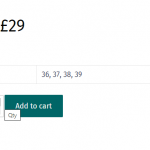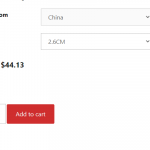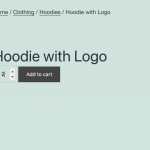Tell us what you are trying to do?
I want to use arrows like in the demo site, but that doesn't work. When I use 'ADD TO CART' Toolset block it displays plus and minus buttons that doesn't work and they are on top and bottom of the quantity input. If I want to add more than one product to the cart I need to type it. I'm redesigning the single product page so the information's already exist. How do I fix this? Why is it showing like this?
Is there any documentation that you are following?
Is there a similar example that we can see?
What is the link to your site?
Hi,
Thank you for contacting us and I'd be happy to assist.
I've tested the Toolset's "Add to Cart Button" block in a WooCommerce product template on my website, but couldn't reproduce this issue. The add to cart quantity selector shows and functions as expected.
( screenshot attached )
It is possible that some code from any third-party plugin or theme is conflicting with this field on your website.
Can you please share temporary admin login details, in reply to this message, so that I can see how it is set up?
Note: Your next reply will be private and though no changes will be made on your website, please make a complete backup copy, before sharing the access details.
regards,
Waqar
Hi,
Thank you for sharing the access details.
During troubleshooting, I noticed that the quantity selector field is not showing correctly, because of some conflict with the styles loaded by the "GP Premium" plugin.
As you're using the Toolset template for the single product page, you can deactivate the "WooCommerce" module from the WP Admin -> Appearance -> GeneratePress.
Deactivating this module, fixes this style conflict on my test website.
regards,
Waqar
My issue is resolved now. Thank you! Deactivating this module fixed my problem!