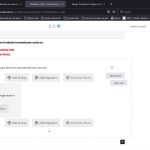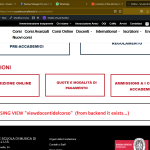Tell us what you are trying to do?
restore a part of the site that reports this error "The second view output block has automatically been removed"
Is there any documentation that you are following?
I did not find it
Is there a similar example that we can see?
Attached to this ticket you can view some parts and what I can see from dev/console
What is the link to your site?
hidden link
in each course (corso in italian) post should exist that view, instead it is not shown by the system.
EXAMPLE of the screen: hidden link
Hi,
Thank you for contacting us and I'd be happy to assist.
Have you made any changes to this view's contents recently or installed/removed any plugins or themes?
To troubleshoot this, I'll need to see how this view is set up in the admin area. Can you please share temporary admin login details, in reply to this message?
Note: Your next reply will be private and making a complete backup copy is recommended before sharing the access details.
regards,
Waqar
Thank you for sharing the admin access details.
I've performed some testing and research on my test website and here are my findings:
1. When Toolset Blocks, detects a second instance of the 'View Output' block inside the main View block, it removes it automatically and shows the warning message that you're seeing.
( "The second View Output block has automatically been removed" )
2. For the view in question on your website ("Relazione corso docenti"), looks like it lost some of its content while being edited on one of the pages/posts it is being used.
( this view is being used on a number of posts )
3. The view is editable on the post "Musica applicata (Musica elettronica e composizione) Triennio Laurea I Livello" and currently has no other block inside the "View Loop" block.
( ref: {yourwebsite.com}/wp-admin/post.php?post=4878&action=edit )
As the view has been already saved and overwritten without any blocks inside the loop, I'm afraid, it won't be possible to recover them unless you have a backup copy from the time when it was showing correctly.
In case you don't have the backup, you can close the warning message and then recreate the inner blocks again in the view's loop block.
( screenshot: hidden link )