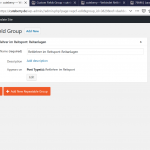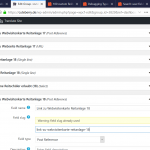I am trying to: I changed the slug-names of the fields, pressed the save-button and after that approximately 100 custom fields disappeared
Link to a page where the issue can be seen: hidden link
I expected to see: My custom fields
Instead, I got: Nothing
Hello,
I have tried it in my localhost, but can not see the same problem, after change the field slug, I can see those existed fields.
I suggest you try one of below options:
1) In your screenshot:
https://toolset.com/wp-content/uploads/2019/10/1360991-1_15.png
Click "Add New Field" button, click "Choose from previously created fields" button, find and restore those disappeared custom fields.
2) Also check if there is any PHP error when you save the field group:
https://toolset.com/documentation/programmer-reference/debugging-sites-built-with-toolset/#php-debugging
Some website server has limitation
Hello,
many thanks. I could restore most of the fields. However with some fields I get a the error message: "Warning: field slug already used". Is there a way to delete the field slug?
Kind regards
Lara
You can try these:
Toolset -> Custom Fields and click the Post Field Control button, find and delete/control those custom specific fields.
See our document:
https://toolset.com/documentation/user-guides/convert-existing-custom-types-and-fields-to-types-control/#converting-custom-fields
Hello,
many thanks so far. I I do those steps "2) Also check if there is any PHP error when you save the field group:
https://toolset.com/documentation/programmer-reference/debugging-sites-built-with-toolset/#php-debugging
Some website server has limitation" and I a see, that there is such problem - can this problem be solved or do I have to live with it?
Kind regards
Lara
Can you copy/paste the PHP errors here?
If they are something like this:
Input variables exceeded 1000.
You can try to increase your web server limitation, for example:
https://stackoverflow.com/questions/17984875/max-input-vars-htaccess-causing-500-error
More help:
https://toolset.com/toolset-requirements/
section "Additional requirements"
Many thanks for your answer.
The problem is, that I am not a techie and I can't process the solutions you describe.
I mean this solution:
"2) Also check if there is any PHP error when you save the field group:
https://toolset.com/documentation/programmer-reference/debugging-sites-built-with-toolset/#php-debugging
Some website server has limitation"
Would it help, if I give you access to my backend?
Kind regards
Lara
OK, please provide your website credentials and FTP access in below private message box. Thanks
Thanks for the details, I can log into your website, will update here if there is anything found.
I have done below modification your website:
Edit the file "php.ini" in your website root folder, add a line:
Please test again, check if it is fixed. thanks
Many thanks for your work, but unfortunately the problem is still there.
Is it possible that every "Post Field Group" has a limit of how many custom fields it can contain?
Kind regards
Lara
Please provide detail steps to duplicate the problem:
Where and how can I see the problem:
the problem is still there
Did you get the PHP debug logs? You can also ask your webserver provider to get the debug logs.
And there isn't limitation by default, but it will be limited by your web-server capability, so it is not recommended to setup 100 fields in one group, in most case, no more than 20 custom fields in one group.
And there isn't limitation by default, but it will be limited by your web-server capability, so it is not recommended to setup 100 fields in one group, in most case, no more than 20 custom fields in one group.
Alright, I will split up the group in 5 pieces (5 new groups) with 20 custom fields each. I'm fine with that solution. Many thanks for your support.
Kind regards
Lara