Toolset Post Relationships Release
We just released Types 3.0, Views 2.6, Layouts 2.3 and CREDToolset Forms 2.0 – making up the “Post Relationship” package.
Post Relationships »
Types 3.0 allows connecting posts as either one-to-many, one-to-one or many-to-many. It includes a wizard which explains what the different relationship means and helps you set-up relationships easily. Relationships use a dedicated table, so they’re fast and efficient on your database and CPU. With this release of Toolset, you can build anything from a tiny site to huge sites quickly and not worry about performance.
Displaying Related Content »
Types lets you set-up post relationships and Views 2.6 allows to display it. You will be able to display fields that belong to related posts, as well as create lists of related posts. Post relationship is now a native part of Views plugin. You can use it to filter queries, for custom searches and for selecting fields.
Relationship Forms »
CREDToolset Forms 2.0 allows to build front-end forms that connect posts. The forms will include the selection of the posts to connect and the fields for the connection (if you need them). Forms can create new connections, edit existing connections and delete connections.
Creating and Displaying Repeatable Field Groups »
Types 3.0 allows to create not only individual custom fields but also groups of fields that can repeat. These groups can even be nested, as deep as you need them. Now, it’s one-click to set-up a group of repeatable fields. You can display these groups using Views, so you have full control over their appearance and content.
Migrating from Legacy Relationships to the New Ones »
Types will check if your sites have “old” relationships and will offer you to migrate them to the new database table. This way, you can update Toolset on existing sites and not worry about losing any of your work. Right after you migrate, everything should continue working normally. Then, you can take advantage of the new power of the post relationships.
CRED Renamed to “Toolset Forms”
When we first came up with the name, CRED stood for Create, Read, Edit & Delete (actually, we started with CRUD, but later discovered that the English meaning doesn’t compliment the plugin).
Turns out that besides us, almost nobody connected with this meaning, so CRED was just a magic name and required explanation by itself. New clients using Toolset had to learn yet another term that we came up with.
To simplify things for everyone, we renamed it to “Toolset Forms”. We’ve updated the documentation. We haven’t changed the plugin’s “slug”, so the plugin doesn’t vanish from your production sites when you update.
Importing Related Posts from CSV files
Custom posts created with Toolset Types 3.0 can be imported from CSV files.
The authors of the WP All Import plugin have released the WP All Import – Toolset Types Add-On which allows you to import Types fields. Support for post relationships and repeatable field groups is coming soon. You can find more details on our documentation page about importing data from a CSV file using WP All Import.
The authors of the WP Ultimate CSV Importer Pro plugin have added support for maintaining post relationships. Support for repeatable field groups is coming soon.
Before Updating – Remember to Check for Compatibility
This release uses new storage for connections between posts. Previously, Types used custom fields (postmeta) and now it stores the connections in a custom table. Types 3.0 comes with a migration wizard that will copy the old connections to the new schema.
Your Toolset-based sites will work without changes, except for one case. If you wrote your own custom PHP which loads related posts using get_posts or with filters disabled, it will not be compatible with Types 3.0. If you wrote your custom code to load posts, we strongly recommend that you review the migration instructions. You can add a single line to the get_posts call to enable filters, which will ensure compatibility.
If you load content using Views and not with custom PHP, you don’t need to worry about compatibility with Types 3.0.
Download and Update
This update of Toolset is a major change from previous versions. It comes after a series of betas, full QA and is live on our sites. However, as this is a huge update, we warmly recommend that you back up your sites before applying it. Depending on your site, the migration process from old relationships to the new schema can take anything from a few seconds to many minutes. We’ve placed our own sites in maintenance mode during this migration so that the process can continue without any content changes.
The easiest way to update Toolset is automatically. WordPress should show you the new versions in the Plugins admin screen (assuming you registered Toolset on that site). You can always download manually from your Toolset account.
Coming Next to Toolset
We’ve been working on post relationship for a long time, without giving too much love to other things in Toolset. Now, we can finally take new projects.
Here are some of the things that we’re going to take next:
- Types and Views – Schema.org support and pre-made Toolset packages for popular schemas
- Views – more output options (like removing the wrapper DIV)
- Forms – be able to use Toolset Forms for wider applications. Here, we need your feedback. I created a short survey, asking what you’re doing today with Toolset Forms and what you’d like to see next. If you can take this survey, there’s a good chance that you’ll get what you need soon.
Feedback?
If you have any questions, suggestions, ideas or anything else, leave your comments here and we’ll get back to you.
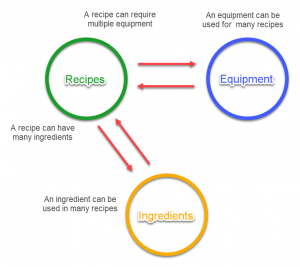

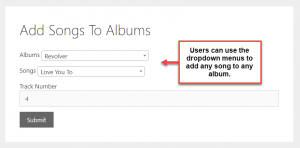
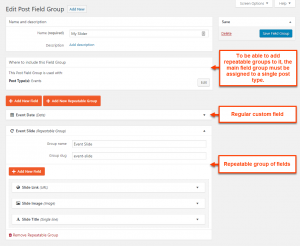
All updated and ready to go!!
Interested in seeing more about schema and what it can do and what benefits it will bring to work we do with Types and Views. A blog post on this would be read and appreciated.
Yup, working on it.
Great, will try right away 🙂
This is indeed great news. However, for me and my style of creating WordPress Websites, Elementor sites at the very center of it all and I am still waiting for the full integration of Elementor with Toolset. A timeline from either end would be hugely beneficial.
Thanks for reminding us. I trust that you also remind this to Elementor team once in a while, so they can allocate some time for this activity. Without their active cooperation, there’s not much we can do.
Awesome. I hope “Reference sites packages” are having this latest update.
I am going to test Post Relationships in new website. But I’m still expecting following features.
1) Efficient memory management for shared hosing environment.
2) Drag and Drop custom development without writing CSS and HTML code.
3) Easy to use Forms.
We updated all reference sites to use the new post relationships. Thanks for the other suggestions.
The Reference Site “Test Sites” do not show the new Relationships.
Edit Post Type shows the old Parent/Child Relationship checkboxes
The new Relationship section in Admin is not available
Navigating directly to relationships says “not allowed access”
[*/wp-admin/admin.php?page=types-relationships]
This is with freshly installed test sites.
Sorry, my mistake. I just checked and we’re still “in progress” on updating the reference sites. We have most of the update in our dev environment, but not rolled out yet. I’ll write separately when the training and reference sites are all updated.
Really excellent news and support,few things it may deserve your attention:
– Deep integration with elemonter 2.0 and Gutenberg.
– UX UI enhancement to make it more flexible and user friendly.
– Step by step getting-started videos as case study web site showing all Toolset features.
– Full workflow system capabilities with CRED forms which to add a way to route the form/request application for approval in various stages. It should be able to auto-route to designate personnel for approval and status of the application be updated as well. with file attachment auto notification to various parties to take action and notify requested when completed. with PDF to print and save.
I also look forward to Elementor 2.0 integration
Bootstrap 4 before any other integrations please 🙂
Elementor team is in charge of their roadmap and integrations. There isn’t much that we can do to expedite.
We’ve done a lot of work on Gutenberg integration in the last few months. We now have a Views block, a Forms block and fields block. Problem is, Gutenberg’s templates system is still not quite usable. We need to wait until WordPress 5.1 for Gutenberg team to put some work into templates and make them usable. Then, it will make sense to build sites with Gutenberg.
Toolset Forms has a hooks system that allows to fire custom actions on different forms steps. Have you tried it for custom workflows?
Is there any tut about this hook to action ability of Toolset Forms?
Sure. The API documentation is here:
https://toolset.com/documentation/programmer-reference/cred-api/
And a complete tutorial here:
https://toolset.com/documentation/programmer-reference/building-web-apps-using-toolset/
Survey submitted, but I think it’s worth mentioning it here too, for the extra attention: I need wizard/step-by-step style forms!
Yes, we’re planning to add multi-step forms next.
Exciting times, I’m very happy to be a Toolset user and can’t wait to see what comes next.
I used the beta and build a system för small business to handle GDPR. It took 15 hours, approximately the same amount of time it took me to build the same system in FileMaker. I find the new features both powerful and easy to use. This opens new possibilities and I’m looking forward to solving almost any problem with Toolset. Great job!
That’s great to hear. Thanks for the feedback!
Hi Amir,
As I haven’t used CRED in while I am using the CRED Training site to do a quick refresher. It seems it hasn’t been given the plugin updates yet. Should I hold back till the training site are updated?
Stephen
Fantastic work Amir. I have had to code up manually so much in the past for relationships with toolset, and hopefully this will help speed things up.
Hopefully you get to work with some tight integration with Elementor soon as they are really pushing boundaries in amazing ways.
Thank you for the massive effort on this release.
Awesome news, thank you Amir for such a wonderful update!
Really glad to see different output option for Views soon. If I may, I’d like to make a few suggestions:
1.) Intuitive Usability – As many in the community have mentioned, re-thinking this from the ground up to be a more modern UI/UX would be fantastic.
Views are so powerful and flexible!
But the amount of clicks, layers, tabs/screens you need to navigate through to get even simple things done (e.g. displaying a custom field) is a lot. Doing this for a few is OK, but imagine having to do this for 10, 20, 50 fields…
Advanced vs. Commonly Used – Splitting the whole Loop Editor process into an “advanced area” where you can go wild with the code generated by the “most used” options OR created on your own like today vs a “most used” area set of options that doesn’t require as much code mucking unless you want to.
Please consider looking at leading solutions (esp. Pods) to see what I mean by simple and relatively easy to implement. (e.g. you can see it in action with the Pods Beaver Builder add-on.)
Modern database convention/syntax – This is extremely intuitive (e.g. CPT_table.field or CPT_table2_fk.field) and I’d love for Views to allow this type of syntax.
2.) Deeper BB integration – Please take a look at the Pods Beaver Builder add-on for what I mean. The UI lacks polish, but the UX is pretty decent.
Maybe some type of a “Viewers Builder Add-on” that’s meant to integrate well with BB, Elementor, Divi, etc?
3.) Deeper Astra integration – I’d love to do more with Toolset natively with Astra if this is possible.
4.) Data manipulation – With post relationships now out as a foundation, some type of a capability to _change_ or _calculate_ the data and not just _view_ the data. Maybe something like “Toolset Transformation” or “Toolset Data”?
Thanks for considering my feedback/suggestions.
I think that your idea for toolset data would be awesome! I can imagine using this to calculate fields from some current custom fields we use. We could even tailor the calculation according to the user viewing, so they’d get a perfectly tailored experience. An example is providing a customised time for a route depending on use fitness and mode of travel (walk, run, bike).
Perhaps throw a few graphing options (a D3 integration) and imagine navigating a wordpress site archives by clicking on a data visualization!
Looking forward to testing these relationships tonight, this plugin is looking great. It’s hopefully going to help us solve some functionality gaps on our site.
Thanks Ben for your to the point suggestions,I just hope that Toolset team will take your list into consideration and implement them soon.
Would you like to have a video call with our UI designer and show him the usability issues that you see? Jakub will be very happy to see where our UI is cumbersome and improve it.
This release of Toolset actually does introduce a clear DB syntax. If you insert a field that belongs to another post, you’ll see something very similar to your suggestion.
What sort of integration are you looking for with page builders? I’m asking because you know that BB, Elementor and Divi are creating their own “theme builders”. This means that they’re not very cooperative with anyone outside of their immediate ecosystem. If you could tell me what you’re looking for, maybe we can get it going, but it’s not entirely in our hands.
We are working on complete integration with Gutenberg and it’s actually coming along very nicely. We’re just waiting now for Gutenberg to stabilize and make it into WordPress core. We already have complete View, Forms and field blocks for Gutenberg.
We did consider data manipulation in Toolset, but in all honesty, this is going to be a problematic project. Creating a parser in PHP is going to be super-slow and prone to security issues. Instead of this, we still recommend our clients to create custom PHP shortcodes whenever they need to do some math on fields. I’m not sure if we have a good guide for this. It’s on our documentation list and I’ll push it forward very soon.
Hi Amir,
Congratulations on this big release.
It would be great if toolset team could provide some tutorial and documentation with example on how to manipulate data (calculation) using PHP examples.
Yes. We’ll have it ready very soon. I’ll write a separate blog post and send out a newsletter when it’s ready.
Hi Amir,
Oh, yes I’d love to set up a time to video conf with Jakub and walk him through my experience so far and some of my pain points. What would be the best way to get connected?
Re: What sort of integration are you looking for with page builders?
Mainly anything that allows relative connections. I work with a lot of custom fields, CPTs, and CTs that have bi-directional relationships or “self-join” relationships (e.g. related CPTs), and being able to quickly add a “Post” module, then configuring it at both the Post items level (e.g., title, subtitle, desc, other custom fields), and also per CPT entry quickly would be super helpful in the workflow. Things like these.
Happy to discuss what I mean in the video as well.
Re: Data manipulation – Totally understand and respect that position. However, I implore you to revisit with the team and see if they’re able to work around this challenge.
Based on the other comments, there’s clearly a market gap. 🙂
IMO, this would add a HUGE amount of value to Toolset and could convert more prospects into paying customers; while serving as a unique differentiator.
The way I see it, there is already a solid foundation to register + view/display the data.
By being able to manipulate that output opens a lot of doors for creativity development. A lot of interesting, value-add capabilities could be done with this concept if done right.
Great. I’m sending an introduction email.
Congrats! Its been a big job but I’m glad that you took the time to do it right.
I’m also interested in the possible Schema features. I had to code my own plugin for a CPT so it will be interesting to see what you have it mind. One thing I learned from that process is that the Schema markup is modular and you can add different pieces together to build your output. I haven’t found many plugins that are very flexible in that regards.
I do think that Views and Content Templates are the bread and butter of Toolset and it would be good to streamline that process. Maybe take something like the Layouts builder and integrate it into the Views creation process … though it sounds like as Gutenberg progresses it may provide building blocks.
I have a site which has a fairly simple implementation of a post type field group. The fields still appear on the post type edit page. However, when I go to the Toolset -> Custom Fields page, I just get a loading bar, which eventually freezes
Apologies – I should’ve pointed out that this issue started after I updated to v3 of Toolset Types this afternoon.
Can you create a ticket in our support forum and paste the link here? Our supporters will need to get debug information from your site to check what’s wrong. I’d like to get the link to this ticket, so I can also follow up.
As is Access, it is useless. Multi-roles are required per user. Woocommerce purchases must automatically control the user’s allowed permissions. You have to see how the membership and subscription plugins of the competition work.
This comment could use more description. It doesn’t make much sense as it is posted. Can you give more details about what you mean?
congrats. can’t wait to test and apply for live site BUT i am unable to comment as its not in wp updates yet .
It appears that relationships cannot be managed in a post edit form anymore. Is that true? This is a showstopper for one of my clients. They have over 150 CRED forms and quite a few of them are multi-step forms where the post is created in one form then another form edits the post including both custom fields and adding relationships (setting _wpcf_belongs_xxxxxx_id for various relationships).
Rebuilding all that logic and all those forms is cost prohibitive and not practical in a reasonable timeframe. Their site could really benefit from the performance improvements of the new relationships but that’s impossible if this issue is true.
Will the last versions of Toolset before the new relationship features be maintained and updated with security and compatibility updates until such time that a better solution is available in the new versions?
Hopeful I missed some way to do this all in one edit form ….
If you’re migrating an existing site, which already has relationships, you definitely don’t need to recreate them. After you run the migration wizard, all your existing relationships appear under Toolset->Relationships.
There’s a chance that this site will require some manual migration and I’d like our supporters to help. Please create a ticket in our support and add another comment with its link. I’ll make sure that we help you move all this work to the new relationships, so you don’t need to spend all this time yourself.
Thanks for clarifying and for the new article explaining this further. I feel like it is a good idea to move existing sites to the new relationships where possible to avoid future issues if you eventually need to drop the backwards compatibility and so I only have to think about relationships one way whether for an existing, delivered, site or a new site in development.
This one is an existing site. One that can benefit greatly from the performance improvements of the new approach to relationships. Some relationships are currently M2M via intermediaries and I understand we need to do more work to convert those. I will consider having support help with that or ask for a sample script I can modify and test myself.
The end user experience will still require relationships, M2M and 12M, be set on the same editing form as other post fields. It sounds like what you described as far as keeping relationship maintenance on the post edit screen as in the past is for 12M only. If true, that will still hold us back from taking full advantage of the new relationships.
Something that is already a 2 step process can’t become 3 or more steps where which things are set in which step is dictated by technical limits, not what makes sense to the user. I am glad to hear a parent can still be set the way it was before.
Just so I’m clear, does using the old way of adding a parent in a Form work even if the site is migrated to the new relationships or does that require skipping the migration?
Are / will M2M be able to be set on a post edit form too or do the M2M have to use relationship forms? (We only need to set 1/2 of the M2M on any given post edit form so it feels like 2 12M’s to us even if technically it is now 1 M2M.
I’m pretty happy with the new relationships on a new site I’m building now. And hopeful I can sort out the best path forward for two clients with complex uses of the old approach. You and Toolset Support have been responsive and helpful and I’m sure i’m not the only one with a bunch of questions right now.
When can we expect Self-Join Post Relationships to be re-activated?
How can we connect related Posts of the same Type?
We’ll try to fit it into the next release, but I’m not 100% sure.
Not 100% sure about including the Self-Join function, or about the timing of its release?
We couldn’t include it in this release. We’ll try to include in the next one but I can’t tell for sure right now. We’ll see what feedback we get from this release and know better what’s needed for the following one.
As far as prioritization, please let the team know that the launch of at least one site is pending this feature.
I purchased Toolset last July 2017 without realizing the Relationships would be getting an overhaul. I think the new features look great, totally worth the wait. I don’t even mind paying for a year I could not use.
However, when the relationship betas deactivated self-joins I had to put development on hold. I need re-activation to get rolling again.
I’m surprised there was a “full release” without the basic pre-existing function to link related posts. Maybe not enough people mentioned it to push it up the queue.
I really hope this can get a high enough priority for the next release.
Looking forward to all the new features when I can get started!
Thanks Amir
If you’re looking to use post relationship for ‘related posts’, there’s still a way to do it now (without self joins). You can create a ‘connecting’ type which will hold groups of related posts. With that, you can easily show the posts that are related to one another. I know that you’re looking for something slightly different, but the end result would be the same. Would this work for you for now?
Congratulations on the release! I’ve been using the beta on my site for a while, and it’s working really well. I would love to see what you can do with integration with Genesis in future releases.
I’d love to see that too. Let us know what you managed and maybe you’ll want to share on a guest post here.
Hi, I’m very exited to start working with new Toolset features 🙂
It would be great if you implement Bootstrap 4 on Views and Layouts.
I use to build sites with Layouts, without any other site builder, so I’d like you improve it.
For example, I’d like to have a Bootstrap Navigation menu cell, where I can configure all the menu possible options like brand logo, menu colors, margins, etc.
I’d like to edit the Bootstrap grid CSS directly the layout general edit page (no need to open each cell or row). I’d like to edit the “col-xx” class, add multiple classes (like “col-sm-4 col-md-3”), add hidden or visible classses. I also hate the CSS classes drop down, I prefer a simple text field ;).
The image slider cell is also very pour. You could add the option to feed it with a multi custom field or a CPT and set all different settings (slider arrows, pager, etc.). I also recently implemented a swipe.js slider (http://idangero.us/swiper/), it is cool for mobile.
A gallery cell could be usefull too, and also a generic cell to display any standard or custom field.
thank you for your excellent work
Thanks for bringing this up. I checked with our front-end developer and she agrees that Bootstrap 4 is way better than version 3. We’ll add the option to use it in Layouts and Views.
Hi Amir, can we use Bootstrap 4 with the latest version of Toolset Types?
Not yet, but we’re working on it. We’ll have an update for all Toolset plugins for Bootstrap 4 in a few weeks (I don’t have an exact date or version number).
Thanks for your reply. I bet you will be relieved when it is all up to date 🙂
Great news, thanks a lot
First, a huge cheer and round of applause to Amir and the Toolset team for this outstanding upgrade.
I do not know of any other software development company that takes its users/ customers inputs so seriously.
Amir, I know it is a BIG JOB for you to answer all the posts as you do, but please know it makes a BIG DIFFERENCE to us to know that you are listening, and that you care.
Second, I am very interested in getting much more involved in using all the Toolset tools and capabilities. However, I seem to be encountering a roadblock getting started, mostly with my own time, but also with putting all the concepts into place.
Something I think might help greatly with people like me – experienced developers in other areas who need better “getting started” guidance with Toolset and how it interacts with WP – would be an infographic showing all the components of Toolset, and how (a) they interact with WP; and (b) how WE (the developers) need to interact with Toolset to make it work as we need it to. On this infographic should also be a set of “Definition of Terms” such as Posts (assuming it uses the WP meaning which includes both posts and pages of standard and CPTs), post relationships, etc.
Thanks for an excellent product, and for caring to make it the best it can be.
David in Mississippi
Hi,
With these changes will it be possible for a user to type in a search field for “tags” and the tags will auto populate in the search field as they are typing? Currently I only am able to display tags as radio buttons or a dropdown, and I’d like people to be able to use a search.
We haven’t yet added auto-complete, but it’s a very good suggestion. I’m adding this to our todo list.
is it possible to set 2 different post relationship filters, working in parallel in a custom search?
In a directory site for example, let’s say we have 3 differents CPT : Professional, Specialty, City. The Professionnal CPT is child of both Specialty and City CPTs.
In a view listing the Professionnals, can we filter the output with say 2 dropdowns, Activity and City ? I’m afraid not (cause I tested), but I’d just like to have a confirmation…
Should work. You can add as many filters as you need for a custom search. If you tried and it’s not working for you, can you ask for help in our support?
Thanks Amir. I did (here’s a link to the topic) and Luo confirmed it’s not possible (for the moment?). To fully benefit from the new relationship system in a custom search, this feature would be on top of my wishlist from now on (listings, directory sites…), but I guess you already have a lot on your plate. Besides, great update, great work as always!
Hi Sebastien
Thanks for the feedback.
Yes, Luo is right: right now you can only add one filter of each kind to the same View. We already have a ticket in our internal tracking system to support more than one filter of some selected kinds, and the post relationship is one of them for sure.
We have not put our hands on it yet, since it will surely need to modify the way we store this filter internally, and backwards compatibility is qute important for us, but you can count on this happening at some point in the future.
I am adding your voice to that ticket.
Thanks again.
Wow – many-to-many post relationships AND repeating field groups – 2 holy grails in one release! Congratulations on making this huge milestone!
Thanks 🙂
Problem found, please help. When I am trying to get in to the Dashboard and got the screen with two options.
” Create a new Relationship Form” and ” Use an existing Form”
However, there is no respond when I try to “create” and also no “existing form” for me to choose.
May I know what I can do?
This sounds to me like a Javascript error. First, try to completely refresh the browser’s cache. If this doesn’t work, please create a ticket in our support. We’ll check what the error is and get it fixed for you. This could be a missing file in the installation, a compatibility problem with something else or a bug in our code. Anyway, we’ll find it and fix it on your site.
Thanks a lot
Any updates to maps with the change in Google Maps API? The new Google quotas are no longer financially viable so desperately need an open source solution like Open Street Maps. The changes come into effect on 11 June.
We didn’t work on an alternative to Google Maps. I’m not sure that it’s no longer “financially viable”. The payment they’re asking per view is tiny and for many sites, it falls under their free $200 offer. If you’re running a site that has so many views that require payment, it looks like you have a busy site. Doesn’t it make sense to pay for such a critical service? If you rely on a free service for these maps, it may be a lot less reliable than Google’s (paid) offering.
Thanks for the reply, although it is disappointing. I’ve contacted support regarding this and they said the devs were looking into it. If they’re not then we are definitely going to need to find an alternative plugin. There seems to be some misunderstanding about the changes. The monthly quota is now roughly what used to be the daily quota (28,000 a month instead of 750,000). We are by no means a busy site but we are above the 28,000 allowance and we haven’t got the budget to pay thousands to Google each year. Could you confirm that you are definitely not looking into this because if that’s the case then we’ll need to start planning the migration process? Thanks
At this moment, we’re not looking at an alternative to Google Maps. Google hasn’t yet rolled out their change. A lot of sites use Google Maps and this change will affect many. Of course, we’re realistic. We don’t want to spend our time developing something that almost nobody will actually use.
If we see that the new pricing for Google Maps makes it unusable for the grand majority of our clients, of course we’ll try different alternatives. I think that in a few months from now, we’ll all know better where it stands.
Also, once Google starts actually charging for their Maps, we’ll know how the free services do. If they suddenly have x100 more traffic, some of the free services will either collapse or start charging money too.
We need to wait and see how this plays out.
Does this make sense?
Yes I completely understand you need to prioritise these things but I think it would be prudent to look into this now as the change comes into effect in less than 2 weeks (those using Google maps who haven’t signed up with credit card details will be left with low res watermarked ‘for development purposes only’ maps from 11 June). Other plugin developers are starting to offer OSM/leaflet options. I would be surprised if you didn’t receive a number of support requests around this as clearly there are a lot of developers up in arms regarding the changes – http://geoawesomeness.com/developers-up-in-arms-over-google-maps-api-insane-price-hike/
I didn’t know that the numbers are so drastic. We’ll check how much work it is to support the Azure maps.
https://azure.microsoft.com/en-us/services/azure-maps/
Great, thanks for looking into it. It would be great if you could also look into OpenStreetMaps and https://leafletjs.com integration (even if it didn’t have all the features of the current map provision). Thanks
Sure. Thanks for the pointer. We’re checking the implications now and we’ll update soon with a dedicate blog post about maps.
Shalom Amir,
1. We have just tried to update the free Toolset version from 2.3 to 2.3.1 as it prompts to upgrade in Dashboard>>Updates.
However, the same issue persists – it does not let you upgrade. it says:
Toolset Types cannot update because your site’s registration is not valid. Please register Toolset again for this site first.
2. As you can see below, on May 31 your wrote me the following:
Amir May 31, 2018 at 4:38 am
There’s still a glitch coming from Installer in WPML. WPML is pushing Types to look for updates in the wrong place. This will finally be resolved when we update WPML. Anyway, we’re going to include new versions of Types for WPML clients, so there will not be an issue.
(By the way, we have updated all the WPML plugin to their most recent version today. Unfortunately, String Translation plugin version 2.8.1 crashes the websites – error 500 – and is therefore currently deactivated).
Thank You,
Noam
Shalom Amir,
As a follow-on to the previous message:
We have just upgraded Toolset to version 2.3.1 using FileZilla.
However, now that it is upgraded, it prompts again in Dashboard>>Updates to update to version 3.0 (the paid version)!!
If you push the “View Version 3.0 Details” it will prompt a window with versions up to 2.3.1……
Noam
Hello Noam,
did you try the workaround suggested here?
https://toolset.com/errata/types-2-2-23-doesnt-upgrade-automatically-to-2-3-if-there-is-no-valid-subscription/
I can see a comment from Noam (not sure if that’s you) saying that it’s not working. You could please reply to Beda’a question what exactly doesn’t work.
I will pass your notes to our developers but first I need to undestand what works and what doesn’t. Thank you.
If the error 500 (WPML) still persists, please report the WPML issue in our WPML support forum.
Noam, I have emailed you, if you still need help please let me know.
Hello,
We have just upgraded to version 2.3.2 and although it says in the changelog that this should eliminate the prompt to upgrade to the paid version, it doesn’t.
It now prompts to upgrade from free version 2.3.2 to paid version 3.0.1.
Thanks,
Noam
I’m finding relationship fields underwhelming. Most of the new relationships are spectacular. Adding a field to a relationship not so much unless I’m missing something. Here’s a simple use scenarion:
I have a custom post type for projects and a custom post type for videos. Videos of projects get related to projects through a many to many relationship. I added a checkbox field to the relationship called “featured” because I need to know which video to feature at the top of the page and which to show in a video gallery further down the page. Accessing the featured checkbox value and using it to make decisions doesn’t seem to be possible.
I see how to show the value of the relationship’s custom field but it doesn’t look like it can be used in a filter (or a conditional but a filter is really what I need).
Am I missing something?
There’s overlap between the new relationship functionality and these new post-reference fields. If you’re feeling comfortable with the relationships, you’re all set. We created the post-reference field for the benefit of Toolset clients who find the concept of post-relationship difficult. It only includes a subset of the features.
I’ll put you in touch with Jan, the lead developer for Toolset’s relationships feature. If we overlooked a major feature for the post relationships, Jan will be happy to add it to Types/Views.
Hello, I’m sorry for the delayed reply. Indeed, at the moment, it is not yet possible to filter posts by the values of relationship fields. We didn’t manage to include it into the first release, although we’re aware that it is an important use case. We have plans to implement this in one of the upcoming versions of Views, as soon as possible. I hope this helps.