Toolset 2.1 Adds AJAX Forms, VC Integration, Filters for WordPress Archives, New Dashboard and More
This major release of Toolset plugins includes loads of new features, allowing you to build even more powerful sites with Toolset, without sacrificing simplicity and usability. The new Dashboard makes it easy to see what you have and what’s needed. Upgraded WordPress Archives let you build archives with custom searches and pagination. Visual Composer integration allows you to design templates with VC easily. AJAX forms help integrate CRED into advanced workflows, and there’s even more!
Central Toolset Dashboard for an Overview of Custom Types
How do I get started and what should I do next?
If you’ve asked yourself this question in the past, the new dashboard in Toolset should be the solution.
The Toolset Dashboard gives you an overview of the custom types in your site, their fields, taxonomy and front-end display.
From the new dashboard, you can create new custom types, add to them fields and taxonomy, create templates, Views and CRED forms. The dashboard adapts to the plugins that you have active. It will guide you to creating templates and archives in the right way (depending if you have just Types, Types + Views or Types + Views + Layouts). This will make your design path easier than reading loads of documentation and deciding for yourself what you need to create and how to connect it.
Control over front-end display tables
We hope that the front-end display tables help you, but we also understand if you decide to disable them. You will find a new option to hide these tables in screen options.
Full Control and Flexibility for WordPress Archives, With Filters and Pagination
You probably know how important archives are for custom types (if you’re not sure, leave a comment and we’ll explain). When you need to list items of a CPT, the best place to do this is in the Custom Post Archive. And, to design it with Toolset, you should use WordPress Archives. So far, this is “old news”.
What’s new in Views 2.1 is the ability to fully customize these WordPress Archives.
Now, you can add custom search, pagination, filtering and sorting to your WordPress Archives. Almost every feature available in a View is also available now for WordPress Archives.
This is so important because now you don’t need to choose between SEO and features. You can use the standard archive pages and design them with WordPress Archives AND include a custom search, pagination, filtering and sorting in these archives.
Visual Composer Integration
Views 2.1 allows you to design Content Templates with Visual Composer plugin.
If you’re using Visual Composer you will get a great performance boost with this new integration. It means that you can design real templates once and use them automatically for all items belonging to the custom type. Templates will include field shortcodes from Toolset and the neat grid from VC.
BTW, when we first announced this beta, we understood that there’s also pretty high demand for Beaver Builder integration. We’re working on this integration right now and we hope to have a nice beta for you, with BB integration, in about two weeks. Beaver Builder works completely differently than Visual Composer, so this integration is from scratch. It’s worth the effort 🙂
AJAX Form Submission in CRED
CRED 1.7 lets you enhance front-end editing forms with AJAX submission. In English, this means that forms can process without a full page refresh (only the form section gets refreshed). This is great, as it solves a number of problems and lets you build new things with CRED and a little bit of creativity. Here are some ideas on how you can use AJAX submission for CRED forms:
- Prevent page scrolling – AJAX doesn’t refresh the browser, so the page doesn’t scroll. If a form is inside a page that has other content, your visitors will keep seeing the form and any validation messages they need to pay attention to.
- Build multi-step processes – if you want one thing to trigger another, with your custom workflow, the AJAX submission is the way to go. Use CRED hooks to add your logic and display the next steps according to the state of the form submission.
- Faster feedback to visitors – generally speaking, AJAX submission lets you skip a lot of the page processing, so forms just work a lot faster. Together with the new AJAX spinners, you can build much snappier sites now with CRED.
No SPAM With reCAPTCHA v2 (AJAX)
How do you like typing in cryptic texts and numbers that humans can hardly read, but spammers are bypassing easily? If you don’t, CRED 1.7 has good news for you. It now supports the new reCAPTCHA system by Google, which allows users to just click a checkbox to confirm they’re not robots. Honestly, clicking on a checkbox is easier than reading unreadable text.
Smoother Editing and Many Small Improvements for Layouts
As Layouts is gaining in popularity (about 25% of Toolset-based sites now use Layouts), we decided to focus this release on the little things, that make the big difference.
We reviewed hundreds of support tickets and fished out the repeating usability issues. After all, the purpose of Layouts is to make layout-design easier. So, usability for Layouts is the #1 feature.
Layouts 1.7 makes it easier to assign and use parent layouts. You will see controls that tell you which parent layout is the site’s default and to set a parent layout as default.
When you assign layouts to content, you also assign it to all existing content (this is the default option). We hope that skipping a step will prevent you from losing time wondering why layouts don’t display on the front-end.
Getting-Started Videos Inside Layouts, Views and CRED Editors
We think that Toolset offers a major improvement to the way developers build WordPress sites, but we can’t argue with one simple fact. It’s a different workflow. To make the transition easier and let you get the most of Toolset, we’ve added “getting started” videos to most comment first-time steps in Toolset.
When you create your first Layout, View, Content Template or CRED form, you will see a detailed help video. This video shows what you can do and walks you through the basic steps. These videos are around 8 minutes long. They are not 30 second “teasers” and they’re not 30-minute exhaustive all-features tutorials. After you watch such a video, you should be well on your way to using a basic Toolset elements correctly.
Of course, you can skip these videos or dismiss them for good. We hope that these new videos will help first-time users, as well as developers who are already experienced with Toolset. We encourage you to watch them. You might learn a new trick, even if you’ve used Toolset for a while.
Full Changelogs
This release of Toolset plugins updates Types, Views, CRED, Layouts, Access, Toolset Maps, and the Avada integration plugins.
You’re welcome to read the full changelogs to see all the details, new features and bug fixes for each of the plugins:
- Views 2.1 changelog
- Types 2.1 changelog
- CRED 1.7 changelog
- Layouts 1.7 changelog
- Access 2.1 changelog
- Toolset Maps 1.1.1 changelog
- Toolset Avada Integration 1.1 changelog
- Toolset Divi Integration 1.3 changelog
- Toolset Genesis Integration 1.5 Changelog
Download and Update
As always, you will receive these updates automatically to all the sites that you registered (yes, you can register all your sites and sites that you build for your clients for automatic updates). You can also download Toolset plugins from inside your account.
What’s Next for Toolset
We’re working on several major new features for Toolset, which will arrive in the coming months:
- Many-to-many relationship – last time, this was “in planning”. Now, it’s “in development”. When this will be complete, we’re talking about a big push to advanced WordPress sites. The new many-to-many relationship management will include a GUI for directly connecting items, a high speed query engine for getting related items and complete support for Types, Views and CRED. For now, this sounds techie, but we’ll talk a lot about it when there’s something to share.
- Toolset-based themes – we think that now we have everything ready for building super-flexible themes based on Toolset. At these moments, we’re creating a first “proof of concept” theme. Our plan is to show you how nice such a theme could be, both to site developers and to end users. If you’re building themes and looking for more power, this is for you.
- Beaver Builder integration – Views 2.2 will allow you to design templates with Beaver Builder, like Views 2.1 allows to do it with Visual Composer.
- New UI for CRED – CRED UI is getting a major round of updates, to make it easier to create and maintain CRED forms. This is more than a cosmetic update. We’re combining feedback from multiple usability reviews, to make it much easier to get work done with CRED.
- Under the hood Access changes – Today, Access still relies on deprecated methods for user levels. This will go away in the next major Access release.
Give Us Your Feedback
What do you think? Are you happy with the new features and the upcoming ones? Let us know by leaving your comments.
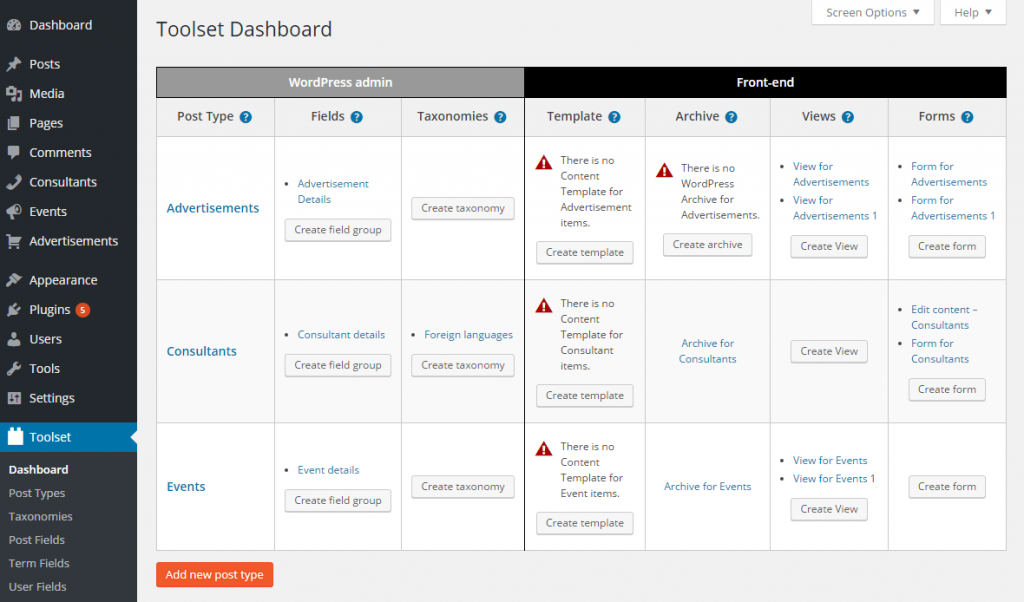
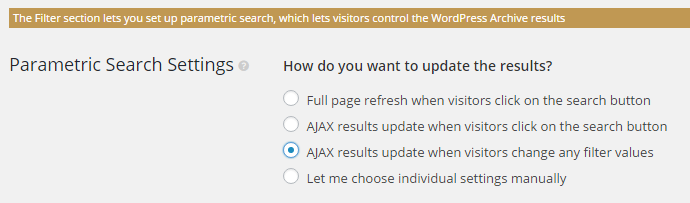
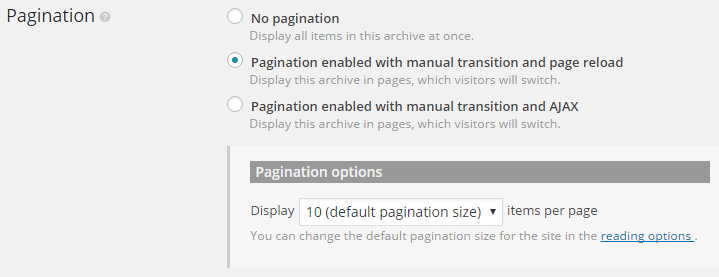
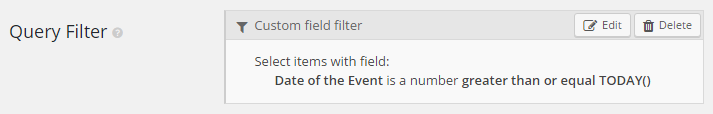
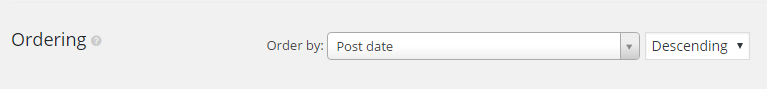
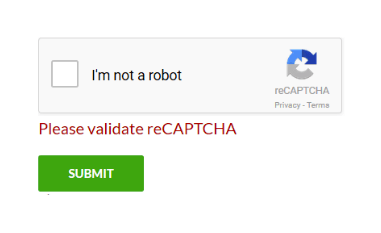
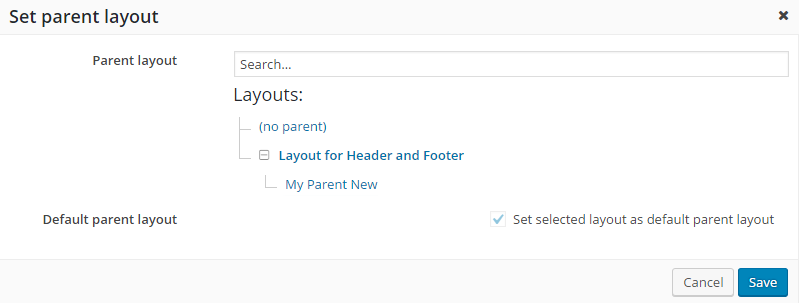
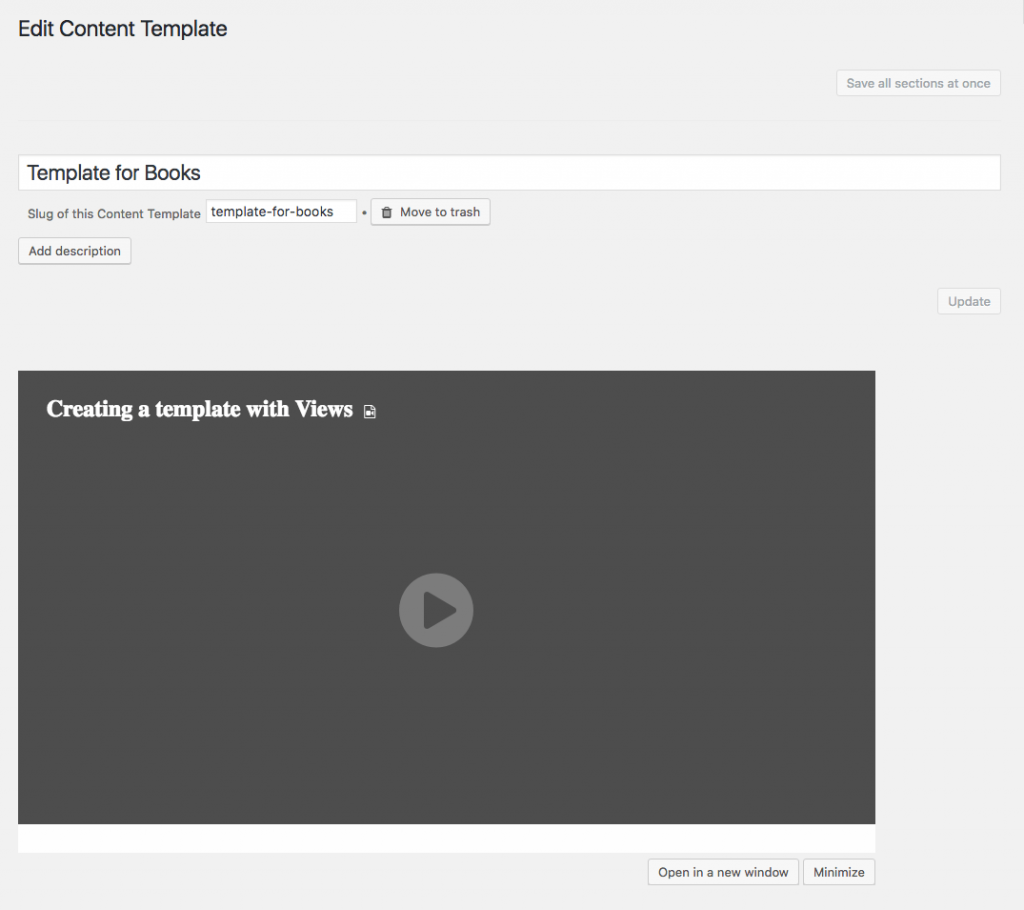
Waaoo. I am so glad I purchased the lifetime license!. Keep up the good work!
Me too!
Looks like I invested in the right company when I bought your software. Toolset is amazing!
Another great release. Look forward to trying the new features.
Great updates, can’t wait to see the beaver builder beta 🙂
I am too really happy I got the lifetime licence. The plugins has been improved so much since then (2013). I am always affraid when updating, but truth is that it hasn’t broke my pages even once.
You rock!
You caught us 🙂
Actually, a few weeks ago we developed a tool that lets us compare a site before and after changes. We’re now using this tool as part of our QA. We make sure that our own sites, as well as a number of client sites, have ZERO changes on front-end pages when updating our plugins. This tool always catches a few glitches, which would otherwise be very hard to find manually.
In a few seconds, it verifies hundreds of pages and tells us that nothing changed.
I’m thinking about opening up this tool to the public. I bet that many people would find it useful, before they upgrade WordPress, the theme and other plugins. Our only problem is load. If we open this up now to everyone, the server will most likely crash due to high demand.
I think there is an error in this post?
Layouts 2.1 is mentioned – but it is only currently up to 1.7
Regards, Dave
My typo, fixed. Layouts version is 1.7 now.
🙂
ps – do you need beta testers for the Beaver Builder integration ?
Would love to get my hands on that sooner rather than later…
Yes, we do. I’ve added you to our “Beaver Builder testers” mailing list. We’ll send you an email when there’s a beta with BB integration. Thanks for helping with this testing.
Hey Amir,
would love to be a “Beaver Builder tester” as well. If you still need some testers, please add me to the list too.
Sure thing.
I’d love to help beta test the Beaver Builder if you need an extra set of eyes.
Great. Adding you too.
Count me in for beaver builder too
If you have room for more testers, I’m interested.
Count me in too Please! cant wait!
IT would be epic to integrate with the “X” Theme… a great theme, to integrate similar to js_composer too would be awesome.
Parametric search, filters and sorting for WordPress Archives!!! Phenomenal. Now we can develop sites properly. Thanks.
@Amir & Team
WOW – what a great update … But when do you think you will come closer to a
»X-Theme by Theme.co Integration« ? or at least you guys make a walk-help-guide for all the X-Theme users out there ;-))) What do you think ?
I was hoping so long now that something will happen …. ;-((((
Best wishes,
Alekos
Want to see integration with X-Theme soon? There’s a way for you to make it happen. Talk with the theme authors and get them interested also in Toolset. We will prioritize integration with the builders of themes who work with us. Sounds fair?
@Amir – yes totally fair … Many people are writing the same in their support forum area… I will write them back one more time and we will see what will happen …
I mean so many people out there use this theme and also want to see more benefits.
I do not believe that this will happen soon, but it’s worth a try … and I will include your quote that you guys are also interested in that 🙂 … For now do you think it’s possible to say exactly what can be used with Cornerstone or not – and maybe a small walk-through what can be done or can’t be done with this theme ? Some clear message or small FAQ … ?
And a special *Thank You* for getting back with this great feedback.
Makes sense. Let me tell you what we’re working on next and what you can expect.
This week, we are trying to complete the Beaver Builder integration. Then, another week for user testing and we could be ready with a production update.
We have another 2-3 weeks of other planned work. Then, we can see. If we get some response from X-Theme folks, we can work on it. First, we’ll review the status and we can produce “how-to” content (what you’re asking for). Then, we’ll see how to integrate their builder.
Okay sounds good – I will try my best to give this a start from my possibilities … on the other side TDV is working on the web relaunch, if we step into problems we’ll will open-up normal support threads about the problems 🙂 talk soon… Thanks @Amir ….
Many-to-many
That’ll be great… I think we talked about it being soon 2 years ago…or 3…
🙂
We did and we couldn’t meet that plan. But now it’s not “soon”, but “in development”. We’re adding the API to Types first (being coded right now), then the GUI and the filtering in Views. We’ll see how this development goes. It will probably come over two releases for Types, Views and CRED. In the first release, there will only be the API and backend stuff. In the next release, we’ll have the full GUI.
Great! 🙂
You guys amaze me with every update, thank you and worth every penny i spend me yearly 🙂
Hi guys!
Great news indeed!
Any news about views sorting trough parametric filters?
And one last question: any chance of beta testing the new types with the new many-to-many relationship management?
Thanks again!
Kudos to you guys!
Toolset is hands down one of the BEST investments I’ve ever made. You guys just keep making this more awesome!
I’m trying to insert this code as button via a model on visual composer:
Apri nell’applicazione Mappe
But it outputs just the code on the screen
I also tryed to insert it in a html or js but it just outputs:
http://maps.apple.com/?q=%5Btypes%20field= (like a problem with the ” ” )
You can see it on here
http://www.romapiu.it/eventi/piazza-sempione-rino-gaetano-day-vi-raduno-nazionale/
Hi Alessandro,
I see the HTML code on your page, but cannot reproduce the issue. I copied your code, insert it on a Content Template using the “Raw HTML” element of visual composer and it’s working like expected (just seeing the link: Apri nell’applicazione Mappe).
You only have the issue on Content Templates? Or also when you use visual composer on Posts?
Looking forward to your reference sites being updated with the latest toolset functionality! Was about to start using one as a base to start customizing a new site but think will wait until they are updated.
Keep up the great work.
Good point. We’ll update them as soon as possible.
It’s been incredible to watch the progress that the Toolset team has made since I jumped aboard in 2012. Your product has made it possible for my company to excel at building custom designed WordPress website for both the front end UI and the back end administration.
Thank you so much!
Wonderful work Amir!
Quick question… in this blog post for “what’s next for toolset”… are the improvements your team is developing for many-to-many relationships, cred, and access going to be seamless updates? Or will they require us to update or make changes to our existing setups?
Everything mentioned sounds great however I’m a bit nervous about updating big version updates.
Thanks again!
All these updates have to be transparent to existing sites. If you need to go through your existing sites and do (even tiny) changes manually, it’s a problem. I wouldn’t want to open our sites and apply changes manually after I click on ‘update’ for a plugin.
These changes will surely require database update. Toolset plugins will do these updates automatically. We will explain these changes in detail and ask you to back up your sites before you update to these new versions. Anyway, it’s always a good idea to back up sites before doing major updates. Sometimes also WordPress updates require DB updates and it’s always an automatic process.
Hi, I’m very happy with new features. I still have some suggestion for future releases:
– I’ve just tested CRED AJAX submission on a form to add comments to a post. I’ve the parent post, a list of children comments and at the bottom of the page the cred form to add a new comment. I setup the create cred form to reload the form after submit. What’s the problem with AJAX? It reloads the form, but it doesn’t reload the view that displays the list of children comments, so it doesn’t display the new comment after submit.
– I’m working a lot with Toolset starter and Layouts, I like to add CSS by the Layouts CSS editor, but I don’t like the Theme loads before the default theme and then my CSS, so I see during the first second the default css output. I solved this by moving the CSS to the child style.css on production sites, but it would be great to leave it in the editor.
– I also would like a JS layouts editor, to add JS to the theme.
– If I want to add to a Layout cell parametric search filters of an existing view, I’ve to add a Visual Editor and there I add the view shortcode to display only the parametric search. The same problem with results output and with any views where I’ve to pass an attribute value.
– I would like to use layouts grid to edit my views HTML output or as a template for Content templates.
Thank you for your great work
Umberto
Thanks for your feedback.
– If you include the View shortcode in the CRED form, wouldn’t it update when submitting the form? A View on the page will not update, because the page is not updating.
– We made the CSS from Layouts load last, so that it will override all CSS from files. If it will load before, the CSS in the theme’s files will override. Then, you will need to use !importants for the ‘soft’ CSS to matter and I think that it’s problematic for CSS. Your idea of pushing aside the CSS using a child theme makes good sense to me. Maybe we should offer an option to NOT load any CSS from the theme. This way, you will not need to move it. Would this help?
– Good point about adding a JS editor to Layouts. I added this to our plan for next Layouts. I hope it will go without problems.
– I’m not sure that I understand your flow about parametric search and layouts. Can you create a support thread about it? Show what you’re doing and why the View cell doesn’t work for you. Please add another comment here so I can follow that support thread. If needed, Juan or Riccardo (developers of Views and Layouts) will take that thread.
– I also want to be able to use Layouts editor for the HTML output section in Views and for CRED forms. It’s in our planning, but this is a major feature for Layouts, so we’re not going to have it for Layouts 1.8. In Layouts 1.8 we’re going to add container cells for tabs and accordion. We’ll also add mapping for the CSS Bootstrap elements. I hope that we’ll be able to add the ‘inline’ Layout editing in the next release.
Hi Amir, here I created the support thread (Juan alredy answered me):
https://toolset.com/forums/topic/add-an-existing-parametric-search-view-to-a-layout/
– I will test including the view inside the CRED form
– I’ve just found on Appearance>Customizing>Advanced Settings the option to load or not “Load theme CSS” 😉
I am also very happy with your dedication to development.
I would also like to add a strong vote for “an option to NOT load any CSS from the theme.” I find it a bit annoying having to override the parent styles and would much rather work from the default bootstrap styles.
Cheers, Mark
Whoops, just read the above post properly and see there is an option to not load parent css.
Hi Amir, sorry for the latecomer but the planned Beaver Builder integration is fantastic!
Could you please add me as a betta tester?
I’m working on project where it would perfectly fit.
Many thanks, Bertram
I would love in on the Beaver Builder Beta!
Kudos on the VC integration. I just used it for the first time and like the way it is integrated with the content template. Great time-saver!