Types 1.5 – media fields support and a smoother WPML experience
We’ve just released the latest version of Types.
With four new field types for your sites, tweaks to make Types sing with WPML and a heap of other improvements.
Audio and Video support
The highlights of this release are new field types to add Video, Audio and Embedded Media to your site.
The new fields wrap the functionality provide by the new Video and Audio shortcodes released in WordPress 3.6 and using the HTML5 compliant media player, MediaElement.js now included in the WordPress Core.
The new Embedded Media field type will allow you to add complex content to your site.
WordPress supports a wide range of embedded content types, from Instagram, Twitter, SlideShare, Vimeo and many others.
You just need to add the link to the content and Toolset and WordPress work together to generate the embed html for you, directly on your site.
Colorpicker
We’ve been listening to your requests as always, and with Types 1.5, we’ve also included a new ColorPicker field type.
Images – making them fit
We’ve upped the level of control you have for images on your site with some new image attributes.
You can now crop, make proportional, stretch or pad with a color or transparency
You’ve probably struggled in the past to get your sliders, galleries, portfolios to look good with different sized images – especially if it’s your site user choosing the images. These new options allow you to make sure your images are going to fit the dimensions you specify.
Rather than a sickly green, you’ll probably pad with a padding_color that matches your theme or use the transparent option.
Child fields table now supports Taxonomies
In this release, we’ve also given you the ability to add Taxonomies to the fields that can be display for child posts. So now when you add or edit child posts from the parent record, you can select Taxonomies to be displayed in your fields table.
You can read more about Creating Post Type Relationships, and how to select which child fields are going to be displayed.
Other features and Bug fixes
In total we’ve added 10 new features in this release and addressed 17 bugs. Here’s a complete list:
- Added new field Colorpicker
- Added new field Video
- Added new field Audio
- Added new field Embedded Media
- Added Usermeta fields to ‘Add New User’ screen
- Added backward compatibility for ‘output’ parameter
- Added show_admin_column support for taxonomies
- Added option to have padded cropped image and real non-proportional resize
- Added taxonomy terms selection to child post tables
- Added handling post_id to API call types_child_posts() for custom queries
- Fixed WPML updating fields from original translation
- Fixed WPML edit post screen forms for copied fields
- Fixed WPML creating and updating child posts
- Fixed WPML copied fields appear locked if post do not have original post
- Fixed WPML deleting translated post fields marked as ‘translatable’ when original is updated
- Fixed WPML changed all fields to be disabled when copied
- Fixed WPML unlocked copied fields when Translation Management is not active
- Fixed WPML removed translation preferences form when Translation Management is not active
- Fixed changing child post status when updating from child table or updating parent
- Fixed setting post parent as ‘Not selected’ for child post
- Fixed processing shortcodes from field value
- Fixed bug with caching types_child_posts() API call
- Fixed ‘maxlength’ validation
- Fixed saving post as draft when required field is hidden by other conditional field
- Fixed conditionals triggered on profile page if postmeta and usermeta have same ID
- Fixed custom fields named with prefix ‘wpcf-‘ put under Types control
- Fixed possible issues with relative paths for embedded mode
So what do you think?
Don’t hesitate to let us know in the comments. We do listen and if you post, we’ll get right back to you.



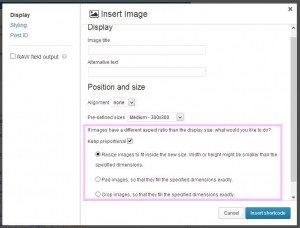

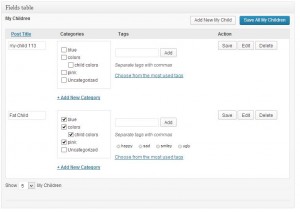
Wow…you guys never cease to amaze me. How much more awesome can Types get?!?!?!?!?! THANKS!!!!
Amazing! Thnx so much!
Are you planning to add maps field to wp-types?
In the not-too-distant-future we’ll be releasing a tutorial that shows you how to integrate maps with your Views. It is on the table for Types but we don’t have it pinned to a release number just yet.
What about the many-to-many relationships that you mentioned here: https://toolset.com/2013/10/what-would-you-like-to-see-next-in-views/
Yes, many-to-many relationships is on the road map – Amir’s release post for Views sums it up. The next release Views will add some great analysis and debug features, and then we’ll be looking at many-to-many relationships and dependent values for parametric search.
Any news on many-to-many relationship?
Awesome update guys! Did this new upgrade affect outputting your types fields to HTML? I can’t seem to get it to work anymore.
Thanks! I’m very happy to hear that you’re enjoying Types 1.5.
We actually brought back the ‘html’ argument in this release. You can see it documented for every Types field here:
https://toolset.com/documentation/functions/
output: ‘raw’ | ‘html’ | ‘normal'(default)
If it’s not working for you, please start a forum thread, give the details of your calls and what you’re getting. Note that different fields have different displays in HTML mode.
Hi guys,
absolutely great… will this constant upgrade process involve also CRED?
Talking about details: some news about user data management with cred?
Thanks, I really appreciate your great work!
Best regards
Carlo
Yes, very much. Right now, we are reworking the fields output in CRED. This is an infrastructure change, which doesn’t sound like a big feature, but is very important for the product. It will allow CRED to output fields without the Zebra code library. Fields will be a lot simpler and cleaner, both in HTML and CSS.
Then, we want to work on users support (like Types and Views already have), multi-page forms and more.
Thank you!
I would love to see an option to select existing posts as children as described here.
https://toolset.com/forums/topic/adding-children-to-a-parent-content-type/
That’s a very sensible feature. To be honest, we are pretty booked with new features for the upcoming Types release, but we’ll keep it on the radar for later releases.
Next for Types: the much coveted redesign of Types admin and field controls (e.g. repeating fields) as well as consolidating the redundant and separate pages of Custom Fields/Custom Fields Control and User Fields/User Fields Control into a single screen for both!
Right? 😀
BTW, CRED and Access have been quiet lately on the updates front. They need to catch up with Types and Views and get their act together 🙂
They also have some long-standing bugs that I hope will be fixed. Can we expect to see something soon?
Just updated types and views to the latest versions today. I got bug issue with Types. When selecting a child taxonomy on the front end I am getting a blank screen, except for header and top nav. Not only is the page content missing, but also the sidebar and footer of the page where the child taxonomy is displayed.
I reverted to Views 1.3.1, but this did not solve the issue. I then reverted to Types 1.4.0.2 and the issue resolves.
Looks like some great new features…Hopefully you guys can work this issue out.
Hi William,
I suggest you report your problem in the Support Forum – the guys there can take a deeper look and get further information from you if necessary.