Types 1.4.0.2 and Views 1.3.1 with Better Usability and Fixes
We are happy to release another update of Types and Views, mainly focused on usability improvements and bug fixes.
Views 1.3.1 – Better Listing Pages and more
Better Listing Pages for Views and Content Templates
The major change in Views 1.3.1 is in better listing pages.
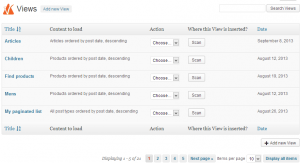
Working with many Views and Content Templates should be fun – not a punishment. This release attempts to make it so.
- You will be able to find your Views faster and edit them quickly. Here is what’s actually new:
- You can sort by name or by update date. This way, the Views that you last worked on appear on top.
- You can enable or disable the pagination. When enabled, you can control how many items appear in each page.
- The listing page is formatted better, taking up the full width of the screen for easier reading.
- It loads a lot faster, with fewer DB calls and a lighter feeling.
- Search is improved, returning highly relevant results, by title or description.
Much of the feedback that we got about Views 1.3 was around the listing pages. We very much appreciate all the suggestions and comments that you gave us and we hope that this update does the trick.
Update All
Views 1.3 added ‘Update’ buttons for each section. The idea was to let you update local changes, without having the entire page reload and requiring you to scroll back to where you were before. What became missing is a simple way to save everything. So, if you created a View and edited all sections, you had to go through them one by one and click on the Update buttons. Not fun.
Views 1.3.1 adds ‘Save all sections at once’ buttons, to the top and bottom of the Views edit screens.
You can still update each section that you work on, but you can also update everything at once.
Notable Fixes in Views 1.3.1
We’re pretty glad that Views 1.3.1 didn’t require too many fixes. Still, some things slipped in before and they are fixed now:
- Bug with Content Template assignment for posts created before Views was activated
- Some templates were not showing when listing Views by usage
- Glitchy Layout Wizard behavior
- Content Template settings lost when saving WordPress Archives
- Several fixes in Views filters
- Added missing AJAX nonces and error handling in the settings page
- Permission and access problems allowing editors to access Views and Content Templates
- Export and import problems for specific taxonomy Views and Layout Wizard settings
- AJAX pagination going to the wrong language when using WPML
- Enabled translation for strings, by WPML, in Views widgets
Types 1.4.0.2 Changes
This Types update includes important updates for compatibility with Views 1.3.1 and WPML. These were a number of problems related to translation of repeating fields, as well as Types fields, displayed by Views.
Download
If you are using the Installer plugin, this update should be visible in your WordPress admin in 12 hours (the time it takes WordPress to show new versions). You can always download new versions manually and install in your site. To get the updated versions of Types and Views, log in to your account and click on Downloads.
Coming Soon to Toolset
We have some great new features coming for all Toolset plugins (and new plugins, but that’s for another post).
- Types – support for WordPress media fields, Google Map fields and crop feature for image fields
- Views – support for users, allowing you to query users and filter by usermeta
- CRED – a complete rewrite of the frontend HTML and CSS, allowing much easier customization
- Access – control over what happens for declined URLs, allowing to build proper membership sites
- WooCommerce Views – ability to create fully custom WooCommerce sites, without having to edit a single PHP template file
- Toolset Bootstrap – better integration with Views, including the layouts wizard in Content Templates
I know that the half empty cup is big. There are always features that we really want to add, but are left out. If you urgently need a new feature, but it’s not listed here, remind us. We’ll see if we can help you and get your projects moving.
Let us know what you think. Leave your comments here and we’ll get back to you.

Just want to say how much I appreciate the work you put into the toolset family. Has become an key part of my work flow. Really looking forward to improved CRED and user meta features. Cheers Mark
Kudos Types Techies!!!
Today’s updates took care of the admin display issues from the previous updates and everything is looking really good. I think U got it in the bag!!
Regards,
Will Wilson
collectorsbluebook.com
Woo! Great stuff. I’ve been hearing a few issues with the DB calls slowing down sites. Glad to see this is optimized.
WooCommerce Views!! That sounds amazing! I’m also interesting in seeing how Access can make a membership site… Keep up the good work!
Love this plugin!
“Bug with Content Template assignment for posts created before Views was activated”
I’m still experiencing this… sigh.
This shouldn’t happen. Juan fixed it and received a confirmation from a client that it’s working for him. What’s the support thread that you had for this?
I haven’t had a ticket for it because I actually only noticed this bug now after I updated to these latest versions.
Also disappointed that this show-stopper bug has not been addressed in this release 🙁
https://toolset.com/forums/topic/cred-edit-form-views-messed-up-page-layout/
“AJAX pagination going to the wrong language when using WPML”
This bug is also still happening!
Any chance that you are running an older version of Types? Some of this code requires update of both Types and Views.
What plugins and versions are active in your site?
I am always running the latest versions of all stuff. I have Types, Views, CRED, and WPML on my site.
What happens when I click on a post that is returned after the AJAX pagination is that the browser will be “Connecting” for nearly forever, until it eventually gives the error “The page isn’t redirecting properly”
Apparently, WPML’s CPT slug translation feature is still buggy, even though you’ve lifted the beta tag off of it.
Yes, we’ve improved it a lot in the upcoming version. There were a few cases not handled before. Would you like to receive a test version and see that it handles the issues you’re having?
Of course I want to. Please do send it.
Working with Views becomes a real piece of cake, I’m so pleased with this release… will never thank you enough..
I’m eagerly waiting for the following feature :
Views – support for users, allowing you to query users and filter by usermeta
and have a little question about it : Will the query users functionality be related to the specific Types usermeta fields only or it will be possible to filter by default WP fields as well (to be specific, filter by first name or last name…) ?
Thank you for your very kind feedback. We try hard with Views and I’m glad that you’re enjoying it.
Honestly, we forgot to filter by the standard WordPress user fields. Thanks for reminding about it. I’ve added to our todo list and it will be included in the first release.
ok, glad to read this..
Indeed, this functionnality will be ideal for building directories, so at least filtering by name and be able to add standard WP email field in Views, will prevent the fact of having twice name or email field in users profiles.. (email or even other contact fields, like Facebook, G+ etc…)
Keep up the good work ! 🙂
Hi, this post will be very focused and self-centered, sorry 😉
I recently reported an issue (http://wpml.org/forums/topic/hyperlinks-to-categories-linking-to-other-language/) and was told it would get on the Views team as a bug was discovered. I have the latest versions and notice the bug is still there … can you give me an idea how long I can expect for this to be resolved… is it slated for the next release?
I need to inform our client, a large multinational, and give them an ETA for this resolution (I won’t you to it, promised, I’m just looking for a rough estimate 🙂
Thank you for being so patient with us. Your issue was fully reported and includes all the information that we need. It was added with pretty low priority to our issues queue. I just dragged it all the way to the top, so that it actually gets handled in a reasonable time. I’ll check with the developers on Monday and see when we can fix it. It certainly needs fixing.
Hi Amir, can you give me a quick update on the issue that was logged with the developers – have they closer to a solution? I realize I’m not the only bug on that list… just wondering. Cheers.
Not yet, but pretty soon. It’s on our todo list for the upcoming Views version. That todo list also includes a number of other enhancements and fixes. We should be able to handle it this week. The developer who will work on this will send you a test version, so that you can get your site working and we’ll also know that it’s handled.
Dear Developer team,
it’s required field which will link with any maps and autocomplete inputed address by user in standardized view with following separation on address parts (Country, City, Street, etc.). I search across all possible solutions and can’t find any plugin which is synchronized with CRED. May highlighted Google maps fields above meet the requirements?
Along with this automatic location definition of user place is required without any manual input of address, just pressing the button and current address return. Will appreciate if you can put it in the nearest possible to-do list.
thank you in advance,
Anton
Dear Developer team,
Please advise why conditional display of fields works in Types but does not work in Views filter? it’s not consistent.
tnxs,
Anton
Have you reported this in our support forum? I would like to learn the details of the problem and see if anyone is working on it.
Of course I wrote (June 16, 2013 at 9:12 am) as it’s my one of the main requirement when i bought the plugin. And it’s main showstopper currently as it brings to may issues with architecture of my site. I got following answer: “It is not possible within Views, Please try create a custom js for it”. I got support from support team within js, thanks a lot for this! But it will be convenient to have it in Views the same as in Types.
Additionally you don’t have multi-select dropdown type of fields meantime gravity forms support this. that’s why it solved only a part of my requirement. Also js doesn’t work for checkboxes type. I wrote on this October 1, 2013 at 7:55 pm. I got following answer: “this feature is not yet supported with our latest versions. And there is no workaround except to use single selection.”
it will be also very helpfull to have option “select all” in type of fields and possibility to set it as default value as well.
These are showstoppers for me and I can’t move forward and need to find any alternatives solutions.
I’m a big fan of the types plugin and like that you can make custom fields dependent on values of previous fields. What about adding this feature to the Views plugin? It would be extremely helpful when creating parametric search forms….
The next major feature to go into Views (1.5) would be dependent values for parametric searches. We see a great need for this and we’re going to add it soon. Views 1.4 will include complete support for users (displaying users with their meta fields). Enhanced parametric search comes right after that.
Thanks Amir! That’s pretty cool… will definetely buy the whole Toolset, if this feature is available 🙂
What do you guess will be the approx. release date for Version 1.5?
Amir, will we see the promised, long-awaited Types admin UI overhaul in v1.5?
(please say yes)
Types new admin will go into the next version, not this one.
Types 1.5, which should be ready in about a week includes new WordPress media fields (video and audio), much enhanced image fields, with auto-crop and a ton of improvements for WPML compatibility.
In parallel to this, we are building the new interface. At the moment, the HTML, CSS and Javascript of the new GUI are almost complete and it will go into the plugin in the next release.
Can’t wait for 1.5. Hope you release a beta quickly!
Can’t wait for the Maps field type to come out – hopefully also integrated in CRED with a drag-pin map..
Any idea of a date for this to come ?
Me neither 🙂
It’s taking a little time, but we’re getting there.
When I delete a view (any view), all assigned theme template will be changed to “No Post types/Taxonomies assigned”.