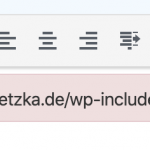Tell us what you are trying to do?
Hey there, i have a toolset wysiwyg field. Toolset uses the tinymce Rich Text Editor.
Now i am trying to get the html Content from the Editor, when the Editor is changed.
I have read the documentation of the tinymce and there are a lot of methods available.
I have tried this:
tinymce.activeEditor.isDirty(function(){ // tinymce.activeEditor (Gets the current active Editor) & isDirty() detects changes
var getContent = tinymce.activeEditor.getContent(); // gets the Content of the active editor
console.log(getContent)
});
Is there any documentation that you are following?
hidden link
Thanks for your help!
Hello,
The activeEditor method works when there is only one tinymce editor, when there are multiple tinymce editors, you will need to specific the tinymce editor, for example:
https://stackoverflow.com/questions/16016250/how-to-get-tinymce-content-from-more-than-one-text-area
Hey Luo,
thanks for your reply. I do have only one editor on my site. But thanks for the hint.
1.)Could you tell me where can i find the id of toolset editor field?
2.) Could you help me assist to trigger a function when the editor fields text changed?
Like i said i tried the code above to get the content of the editor, every time when the editor text is changed.
Thank you so much!
Hey Luo thanks for your reply. Works like charm.
Thanks a lot. But i found another problem with the wysiwyg field in toolset.
In the documentation of tinymce you find some plugins for the editor.
I would like to use the autolink plugin mentioned here: hidden link
I tried to use it correctly. I found this for wordpress:
https://codex.wordpress.org/TinyMCE
When i trying to use the autolink plugin i get an error in the frontend. Failed to load plugin (screenshot)
Thanks for your help.
I assume the original question is resolved, according to our support policy, we prefer one ticket one question, for other new questions, please check the new thread here:
https://toolset.com/forums/topic/but-i-found-another-problem-with-the-wysiwyg-field-in-toolset/
My issue is resolved now. Thank you!