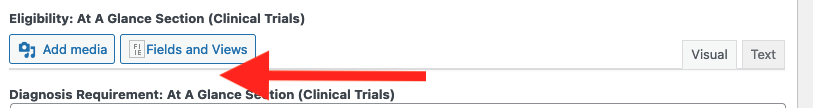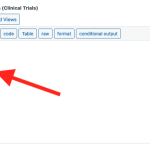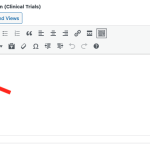I am trying to edit the HTML in a WYSIWIG Field.
I currently just have the word "Open" in this field but some nodes have a <p> tag wrappers around it causing extra spacing. I am trying to toggle to text mode instead of Visual mode but when I click "Text", nothing shows and I cant edit the field.
When toggle back to Visual mode, sometimes the WYSIWIG disappears completely.
Uploaded is screenshot examples of all 3 states.
I am moving the site to DEV right now so I can give out access when needed.
Hi,
Thank you for contacting us and I'd be happy to assist.
We currently have an open issue where the WYSIWYG field editor always switches back to the visual tab and doesn't remember the preference to stay with the text tab.
( ref: https://toolset.com/errata/wysiwyg-fields-revert-to-visual-tab-upon-updates/ )
It was identified to have started in the latest release of Toolset Types (3.4.16) and I'll keep you updated on the progress through this ticket.
For now, a workaround is to keep using the visual tab, without using the text tab. For the extra spaces caused by the p tag wrappers, temporary custom CSS code can be used.
regards,
Waqar
This is a quick update to let you know that we have published Types 3.4.17 which includes a fix for this issue.
If the updates do not show up on your plugin installer page (click the registered link beneath the plugin name to go to the custom installer page) click the Check for Updates button to update the list.
Or you can download the latest versions from your accounts page: https://toolset.com/account/downloads