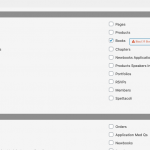Totally revamping site. On the old site woocommerce views product template worked fine (blocks was not installed).
I have now created a single product view template using classic (blocks does not seem to work fully on this). I have the following in my template:
<h2>[wpv-post-title]</h2>
<div classs="floatleft">[wpv-woo-product-image size="medium"]</div>[wpv-post-body view_template="None"]
<p>[types field='views_woo_price'][/types]</p>
[wpv-woo-buy-options]
However, when you view the product page, only the body content shows - the header, image, price nor add-to-cart show.
hidden link
PS. I am very very disappointed that I am being penalised for having two support tickets open on completely different matters!
Hello, it seems like the template is not being applied to the Product post, rather than the shortcodes are not working correctly. You would stil be able to see the markup and custom CSS classes like "floatleft" in the post content, but that is not the case here. Please check the following:
- Edit this Product post in wp-admin and check the Content Template settings. Is the correct Content Template applied to this post? If not, please apply the correct template, publish the post, and test again.
- Go to Toolset > WooCommerce Views and check the settings for "Product Template File". Be sure "WooCommerce Views plugin default single product template" is selected, otherwise the Toolset template will not be displayed for Products.
- If the problem persists, please temporarily switch to a default theme like Twenty Twenty and check the settings in Toolset > WooCommerce Views "Product Template File" again. These may be reset when switching themes, so be sure the "WooCommerce Views plugin default single product template" option is selected again. Test the Product on the front-end and let me know if the template is applied correctly or not.
Let me know the results and we can go from there. Thanks!
PS. I am very very disappointed that I am being penalised for having two support tickets open on completely different matters!
I'm not aware of the penalty you mentioned, I've asked my support leader for more information about this. I'll let you know what I find out.
Thank you Christian! Your first point worked, it seems I will have to go into each product and change the template.
In previous versions ot Toolset there used to be an option to update all older posts to the template, but that doesn't seem to be there anymore. Thankfully on this site there are only about 6 products!!
However, I may well need to do another site - is there no way to change all product posts to the new product template now?
When I went to open a new ticket I got this warning: "Opening new tickets will increase your wait time. Our support system prioritizes clients with fewer tickets, so that we can respond quickly to everyone." Because of that I hesitated to open another one, but felt I needed to risk it. It really shouldn't be the case and tickets should surely be dealt with on a simple time frame, ie first come first served
However, I may well need to do another site - is there no way to change all product posts to the new product template now?
If you edit the Content Template, you can click "Change usage" to open an editor like the screenshot here. If you have already bound the template to Products, you should see an icon that will let you bind to existing products that are currently unbound or are currently bound to another template. That's the best way to bulk-assign other Products to the current template.
I have not yet received feedback regarding opening multiple tickets and being penalized. As far as timing, the queue is fairly low so hopefully you will receive responses to both tickets in a reasonable time frame. I think the point is to encourage new visitors to read documentation instead of opening ten tickets at a time, but I will defer to my team leaders on that.
My issue is resolved now. Thank you!