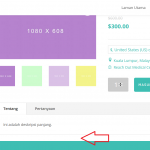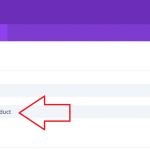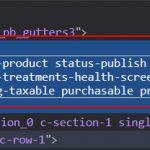I am trying to:
Translate this > hidden link into Chinese and Indonesian languages.
Link to a page where the issue can be seen:
1) hidden link
2) hidden link
I expected to see:
The same WooCommerce Gallery and Add to Cart formats like the parent language page > hidden link
Instead, I got:
1) hidden link
2) hidden link
Hi Susan,
Thank you for waiting.
During troubleshooting, I noticed that some of the WooCommerce styles are missing from the Chinese and Indonesian language's product pages, because of a missing div container with class "product".
English: hidden link
Screenshot: hidden link
Chinese: hidden link
Screenshot: hidden link
Indonesian: hidden link
Screenshot: hidden link
Please check the theme/content template assigned to single product pages for those languages and make sure that the div with product post's classes is included, just as with the English language.
I hope this helps and please let me know if you have any further questions around this.
regards,
Waqar
The 'product' classes are automatically (not manually added) rendered to the default language but not to the secondary languages.
Please help further, thanks!
By manually adding the 'product' class into the Divi's Section (1.png) helps to solve the issue, but is this the correct way to do so?
Nevertheless, this does not solve the narrow bottom gap (2.png) of the secondary language pages:
1. hidden link
2. hidden link
Please help, thanks!
Hi Susan,
Thanks for sharing the update.
Including the "product" class manually can serve as a temporary workaround, but not as an actual fix.
The narrow gap at the bottom is also connected to the missing div, as the bottom margin is applied to that particular div, on English version ( screenshot: hidden link ).
Can you temporarily set a default WordPress theme (like Twenty Seventeen) as the active theme and see if the issue still persists?
You're welcome to share temporary admin login details, in reply to this message, if the issue is also reproducible with a default theme.
Your next reply will be private so that only you and our support team will have access to it.
Important note: Please make a complete backup copy of your website, before sharing the access details.
regards,
Waqar
I can't apply another theme because the content template is built with Divi. As a temporary solution, I have added the 'et_pb_post' and 'product' classes (2.jpg) to the Divi Builder. Kindly investigate further for a solution where the secondary pages are not getting the complete classes (1.jpg).
Please assist, thanks!
Hi Susan,
In order to see how everything is set up on your website, I'll need access to your website's admin area.
This will allow me to see the necessary settings to reproduce the issue and further troubleshoot.
Your next reply is going to be private as well so that you can securely share temporary admin login details, after making a backup copy of the website.
regards,
Waqar
Hi Susan,
As mentioned in my earlier reply, in order to troubleshoot this issue further I'll need to see how the WooCommerce, Toolset, and theme are setup on your website.
Since it is a live website, it would be better to perform troubleshooting steps on a clone/duplicate. We usually recommend the free Plugin “Duplicator” for this porpoise.
( http://wordpress.org/plugins/duplicator/ )
Here is a video showing how the plugin can be used:
hidden link
When you'll create a snapshot, you'll get two downloadable files: installer file and the zipped package.
Please share both files (you probably want to use DropBox, Google Drive, or similar services, as the snapshot file will be quite big)
Important note:
Remember to create or keep an admin account for me before creating the snapshot, or I won’t be able to log in. You may delete the new admin account once the snapshot has been built.
I will enable your next answer as private so you can provide me the information securely.
regards,
Waqar
Hi Susan,
Thank you for waiting, while I performed some tests on my website, based on your report.
During testing, I was able to reproduce this issue of missing styling classes from the single product pages in the secondary languages. This happens only when a content template is set to use Divi builder and its translated copy is being used for secondary language(s).
I've passed on these findings to the concerned team and will keep you updated with the progress, through this ticket.
Appreciate you brought this forward and meanwhile, you can continue following the workaround of manually added "product" class.
regards,
Waqar