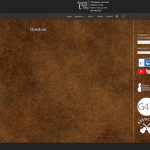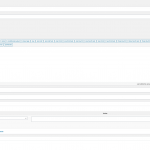When I test our Paypal checkout, it takes you to a screen on our site that says "Checkout". It does not take you to the PayPal checkout screen. hen Toolset Views is deactivated, the problem goes away. This problem did not exist a few weeks ago.
Hi,
Thank you for contacting us and I'd be happy to assist.
Can you please share temporary admin login details, so that I can see how this checkout process is set up? Please also share the link to a page from where this checkout process starts.
Note: Your next reply will be private and please make a complete backup copy, before sharing the access details.
regards,
Waqar
Hi,
Thank you for sharing the admin access.
During troubleshooting, I noticed that your checkout page ( yourwebsite.com/wp-admin/post.php?post=7&action=edit ) is set to use "Template for Pages" content template.
( screenshot: hidden link )
And since that content template is blank ( yourwebsite.com/wp-admin/admin.php?page=ct-editor&ct_id=12638&action=edit ), nothing is showing on the checkout page too.
To view the checkout form, you can either set the "Content Template" field for this page to "None" or include the "[wpv-post-body view_template="None"]" in that content template, and the form will show through the already added "[woocommerce_checkout]" shortcode.
You'll find more information on content templates and the "wpv-post-body" shortcode, at:
https://toolset.com/documentation/getting-started-with-toolset/create-templates-to-display-custom-posts/
https://toolset.com/documentation/user-guides/views/views-shortcodes/#wpv-post-body
I hope this helps and please let me know if you need any further assistance around this.
regards,
Waqar
changing the content template to none didn't resolve the issue.
Inserting the shortcode [wpv-post-body view_template="None"] didn't either.
Please advise, thanks.
support at WP Engine tried your fix and had the same problems. Please advise today if possible. I'd like to fix this ASAP since we need holiday shoppers to be able to check out.
Thanks for writing back.
When I tested the checkout process on your website, the checkout page itself was blank and it was not showing the checkout form.
( same as shown in your first screenshot )
This is why, I shared information about why it wasn't showing and how to make it appear, which I understand is fixed now.
The admin login info no longer seems to work, but in case you're still having any difficulty with the checkout process related to any Toolset plugin, you're welcome to restore the admin access and share further details about the issue and I'll investigate accordingly.
regards,
Waqar