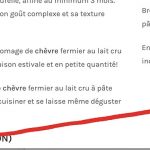Hi,
I have a funky bug with Add to cart woo commerce button.
When I click "Add to cart", it displays a link "see cart". but this link is /prodcuts/null instead of /cart, giving a 404.
Any idea?
Many thx
Hello,
How do you setup the "Add to cart" button?
Is it shortcode [wpv-woo-buy-options] shortcode?
https://toolset.com/documentation/user-guides/views/views-shortcodes/#wpv-woo-buy-options
If it is, the problem is abnormal, please check these:
1) Make sure you are using the latest version of Toolset plugins, you can download them here:
https://toolset.com/account/downloads/
2) In case it is a compatibility problem, please deactivate all other plugins, and switch to wordpress default theme 2020, and test again
3) Also check if there is any PHP/JS error in your website:
https://toolset.com/documentation/programmer-reference/debugging-sites-built-with-toolset/
Hi,
Thx for your answer.
1) [wpv-woo-buy-options] does not display, so I use [wpv-woo-buy-or-select]
2) wasn't relevant
3) gave me that:
[06-May-2020 15:31:17 UTC] add_to_cart_fragments is deprecated since version 3.0.0! Use woocommerce_add_to_cart_fragments instead.
[06-May-2020 15:31:17 UTC] The WC_Cart::get_cart_url function is deprecated since version 2.5. Replace with wc_get_cart_url.
Interesting, except I have no idea where to change it :oD
I assume we are talking about a single product post, please check our document:
https://toolset.com/documentation/user-guides/views/views-shortcodes/#vf-154336
[wpv-woo-buy-or-select] shortcode is for the product listing page, for example Woocommerce shop page.
But [wpv-woo-buy-options] shortcode is for single product post
https://toolset.com/documentation/user-guides/views/views-shortcodes/#wpv-woo-buy-options
so in your case, you need to use [wpv-woo-buy-options] shortcode.
For the problem you mentioned above:
[wpv-woo-buy-options] does not display
The problem is abnormal, please check the compatibility issue first as I mentioned above:
https://toolset.com/forums/topic/woo-commerce-add-to-cart-bug/#post-1613485
If the problem still persists, please provide your website database dump file in below private message box, also point out the problem page URL, thanks
https://toolset.com/faq/provide-supporters-copy-site/
hidden link
Luo Yang
luoyang@whatever.com
VwReiUcJ)aCB%Y@deKS4xy5D
The page is : hidden link
I have removed the credentials from your post, it is not safe to share it publicly.
I can login your website and see the problem, but you are using 12 plugins + a custom theme, as I mentioned above, it might be a compatibility issue, if you need assistance to locate the problem, please backup your website first, then update here, I need to deactivate plugins/theme in your website. thanks
Hi Luo,
OK, it's a theme compatibilty issue. Don't know why I didn't see that before.
Many thx, I'll handle it.