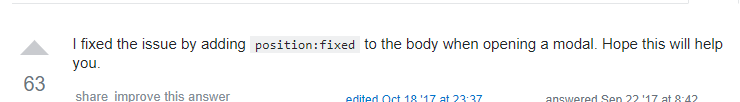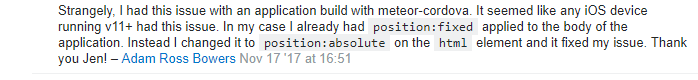Can we start a new ticket for the below problem?
There is a concern: while entering text, in desktop and Android mobile works fine.
The problem is with iPhone, the cursor is not stable (example hidden link, not my website but the same problem persists while entering the forms)
This makes hard to use it in iPhone. Can you help me out with this?
as mentioned above,
There is a concern: while entering text, in desktop and Android mobile works fine.
The problem is with iPhone, the cursor is not stable
You can log in via iPhone and try to edit 'will', the cursor isn't compatible. There isn't this problem with android ones. You can check the link (example hidden link, not my website but the same problem persists while entering the forms)
This makes hard to use it in iPhone. Can you help me out with this?
Hello,
According the the URL you provided above, it is a bug of iOS, if I am right, it exists in all website APP when using iPhone 6 running iOS 8.4, I don't think we can fix it for you, it should be fixed by iOS side.
Any suggestion from your end to fix it? (any modification?)
It is a bug of iOS, I don't think we can fix it in Toolset side, it should be fixed in iOS side, and you can also ask your user to upgrade their iPhone devices.
People have posted that fixing this does the thing? (as per image)
My developer isn't available, I'm the owner of this website. Can you just give a shot if it works? Would appreciate it.
Thanks.
Unfortunately, I don't have a iPhone 6 device running iOS 8.4, so I can not test and debug it for you, and it is out the range of Toolset support, if you can not wait for you own developers, you can also check it with our experienced contractors:
https://toolset.com/contractors/
I updated ios and tested in iphone x too, the text box cursor problem has been solved.
But the 'will' part isn't compatible. (Image that includes my will, date , etc )
Please elaborate the question with more details:
But the 'will' part isn't compatible. (Image that includes my will, date , etc )
What is the 'will' part? it is the wysiwyg editor field in your screenshot?
How can I see it is not compatible? is the iPhone 6 device running iOS 8.4 required to see the problem?
Please describe detail steps to duplicate the same problem, also, in case it is another compatibility problem of your website, please check these:
1) deactivate other plugins, and switch to wordpress default theme 2017
2) test the post form in a fresh page without any custom codes, for example model popup codes, and test again
How can I send a video file to show the exact related problem?
You can put the video file in your own website, and share the link here.
Hello, sorry for the late reply.
hidden link
You can check the above link for the problem. As you can see, I'm unable to type.
In your video, you are using popup model, please test as I mentioned above:
https://toolset.com/forums/topic/with-iphone-the-cursor-is-not-stable/#post-1091185
1) deactivate other plugins, and switch to wordpress default theme 2017
2) test the post form in a fresh page without any custom codes, for example model popup codes, and test again
What kind of IOS device is required to see the problem? In order to debug this issue, we need to find a same IOS device.