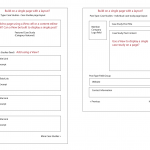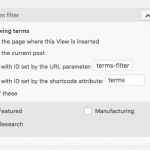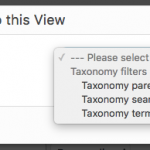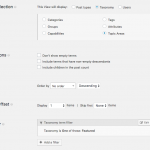Hi,
Have created a Case Studies post type and am having trouble with when to use views and when to use a content editor in a layout cell to display what I need. Please see screenshot outlining the main case studies and individual case study pages.
I think I need to use individual pages with layouts based on what I'm trying to do but am not sure (see questions on attachment).
Have built the case studies single and archive pages, but they aren't put together correctly yet.
Single: hidden link
Archive: hidden link
In addition to the questions on the PDF, am having a lot of trouble building the loops and content templates to display the feed, post content and fields, even after reading the documentation. If possible, please send links to pages in the documentation that would help the most based on my questions and what I'm trying to do.
If you need to log in:
hidden link
Support
c7kszGsfJJD1!e(KyiRLp!5X
Thank you,
Barbara
Dear Barbara,
Here is a document about "When to use Content Templates instead of Layouts":
https://toolset.com/documentation/user-guides/when-to-use-content-templates-instead-of-layouts/
If you are going to design your website with other visual editor, for example: Visual Composer or Beaver Builder, then try with content template.
Same as above, for wordpress archive page, you can design it with Views wordpress archive or Layout + WordPress Archive Cell
https://toolset.com/documentation/user-guides/normal-vs-archive-views/
https://toolset.com/documentation/user-guides/wordpress-archive-cell/
Hi,
I forgot to mention that I'm using the Toolset Layouts plugin only to build the pages.
If I want a page with a single post from the category "featured" at the top, above the rest of the feed, which combination of things should I use?
Should it be a static page with two rows, and can each row include a View to display this or is there a better way to do it?
Thanks.
Yes, you are right.
You can create two different view, one view list posts filter by category is "featured", and display the view in the top of the page.
The another view list posts filter by category is NOT "featured", and display this view below above "featured" view.
See our document:
https://toolset.com/documentation/user-guides/filtering-views-by-taxonomy/
The documentation link describes exactly what's needed, except that I get a different set of options for the query filter. Please see the screenshots, I can't find the "ANY of the following" and "NOT one of the following options." I am editing a View cell and using a Taxonomy Term filter.
This is the page: hidden link
You just need to setup a post view, for example.
In your screenshot:
hidden link
In section "Content selection", you need to choose option "Post types", then find and enable the post type "Case Studies",