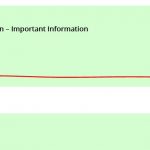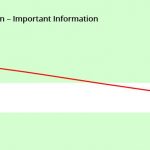I am trying to: Content Templates - all WYSIWYG fields give result "The selected field has no value", while Single Line, multiple line, checkbox are working fine
Link to a page where the issue can be seen:
I expected to see:
Instead, I got:
Hello, we are investigating multiple reports of similar issues with WYSIWYG fields in the latest release. Our second tier team is investigating and we will provide an update as soon as possible.
May I make a copy of your site by installing the WP All-in-One Migration plugin? I would like to be able to monitor the database to see what is happening when posts with WYSIWYG field content are updated. We are seeing different behavior depending on whether posts are edited with the legacy editor or the Blocks editor, and possibly depending on when the field content was created (before or after the WP 5.8.1 update). It will be fastest for me to pin down the problem if I can work in a clone of your site.
If that is okay, please provide admin login credentials here in the private reply fields so I can verify the behavior by monitoring your database in my local environment.
1. I got a toolset issue - no problem, can be solved by you
2. waiting almost a whole working day for an answer - no problem, others have problems too
3. getting an answer from Mr. Cox by email to provide admin login details by using "Reply via secure form" which link leads me exactly.... here... no secure form - which is awful guys..... i am thinking the whole day about stopping to work with Toolset, honestly.
WHERE DO I PROVIDE THE ADMIN DETAILS VIA SECURE FORM????????
There should be private reply fields available for your next reply here in the forums.
Our developers have just released Types 3.4.14, which includes a fix for the WYSIWYG issue. Please update and let me know if the problem is not resolved.