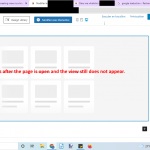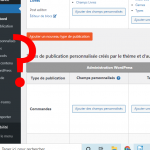I am trying to:
create several views on one page for the "profiltabs" of Ultimate member
Link to a page where the issue can be seen:
hidden link
(I create a page for this)
I expected to see:
A smooth extension with no worries and no need to start over every time.
Instead, I got:
When it comes time to create the views, it takes a long time. The page loads badly and it updates and then nothing. You have to start all over again and it goes off again and again!
You have a great tool, but then at the "technical" level. OMG that is horror!
Sorry! I'm french and I need to complain!
Hi,
Thank you for contacting us and I'd be happy to assist.
The new block-based editor (Gutenberg) from WordPress, keeps the data and changes in sync, by constantly making REST API calls in the background. This is done in an effort to show the closest possible preview of how the content will appear on the front-end.
The downside is that if a page contains many dynamic elements, then those constant API calls can slow down the overall editing experience.
For cases, where you need to include multiple views within the same page, it is a good idea to create the views on their separate pages and then add them as existing views on the actual page. This way, the views will be safely available on their separate pages, where they can be edited, independently. Whereas on the actual page, you'll only have to manage the overall layout of how and where those views need to be placed, without having to worry about making any accidental changes to the views.
I hope this helps and please let me know if you need any further assistance around this.
regards,
Waqar
Thank you for your reply.
To have several views, you must create one page per view. It's a bit of a pain but I'll do it. I had thought about it. Why not put a space to do this in the extension tab of Toolset, that would be better IMHO.
However, I continue to get annoyed because for example I have to make a view "in my wish list". I create a platform around books. And for this view, some fields may be empty. It is extremely rowing the page. I can send the link to you for you to understand. I have to move forward on my project and I get stuck on this kind of choise when it shouldn't in my opinion. There would be a "views" tab in the tab of the exensionToolset, that would be less complicated, still in my humble opinion. It allows you to delete the one you are not using.
Regards!
Thanks for writing back.
You can access the "Views" management section at WP Admin -> Toolset -> Views, by changing the "Editing experience" option to "Show both the legacy and Blocks interface and let me choose which to use for each item I build".
( this setting is available at WP Admin -> Toolset -> Settings -> General )
After this, you can see the list of available views at WP Admin -> Toolset -> Views and also delete the unwanted ones.
From this view's management screen, you can also create the classic/legacy views, if you would prefer to work with the older views workflow and find the new blocks editor slow or limiting.
The guides on using the classic/legacy views are available at:
https://toolset.com/documentation/legacy-features/views-plugin/
Hello,
Thanks but I don't have the "View" tab in the "Toolset" extensions tab.
Regards
If you've changed the "Editing experience" settings as suggested in my last message and the "Views" section is still not showing, you're welcome to share temporary admin login details, so that I can investigate this further.
Note: Your next reply will be private and it is recommended to make a complete backup copy, before sharing the access details.
Thank you for sharing the admin access.
As suggested in my earlier reply ( https://toolset.com/forums/topic/when-creating-views-is-a-horror-in-the-past/#post-2179911 ), I changed the "Modification de l'expérience" option to "Afficher à la fois l'interface héritée et l'interface de blocs, et me laisser choisir celle que je peux utiliser pour chaque élément que je crée" ( screenshot: hidden link )and the view's section is now available.
( screenshot: hidden link )