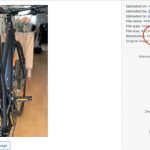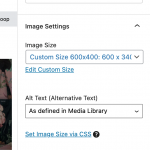This is the technical support forum for Toolset - a suite of plugins for developing WordPress sites without writing PHP.
Everyone can read this forum, but only Toolset clients can post in it. Toolset support works 6 days per week, 19 hours per day.
| Sun | Mon | Tue | Wed | Thu | Fri | Sat |
|---|---|---|---|---|---|---|
| - | 9:00 – 12:00 | 9:00 – 12:00 | 9:00 – 12:00 | 9:00 – 12:00 | 9:00 – 12:00 | - |
| - | 13:00 – 18:00 | 13:00 – 18:00 | 13:00 – 18:00 | 14:00 – 18:00 | 13:00 – 18:00 | - |
Supporter timezone: America/Jamaica (GMT-05:00)
This topic contains 36 replies, has 2 voices.
Last updated by Shane 4 years, 2 months ago.
Assisted by: Shane.
Also, will it be safe to update plugins and templates in the future when they are available? I don't want to ruin anything again.
Hi Mai,
This should now be resolved. What happened was that it appeared that your content template for the content template got disconnected from the post type.
I went ahead an reconnected them by editing your content template by selecting Camp under Usage.
Please let me know if this helps.
Thanks,
Shane
Hi Shane,
1) It helps but the images still do not have the same size in the views on these pages:
hidden link
hidden link
Also on the search results page the images are not the same size. If you search here hidden link you will get to the search result page and the images are not the same size.
Is it possible to make the images stay the same size so it does not change all the time?
2) When i search by date it does not work - the date filter is not working. If i choose 2 dates i just want to see all the camps within those 2 dates, not the exact dates.
3) When i choose a date the "overnatning" (sleepover) search filter changes or disappears. Why is that?
Hi Mai,
Your views below are set to scale the images for 600*400 however some of your images aren't possible to scale and crop to this image size because I suspect that they were all uploaded with different image size ratios.
hidden link
hidden link
"Is it possible to make the images stay the same size so it does not change all the time?"
The only way to do this is to ensure that your images that are uploaded are larger than 600*400 so that they can be cropped.
2) When i search by date it does not work - the date filter is not working. If i choose 2 dates i just want to see all the camps within those 2 dates, not the exact dates.
I've adjusted the date filters so the start date is set to dates that are equal to or greater than the day selected and the End date field is set to less than or equal to the date selected.
3) When i choose a date the "overnatning" (sleepover) search filter changes or disappears. Why is that?
That occurs because this setting is enabled on your view "Show only filter options that would produce results" It will essentially try to pre-filter your list to try to ensure that the view will always produce a result.
Please let me know if everything is ok now.
Thanks,
Shane
Hi Shane,
Thanks! I will test it out!
"Your views below are set to scale the images for 600*400 however some of your images aren't possible to scale and crop to this image size because I suspect that they were all uploaded with different image size ratios."
but it has always been possible before? The only thing was the bug you guys had and then after that was solved Christian helped me out with no problems either and then you did too - now they just changed back so i do not see why it should not be possible to just cut the image? If the image is the "wrong" dimensions it should just be cut and if you don't see the entire image then so be it - then people can just upload the right dimensions 🙂
The images are way larger than 600*400 - see the screenshots - so i am not sure what to do? Can you guide me?
Also, do you know if it is safe to update plugins etc from toolset now and in the future? 🙂
Hi Mai,
I'm still looking in this one for you to see if I can identify why the image size isn't working.
It could be a missing php module for your server. I'm also taking a copy of the site to see what happens on my end.
Thanks,
Shane
Okay thanks Shane 🙂
Hi Mai,
I believe this issue is server related and it could be due to a missing PHP module.
On the test site I was able to resize the images correctly, however I cannot guarantee that this will be the same for you. What I did was to disable all the plugins except Toolset.
Then I edited the block with the image and defined the custom image size. See Screenshot Once i did this I waited until the thumbnails on the backend get re-generated then I click the update button on the page.
Can you try replicating my above steps to see if the results are the same for you ?
Thanks,
Shane
Hi Shane,
Unfortunately it is not working for me. I get an error while trying to change the image custom size saying "something went wrong" in ad red box right under the image size setting. Can you help?
Hi Mai,
In order for you to change it you will need to install the latest version of our Blocks/Views plugin as this error was fixed in the latest version.
https://toolset.com/account/downloads/
You will need to re-update the plugin to the latest version. I would highly advise creating a full backup before you do this.
Thanks,
Shane
Hi Shane,
I updated the plugin and now i can apply the image size but I can not update tage page so the changes go through. Also the thumbnails are not changing in size - only the first one. Can you please login and check if i am doing it right? I can not save the changes so you will face the wrong image sizes. But can you update the changes succesfull?
Hi Mai,
I attempted to resize the images however it would seem that your server is having issues handling the request. As mentioned when this is done locally on a copy of your site it works fine but not on your live site.
I'm still checking on it for you but it will take some time because this is most likely due to your server which debugging this would be out of our support scope.
If you're able to contact the Host please do and let them check to see why the server is throwing an error 503 when trying to resize the images.
What you can do is to let them attempt to resize the image and then allow them to check the site's console to see the error 503 being thrown on the API request .
Also the regenerate thumbnail plugin that I had installed is having issues regenerating the thumbnails for some of your images.
hidden link
If you go to the link above you will notice that after you've regenerated the thumbnails some of the images aren't getting their thumbnails regenerated. These are some of the images that are also present on the frontend .
Thanks,
Shane
Hi Shane,
i contacted the server host with your question and they thought it was the memory limit that was reached so we increased that and now i can save the settings - but it is still not working. Can you please help?
What do I do about the thumbnails that are not being regenerated? Is that why it is not working? The images are completely normal images that we upload and as i mentioned before it used to work perfectly.
And now i also get this error code on the page after resizing the images and then updating the page (hidden link):
Warning: file_put_contents(hidden link) [function.file-put-contents]: failed to open stream: HTTP wrapper does not support writeable connections in /var/www/findsportscamps.dk/public_html/wp-includes/class-wp-image-editor-imagick.php on line 737
Warning: file_put_contents(hidden link) [function.file-put-contents]: failed to open stream: HTTP wrapper does not support writeable connections in /var/www/findsportscamps.dk/public_html/wp-includes/class-wp-image-editor-imagick.php on line 737
Warning: file_put_contents(hidden link) [function.file-put-contents]: failed to open stream: HTTP wrapper does not support writeable connections in /var/www/findsportscamps.dk/public_html/wp-includes/class-wp-image-editor-imagick.php on line 737
Warning: file_put_contents(hidden link) [function.file-put-contents]: failed to open stream: HTTP wrapper does not support writeable connections in /var/www/findsportscamps.dk/public_html/wp-includes/class-wp-image-editor-imagick.php on line 737
Warning: file_put_contents(hidden link) [function.file-put-contents]: failed to open stream: HTTP wrapper does not support writeable connections in /var/www/findsportscamps.dk/public_html/wp-includes/class-wp-image-editor-imagick.php on line 737
Warning: file_put_contents(hidden link) [function.file-put-contents]: failed to open stream: HTTP wrapper does not support writeable connections in /var/www/findsportscamps.dk/public_html/wp-includes/class-wp-image-editor-imagick.php on line 737
Warning: file_put_contents(hidden link) [function.file-put-contents]: failed to open stream: HTTP wrapper does not support writeable connections in /var/www/findsportscamps.dk/public_html/wp-includes/class-wp-image-editor-imagick.php on line 737
Warning: file_put_contents(hidden link) [function.file-put-contents]: failed to open stream: HTTP wrapper does not support writeable connections in /var/www/findsportscamps.dk/public_html/wp-includes/class-wp-image-editor-imagick.php on line 737
Warning: file_put_contents(hidden link) [function.file-put-contents]: failed to open stream: HTTP wrapper does not support writeable connections in /var/www/findsportscamps.dk/public_html/wp-includes/class-wp-image-editor-imagick.php on line 737
Warning: file_put_contents(hidden link) [function.file-put-contents]: failed to open stream: HTTP wrapper does not support writeable connections in /var/www/findsportscamps.dk/public_html/wp-includes/class-wp-image-editor-imagick.php on line 737
Warning: file_put_contents(hidden link) [function.file-put-contents]: failed to open stream: HTTP wrapper does not support writeable connections in /var/www/findsportscamps.dk/public_html/wp-includes/class-wp-image-editor-imagick.php on line 737
Warning: file_put_contents(hidden link) [function.file-put-contents]: failed to open stream: HTTP wrapper does not support writeable connections in /var/www/findsportscamps.dk/public_html/wp-includes/class-wp-image-editor-imagick.php on line 737
Warning: file_put_contents(hidden link) [function.file-put-contents]: failed to open stream: HTTP wrapper does not support writeable connections in /var/www/findsportscamps.dk/public_html/wp-includes/class-wp-image-editor-imagick.php on line 737
Warning: file_put_contents(hidden link) [function.file-put-contents]: failed to open stream: HTTP wrapper does not support writeable connections in /var/www/findsportscamps.dk/public_html/wp-includes/class-wp-image-editor-imagick.php on line 737
Warning: file_put_contents(hidden link) [function.file-put-contents]: failed to open stream: HTTP wrapper does not support writeable connections in /var/www/findsportscamps.dk/public_html/wp-includes/class-wp-image-editor-imagick.php on line 737
Warning: file_put_contents(hidden link) [function.file-put-contents]: failed to open stream: HTTP wrapper does not support writeable connections in /var/www/findsportscamps.dk/public_html/wp-includes/class-wp-image-editor-imagick.php on line 737