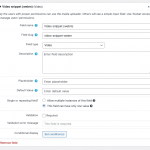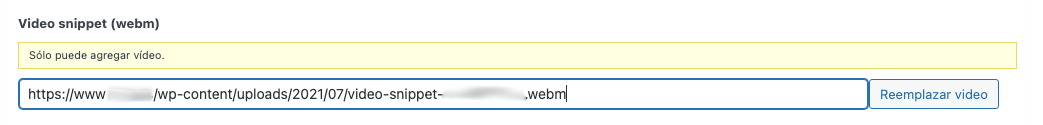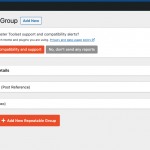- Are you trying to upload the video in the post editor screen in wp-admin, or using a front-end Form? If it is in the post editor screen, is this post type edited in the Block Editor or the Classic editor?
I'm using only Types and I'm editing in Gutenberg. I use the field in a PHP template. I have uploaded the video from the upload button without any problems. WordPress displays the video correctly in preview. The video link is added correctly, but when I try to save the post, I get the following error: "You can only add video" (in spanish)
- If you temporarily deactivate all 3rd-party plugins except Types, temporarily deactivate all custom code snippets in Toolset > Setting > Custom Code, and temporarily activate a default theme like Twenty Twenty One, is the problem still reproducible? If not, please reactivate your theme, code snippets, and other plugins one by one, testing each time, until the problem returns. Let me know if one component causes the error message to return.
Yes, I tried that but nothing happens. Still can't save the post... I tried Twenty Twenty One and disable all plugins but still happens.
- You mentioned that "Validate this field" is checked, but I don't have this same option available for Video fields. See the screenshot here. The only validation available for this field is whether or not the field is required. Can you show me a screenshot of the validation option you mentioned?
Sorry about that. I have confused 'Validation' as 'video validation', but the option is 'Required'. (I was thinking in other field like Validation: URL checkbox in URL field, it was a lapsus).
-----
I have the same settings as your screenshot but I can't save the post... It's a bit strange... I change the language to English to show you the original messages.
I have multiple video fields: mp4 and webm. MP4 saves without a problem, but webm is giving me this headache.