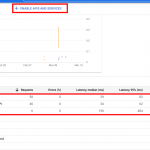Tell us what you are trying to do?
I'm trying to check my progress. I've added toolset, blocks, maps to a brand new WordPress site. I'm going to re-create a membership site. They have address data and I wish to bring / import that into the new site we're building. I am creating the fields, and when I got to the address one, I decided to check it out, got caught up adding the API key, resolved that, and then ran into the issue described below.
I added an unrestricted API key, enabled billing, and was able to get the 'Check API key' to report back: Google API seems to be configured properly.
I added an address field to a the User in a field group, and then loaded the edit / add users page. When I do this, it now suggests it is working but unable to load the auto-complete api: We could not connect to the Google Maps autocomplete service, but you can add an address manually.
(previously it was saying it wasn't configured, or wasn't enabled, and I worked through that)
Is there any documentation that you are following?
Some forum searches showed other users with similar issues but mostly on the front end. I haven't yet encountered threads on it on the backend, but assume its a similar issue
Is there a similar example that we can see?
Just search for the phrase: We could not connect to the Google Maps autocomplete service, but you can add an address manually.
and that comes up with similar examples in toolset.
What is the link to your site?
hidden link