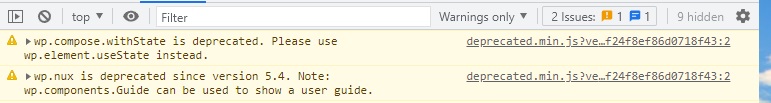I am doing some investigation on one of my client sites regarding potential conflicts between the Guttenberg editor and plugins. The site uses a large number of plugins including Toolset.
So I have done a fresh install of WordPress on my dev site and I am checking plugins, one by one, using the Chrome Dev Console.
My dev site is hidden link
I am getting two warnings in the Chrome Dev Console when Toolset Blocks is enabled and I load 'Add New Post'.
I have attached a screenshot of the two warnings.
Toolset Blocks is the only active plugin when these warning messages appear.
Can you let me know if these warning messages are known about? And is there a way to correct the issue?
Regards
Robert
Hi Robert,
Thank you for contacting us and I'd be happy to assist.
The warning messages shown in your screenshot are depreciation notices and are safe to ignore. It is highly unlikely that these notices can cause any conflict or compatibility issue with another plugin or theme.
WordPress keeps adding changes and improvements to its core methods and functions and these notices are there to inform that the support for a particular method/function may not be available in future releases, in favor of newer ones.
Our development team closely monitors these changes and introduces necessary updates in the Toolset plugins accordingly, too.
In case, you notice any compatibility issue between a Toolset plugin and any third-party theme or plugin, you're welcome to let us know and we'll have it investigated.
regards,
Waqar
Hi Waqar
Thank you for explaining the meaning of these warning messages. I will ignore them for the moment.
I use a lot of plugins and the Guttenberg editor is very slow to load and I'm getting a lot of warnings and errors reported. At the moment the Featured Image box in the Add New Post, is not displaying in the Guttenberg editor reliably so I am having to go through all the plug-ins to try and figure out what is causing the problem.
Best regards
Robert