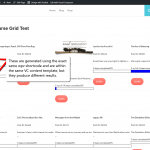I am trying to: create a content template using visual composer.
Link to a page where the issue can be seen: hidden link
I expected to see: the red button for each post of this CPT to display the same post id that is listed above in the post details. (Labeled "Post ID"). The button should also link to the post that it is listed below.
Instead, I got: the post ID of the current page and a link to the current page loads for every single post button.
The button is in the same content template as the other info immediately above it. It seems as though the types fields only work correctly if they are in a WSYWIG text editor field in the VC settings. Any other fields are not generating the information for the current post in the loop. Instead, the page info is used, which is not even the same post type as what the view should be loading.
Here is a screenshot of the settings for the button so you can see what I am using for the shortcodes and where they are being inserted.
I was sure to have reported that earlier (or similar).
But it must have been just a very similar issue.
The Post Object is falling back to the current Page, in different scenarios.
This is usually because of Filters applied on those specific modules.
The thing is, that Button Module does not seem to support ShortCodes natively.
When I try to add a Button, I need to manually add a ShortCode in the Text Field.
That means it is not a supported feature yet at least not with the GUI, and hence not recommendable.
Is it documented by Visual Composer or others who use it (DIVI) that you can use ShortCodes there? Eventually they are aware of limitations.
I would suggest to use HTML and our ShortCodes as a variable to populate the HTML.